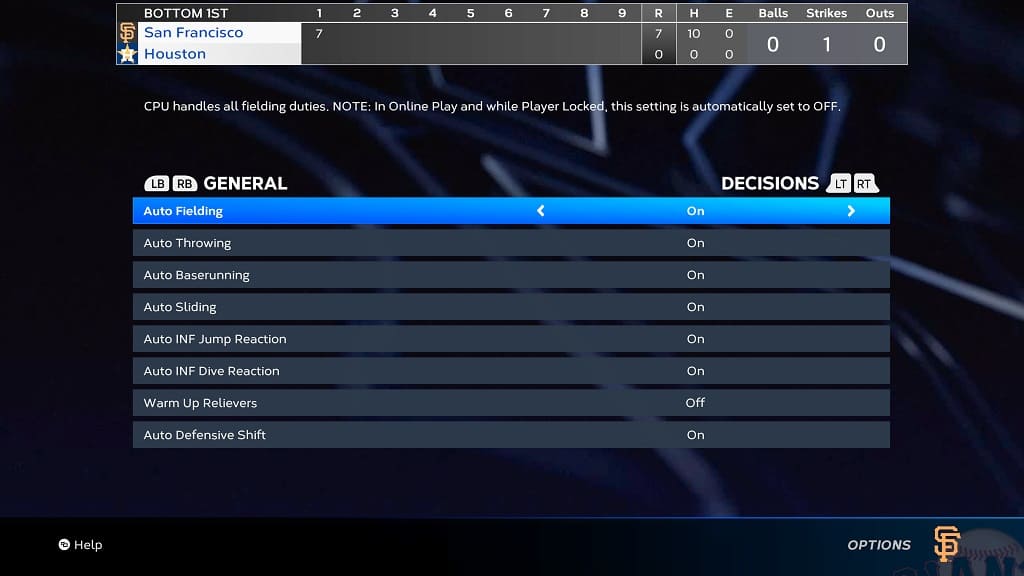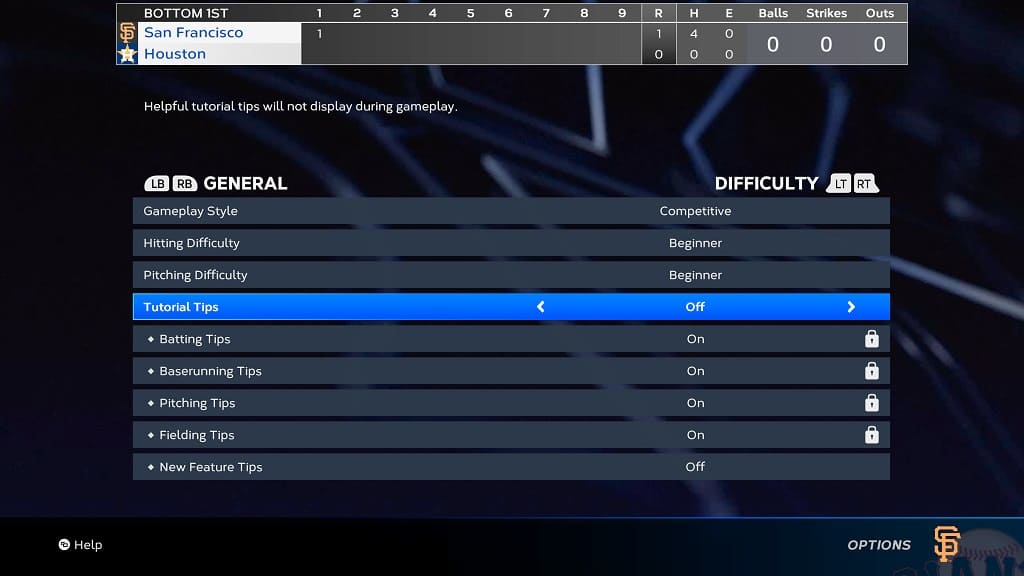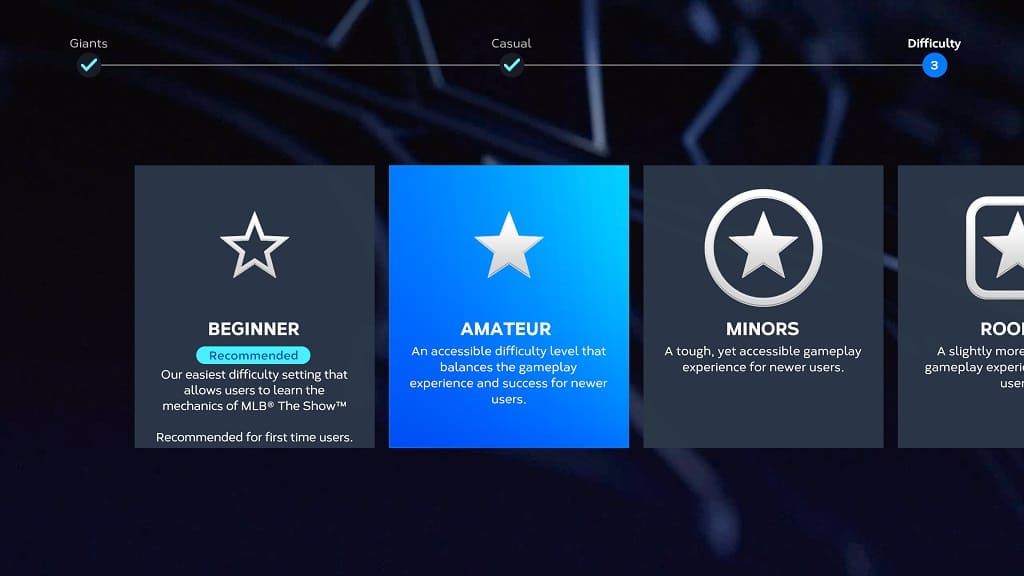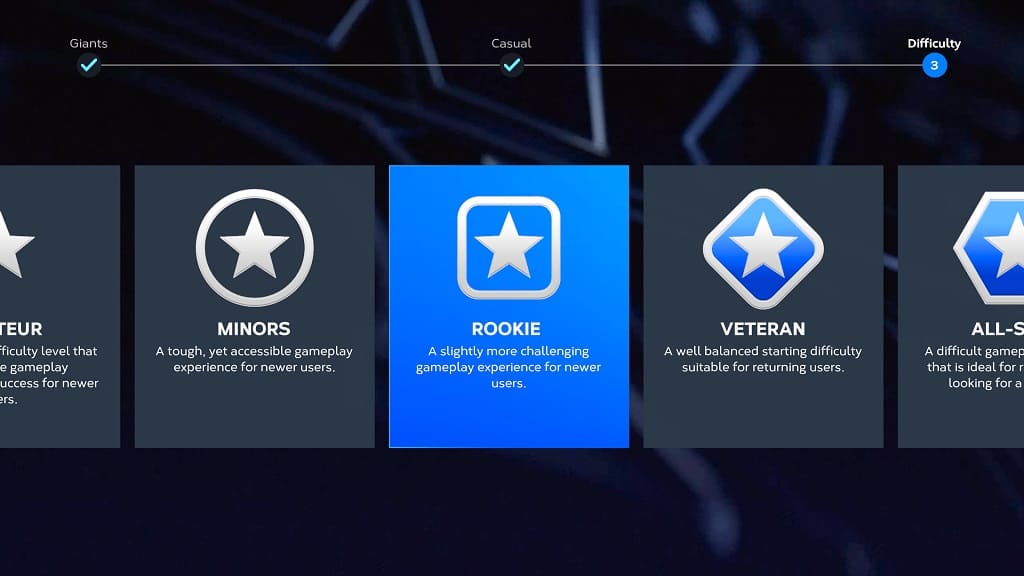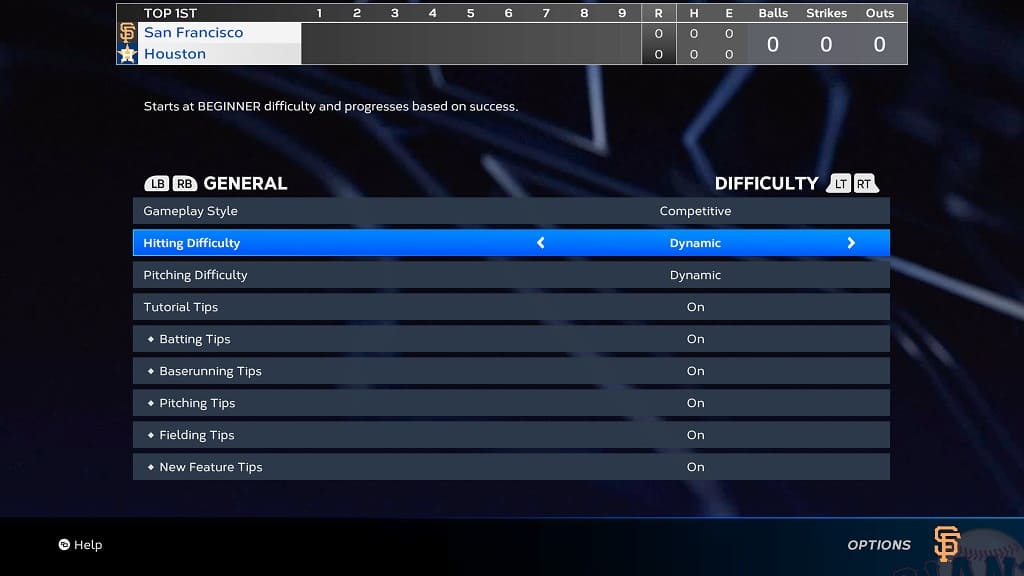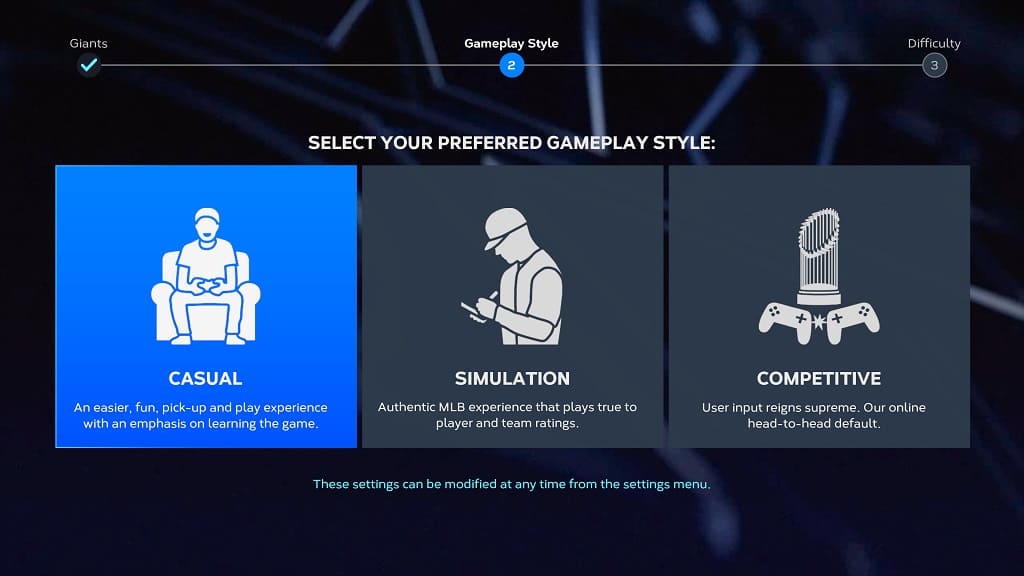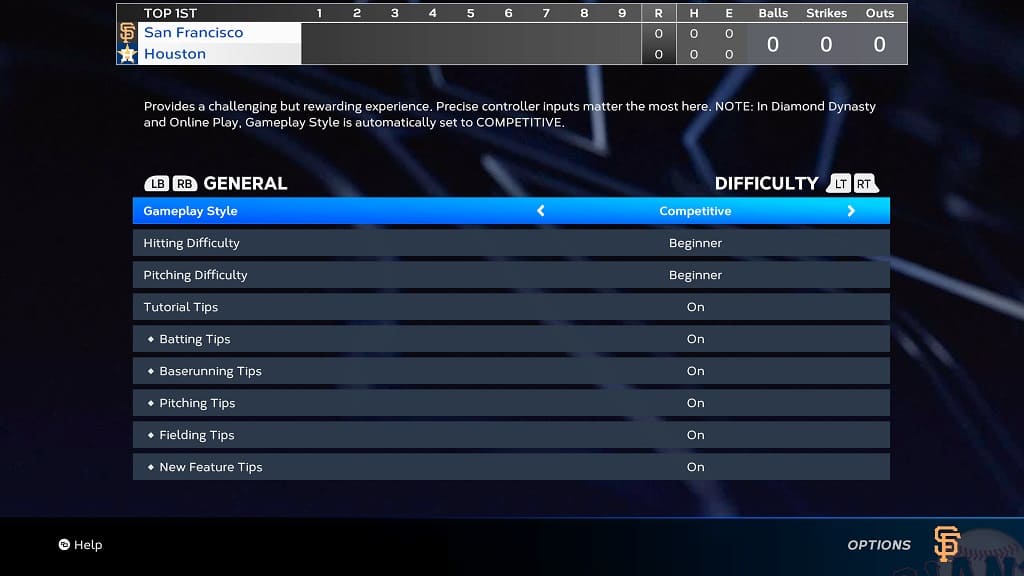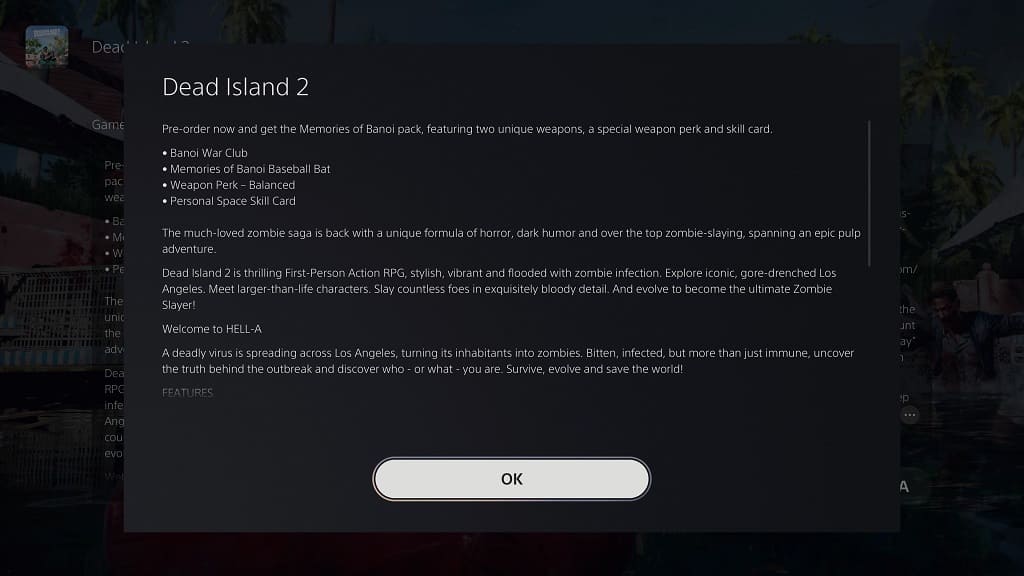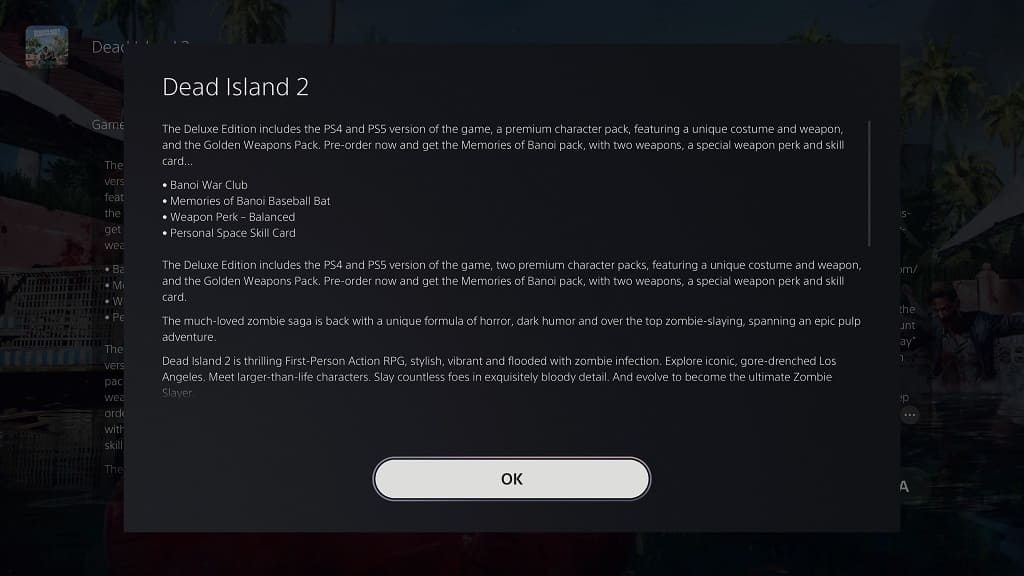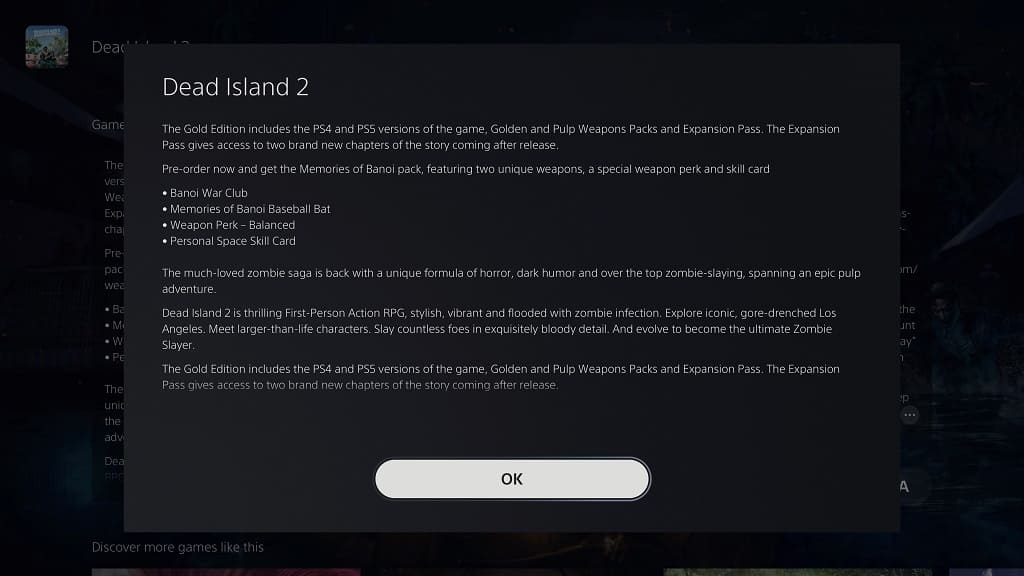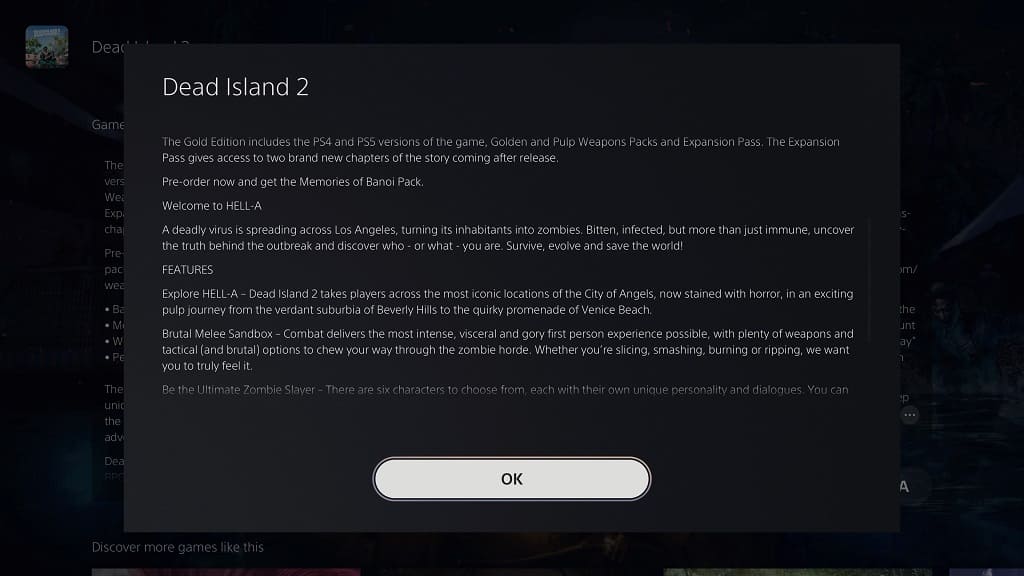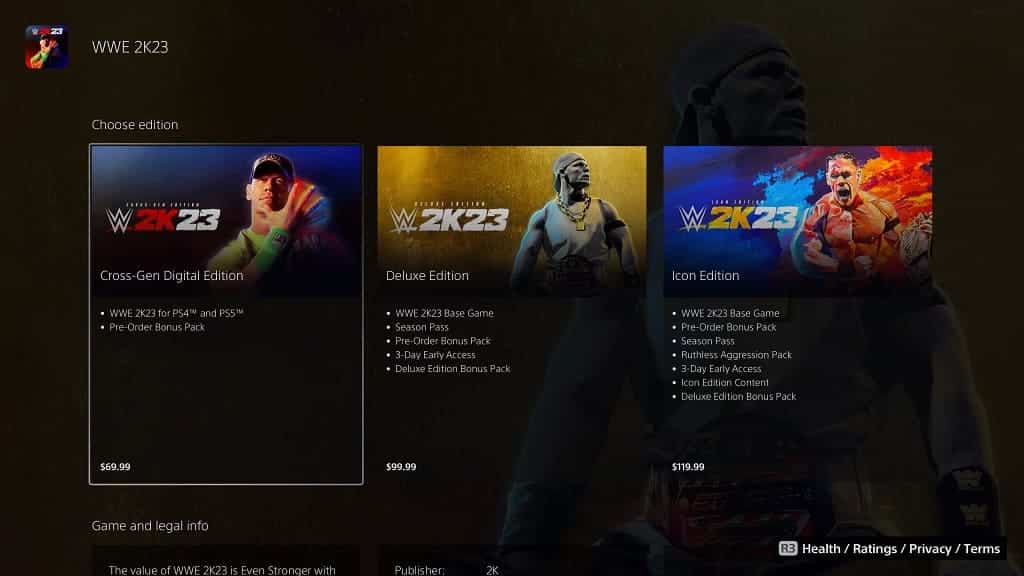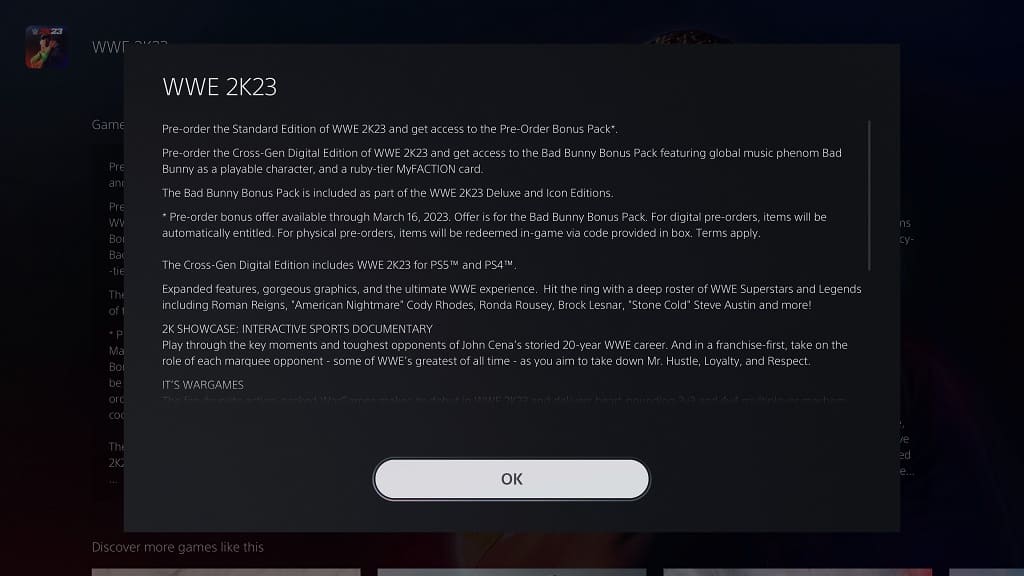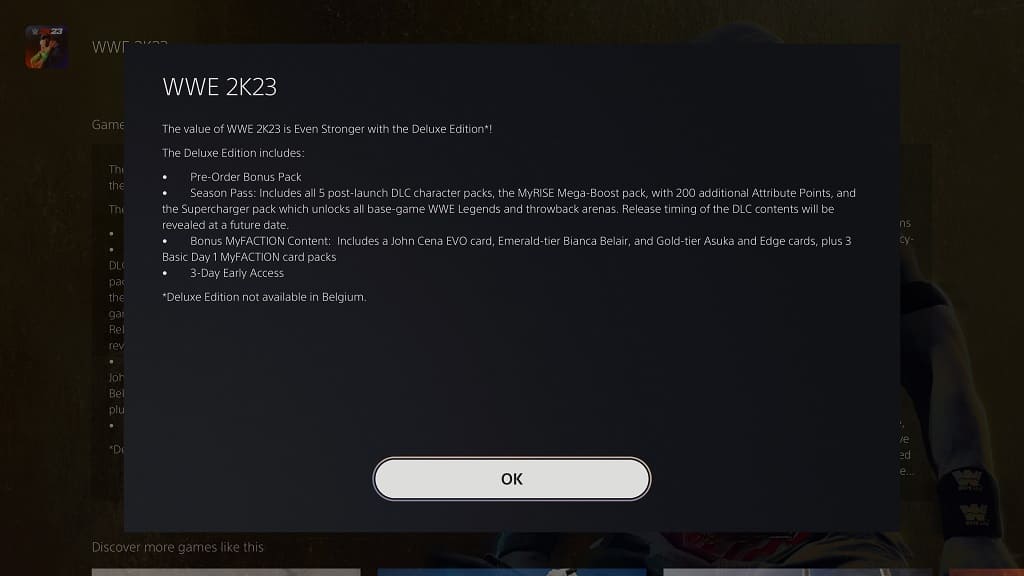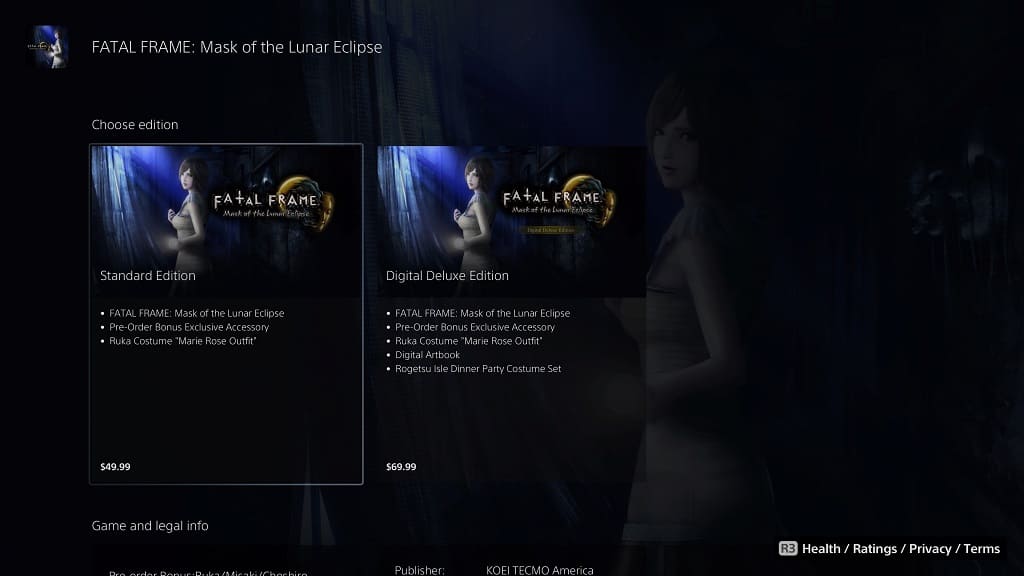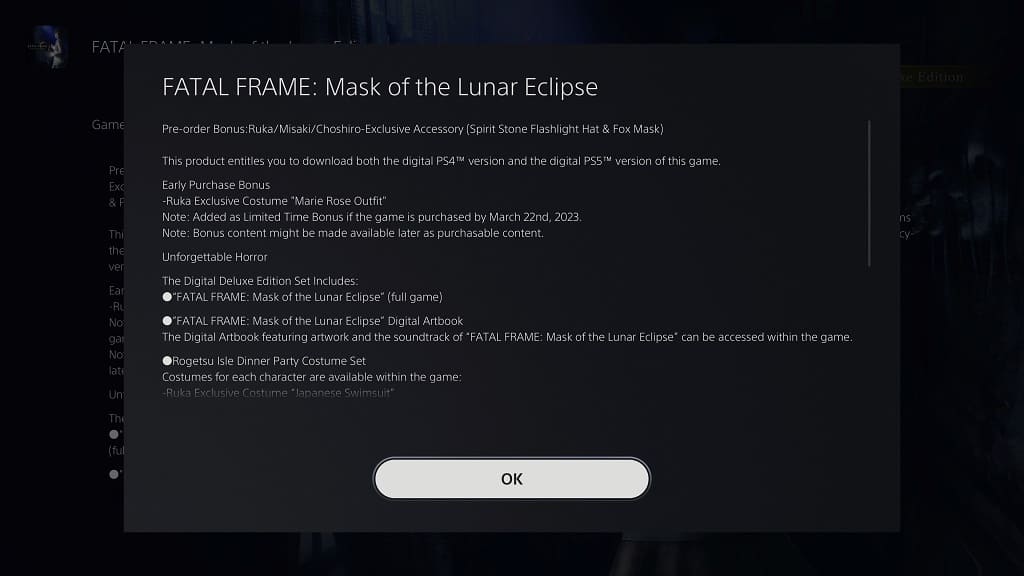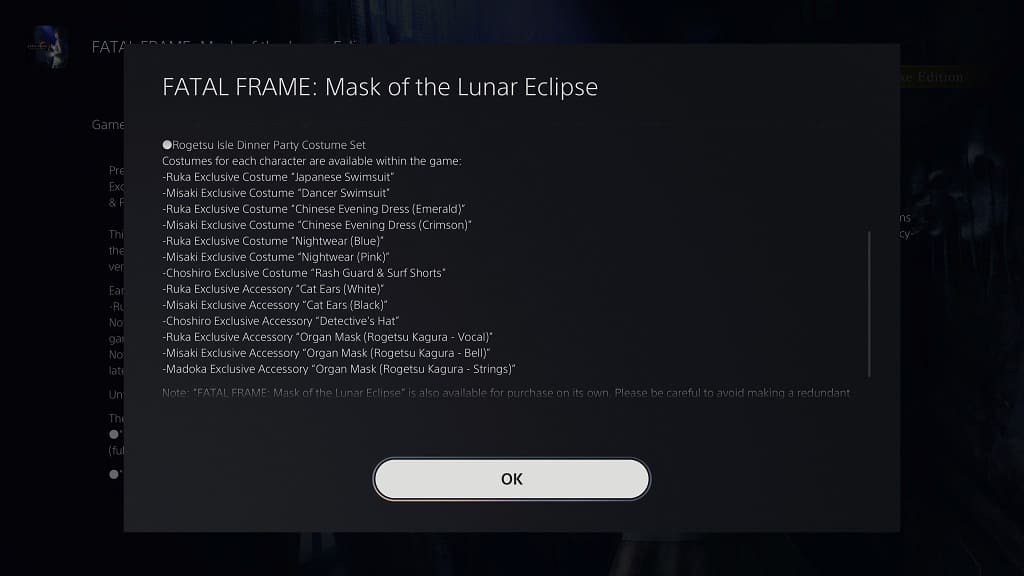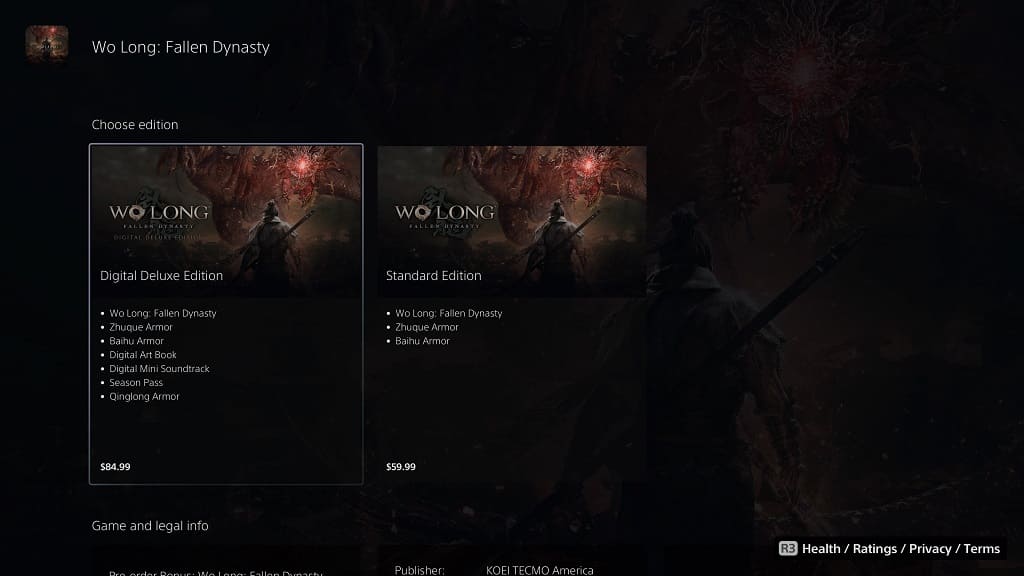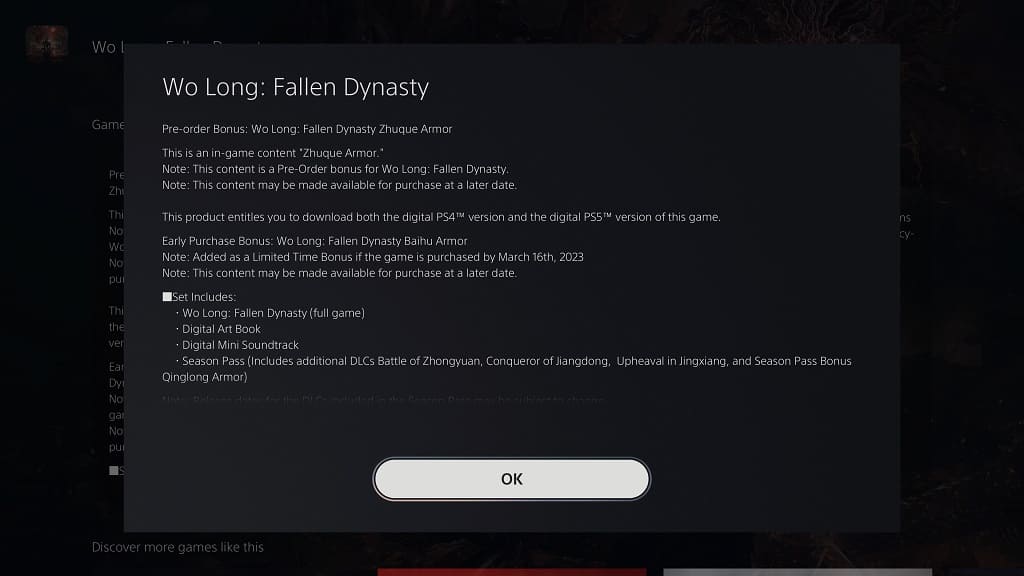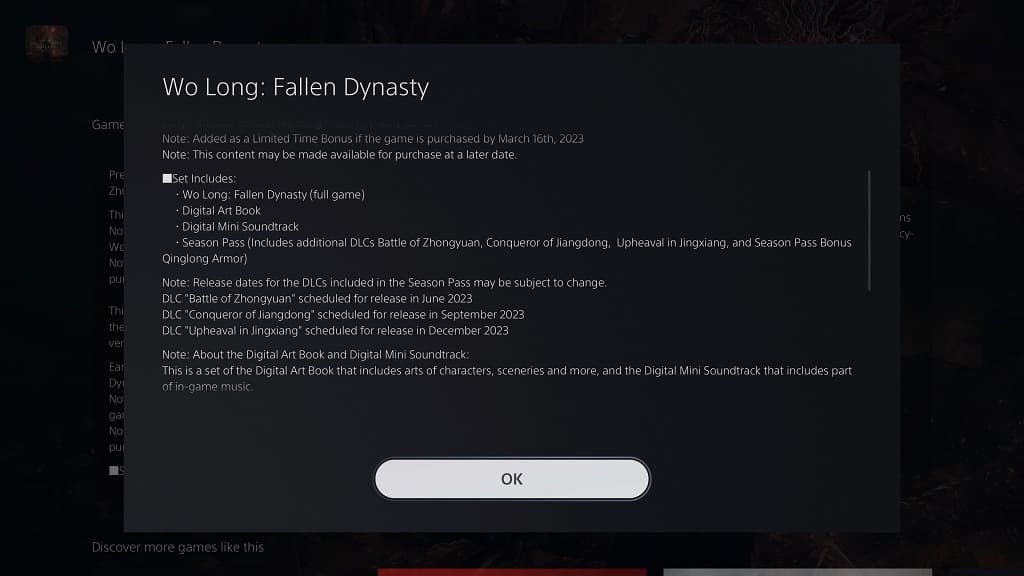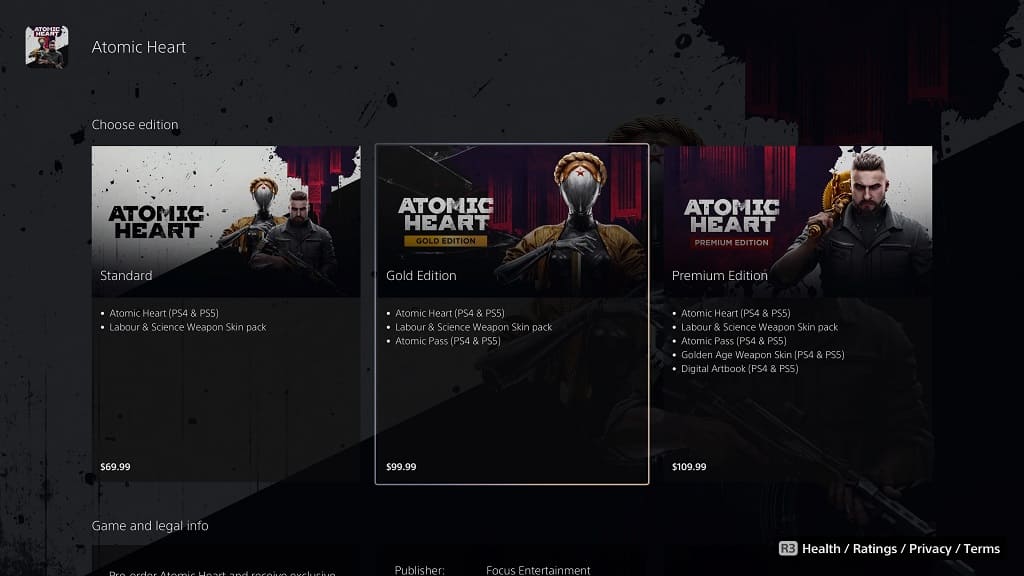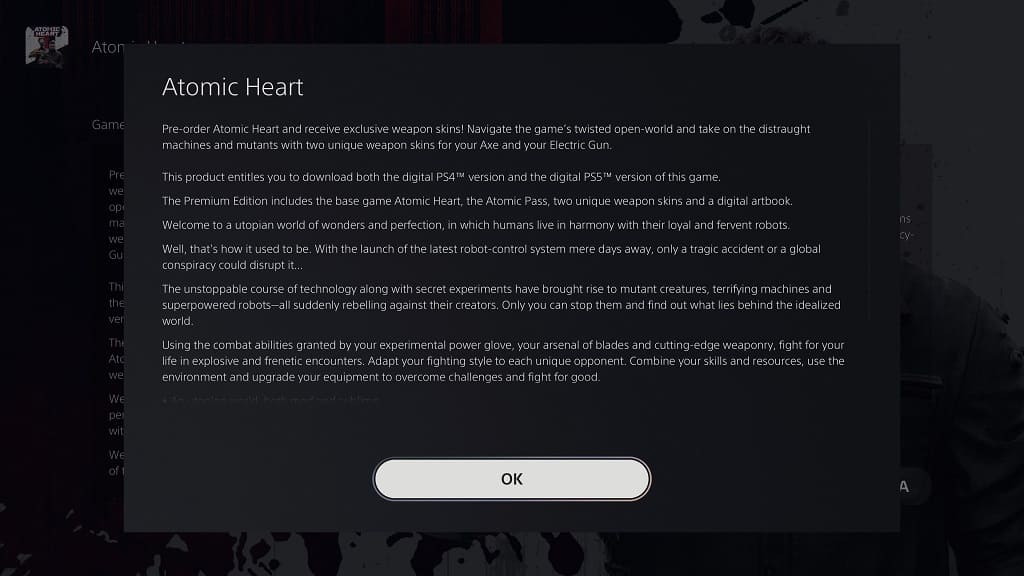If you are purchasing WWE 2K23, then you will have multiple editions to choose from. You can take a look at this comparison guide to see what the differences are between the Standard, Cross-Gen, Deluxe and Icon Editions of this wrestling video game.
WWE 2K23 Standard vs. Cross-Gen vs. Deluxe vs. Icon Editions Comparison Chart
You can take a look at our comparison table for these four versions of the WWE 2K23 below:
| WWE 2K23 Standard Edition | WWE 2K23 Cross-Gen Edition | WWE 2K23 Deluxe Edition | WWE 2K23 Icon Edition |
|---|
| Cross-Buy Entitlement | No | Yes | Yes | Yes |
| Release Date | 3/16/23 | 3/16/23 | 3/13/23 | 3/13/23 |
| Bad Bunny Bonus Pack | Included with Pre-Order | Included with Pre-Order | Included with Pre-Order | Included with Pre-Order |
| Season Pass | Not Included | Not Included | Included | Included |
| Deluxe Edition Content | Not Included | Not Included | Included | Included |
| Ruthless Aggression Pack | Not Included | Not Included | Not Included | Included |
| Icon Edition Content | Not Included | Not Included | Not Included | Included |
Cross-Buy Entitlement
On the Microsoft Store and PlayStation Store, you will have the option between purchasing the Standard or Cross-Gen Editions of this software.
The standard version will only give you access to the last-generation version of the game, which is the Xbox One version on the Microsoft Store and PlayStation 4 version on the PlayStation Store.
If you buy the Cross-Gen Edition, Deluxe Edition or Icon Edition instead, then you will get both the last-generation and new-generation versions. Thus, you will receive the Xbox One and Xbox Series X/S versions on the Microsoft Store or the PS4 and PS5 versions on the PlayStation Store.
Release Date
The WWE 2K23 Deluxe and Icon Editions come with a 3-day early access as both of these will be launching on March 13, 2023.
You need to wait a little bit later if you purchase the WWE 2K23 Standard or Cross-Gen Editions, as these are slated to be released on March 16, 2023.
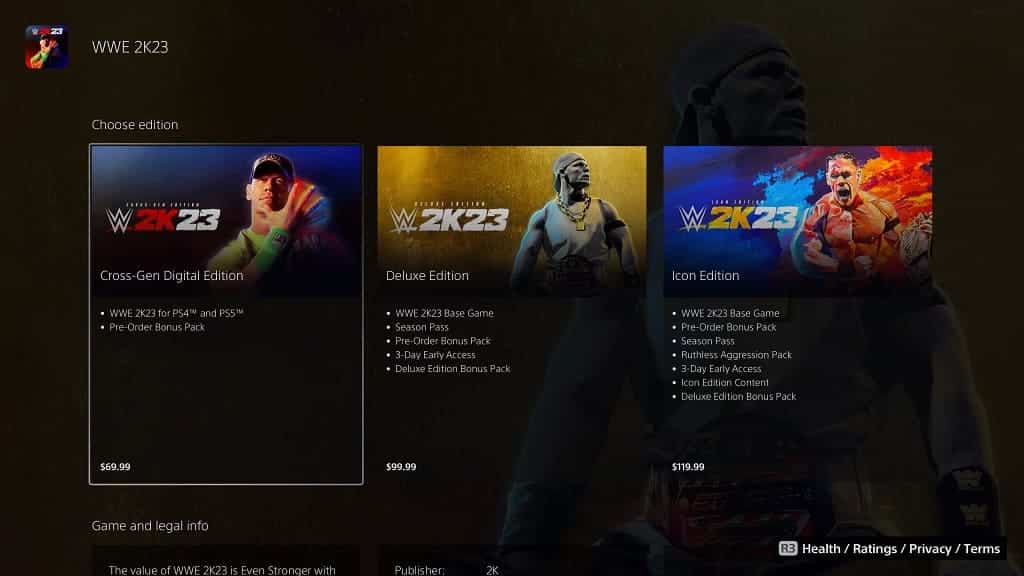
Bad Bunny Bonus Pack
By pre-ordering any of the four editions, you will get the Bad Bunny Bonus Pack, which adds the popula musician as a playable character as well as coming with one Ruby Bad Bunny MyFACTION Card.
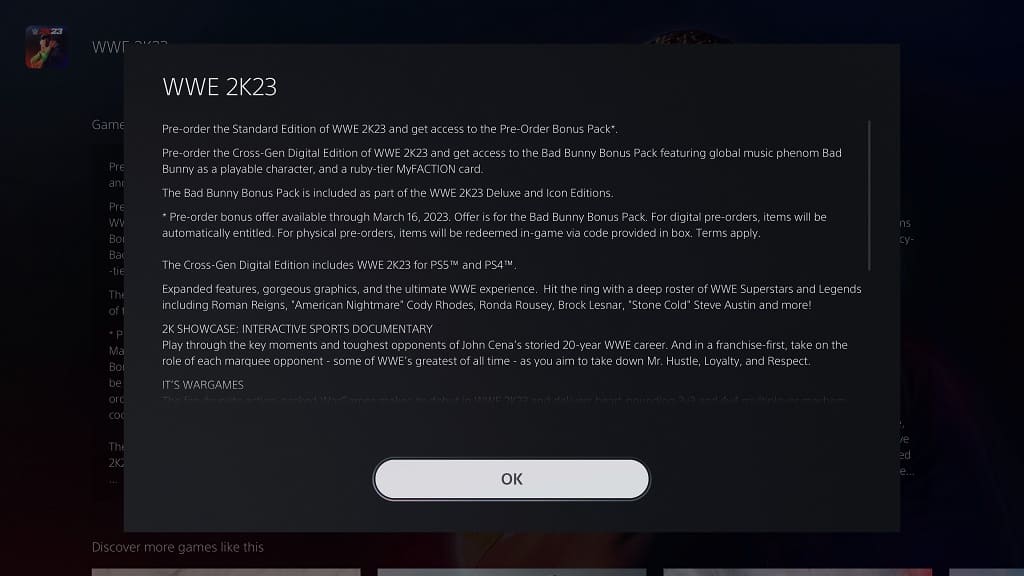
Season Pass Content
The Deluxe and Icon Editions also include the WWE 2K23 Season Pass, which features five upcoming DLC character bundles. You can find the release dates, as well as the included wrestlers, for each expansion below:
Steiner Row Pack (Release Date: April 19):
- Scott Steiner
- Rick Steiner
- B-Fab (as a manager only)
- Top Dolla
- Ashante Adonis
Pretty Sweet Pack (Release Date: May 17):
- Karl Anderson
- Luke Gallows
- Tiffany Stratton
- Elton Prince
- Kit Wilson
Race to NXT Pack (Release Date: June 14):
- Harley Race
- Ivy Nile
- Wendy Choo
- Tony D’Angelo
- Trick Williams
Revel with Wyatt Pack (Release Date: July 19):
- Bray Wyatt
- Zeus
- Valhalla
- Joe Gacy
- Blair Davenport
Bad News U Pack (Release Date: August 16):
- Eve Torres
- Wade Barrett
- Damon Kemp
- Andre Chase
- Nathan Frazer
Deluxe Edition Content
Furthermore, you should also get the following content to go along with the Deluxe and Icon Editions:
- MyRISE Mega-Boost
- SuperCharger
- 1x Ruby John Cena MyFACTION Evo Card
- 1x Emerald Bianca Belair MyFACTION Card
- 1x Gold Asuka MyFACTION Card
- 1x Gold Edge MyFACTION Card
- 3x Basic Premium Launch MyFACTION Packs
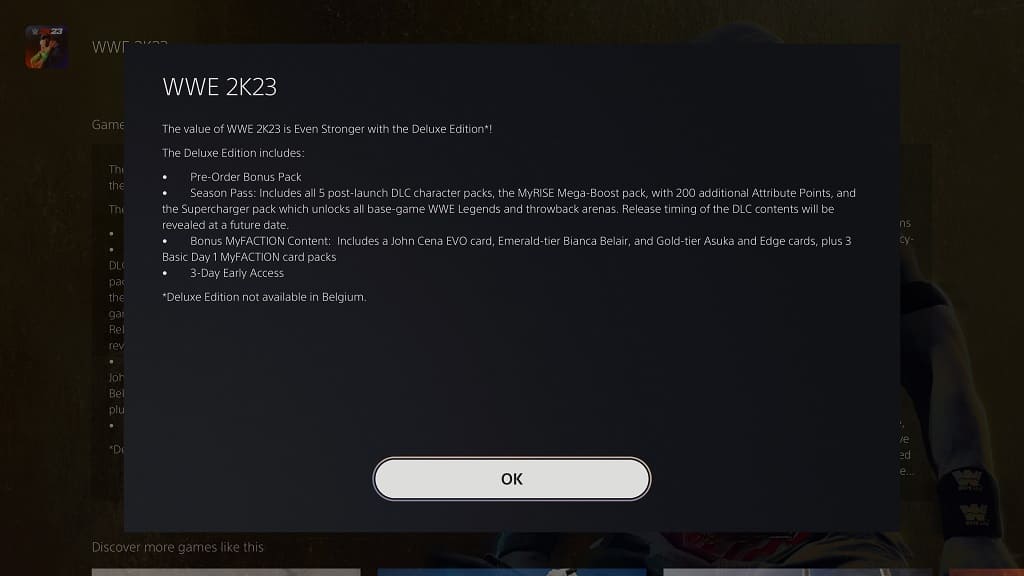
Ruthless Aggression Content
The WWE 2K23 Icon Edition is the only version to comes with the Ruthless Aggression, which includes four new playable characters and more. You can find the full list below:
- Playable Prototype Cena Character
- Playable Leviathan Batista Character
- Playable Throwback Randy Orton Character
- Playable Throwback Brock Lesnar Character
- WrestleMania 22 Arena
- John Cena Legacy Championship Belt
- 1x Prototype Cena MyFACTION Card
Icon Edition Content
Moreover, the Icon Edition will also include one Emerald Paul Heyman Manager MyFACTION Card as well as three Deluxe Premium Launch MyFACTION Packs.
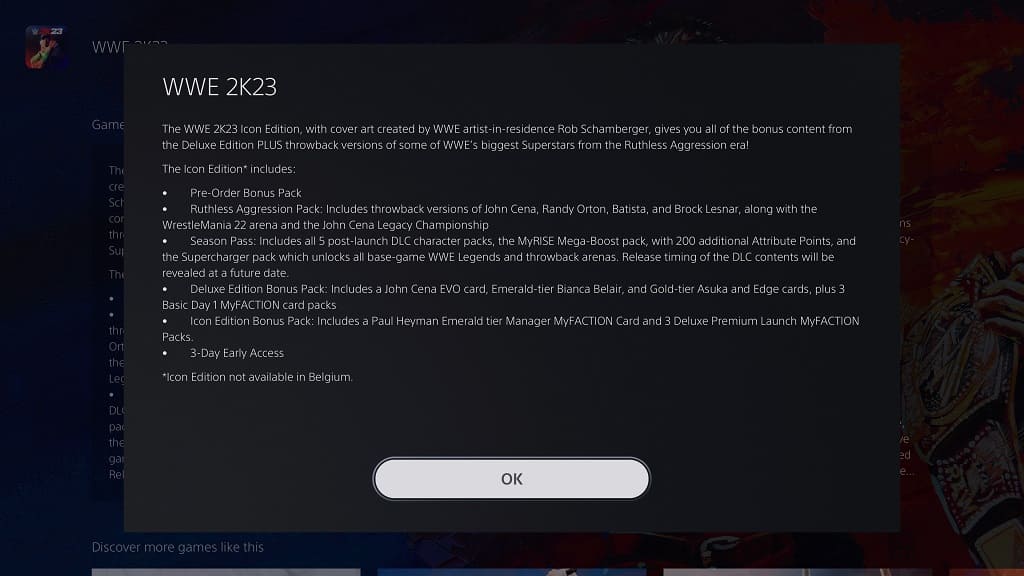
Recap
WWE 2K23 Standard Edition is the cheapest one available as you will get the PS4 version on the PlayStation Store, Xbox One version on the Microsoft Store or the PC version if you are buying this wrestling game for your gaming computer.
If you want both the PS4 and PS5 versions, or Xbox One and Xbox Series S/X versions, then you need to get the Cross-Gen Edition, Deluxe Edition or Icon Edition.
The WWE 2K23 Deluxe Edition comes with the Season Pass, which includes five upcoming DLC character packs to go along with the MyRISE Mega-Boost, SuperCharger, MyFACTION Cards and MyFACTION Packs.
The WWE 2K23 Icon Edition comes with everything included with the Deluxe Edition. Morover, you will get the Ruthless Aggression DLC Pack as well additional MyFACTION Cards and MyFACTION Packs.
So, if you want to have the most playable characters and other content, then we recommend going with the Icon Edition as you should be able to save some cash when compared to buying all of the individual DLC separately.