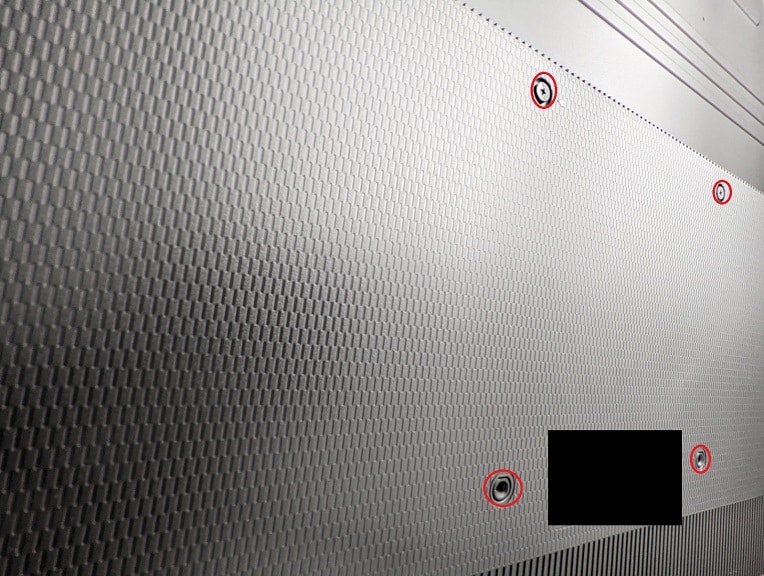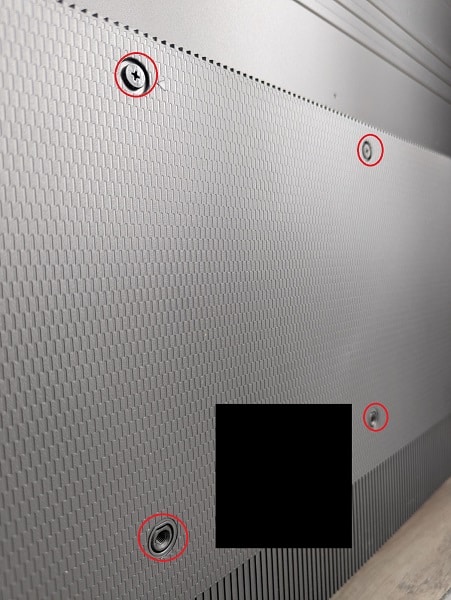The Q80B is a new 4K QLED television set that came out in 2022. If you are looking for a fixed, tilting or full motion wall mount for this Samsung TV, then we recommend that you first take a look at this guide at Seeking Tech.
Screen Size
The Q80B comes in five screen size options, all of which can be mounted on a wall.
You can find the model number for each of these variations, which could be slightly different depending on which region you bought your television from, below:
- 50″ Samsung Q80B QLED 4K Smart TV (QN50Q80BAFXZA)
- 55″ Samsung Q80B QLED 4K Smart TV (QN55Q80BAFXZA)
- 65″ Samsung Q80B QLED 4K Smart TV (QN65Q80BAFXZA)
- 75″ Samsung Q80B QLED 4K Smart TV (QN75Q80BAFXZA)
- 85″ Samsung Q80B QLED 4K Smart TV (QN85Q80BAFXZA)
Dimensions
Dimensions without Stand (in inches):
- 50″ Samsung Q80B: 43.9 inches x 25.4 inches x 2.1 inches
- 55″ Samsung Q80B: 48.3 inches x 27.8 inches x 2.2 inches
- 65″ Samsung Q80B: 56.9 inches x 32.7 inches x 2.2 inches
- 75″ Samsung Q80B: 65.8 inches x 37.7 inches x 2.2 inches
- 85″ Samsung Q80B: 74.5 inches x 42.6 inches x 2.2 inches
Dimensions without Stand (in centimeters):
- 50″ Samsung Q80B: 111.5 cm x 64.5 cm x 5.3 cm
- 55″ Samsung Q80B: 122.7 cm x 70.6 cm x 5.6 cm
- 65″ Samsung Q80B: 144.5 cm x 83.1 cm x 5.6 cm
- 75″ Samsung Q80B: 167.1 cm x 95.8 cm x 5.6 cm
- 85″ Samsung Q80B: 189.2 cm x 108.2 cm x 5.6 cm
Dimensions without Stand (in millimeters):
- 50″ Samsung Q80B: 1115.1 mm x 645.2 mm x 53.3 mm
- 55″ Samsung Q80B: 1226.8 mm x 706.1 mm x 55.9 mm
- 65″ Samsung Q80B: 1445.3 mm x 830.6 mm x 55.9 mm
- 75″ Samsung Q80B: 1671.3 mm x 957.6 mm x 55.9 mm
- 85″ Samsung Q80B: 1892.3 mm x 1082.0 mm x 55.9 mm
Weight (without Stand)
Weight without Stand (in pounds):
- 50″ Samsung Q80B: 30.2 lbs.
- 55″ Samsung Q80B: 39.5 lbs.
- 65″ Samsung Q80B: 53.1 lbs.
- 75″ Samsung Q80B: 75.8 lbs.
- 85″ Samsung Q80B: 95.5 lbs.
Weight without Stand (in kilograms):
- 50″ Samsung Q80B: 13.7 kg
- 55″ Samsung Q80B: 17.9 kg
- 65″ Samsung Q80B: 24.1 kg
- 75″ Samsung Q80B: 34.4 kg
- 85″ Samsung Q80B: 43.3 kg
VESA Mounting Pattern
You should be able to see four screw holes located on the back side of your Q80B. You need to use them in order to install a part of the wall mount to your television set.
Depending on the screen size of your QLED, the horizontal and vertical dimensions may be different.
You can find these measurements below:
VESA Mounting Pattern (in inches):
- 50″ Samsung Q80B: 7.9 inches x 7.9 inches
- 55″ Samsung Q80B: 7.9 inches x 7.9 inches
- 65″ Samsung Q80B: 15.7 inches x 11.8 inches
- 75″ Samsung Q80B: 15.7 inches x 15.7 inches
- 85″ Samsung Q80B: 23.6 inches x 15.7 inches
VESA Mounting Pattern (in centimeters):
- 50″ Samsung Q80B: 20 cm x 20 cm
- 55″ Samsung Q80B: 20 cm x 20 cm
- 65″ Samsung Q80B: 40 cm x 30 cm
- 75″ Samsung Q80B: 40 cm x 40 cm
- 85″ Samsung Q80B: 60 cm x 40 cm
VESA Mounting Pattern (in millimeters):
- 50″ Samsung Q80B: 200 mm x 200 mm
- 55″ Samsung Q80B: 200 mm x 200 mm
- 65″ Samsung Q80B: 400 mm x 300 mm
- 75″ Samsung Q80B: 400 mm x 400 mm
- 85″ Samsung Q80B: 600 mm x 400 mm

Mounting Screw Type
The 50-inch, 55-inch, 65-inch, 75-inch and 85-inch variants of this QLED series use the M8 screw type in order to attach the mounting bracket to the back of the screen.
Mounting Screw Hole Depth
The 50-inch, 55-inch, 65-inch and 75-inch screen sizes have a mounting screw hold depth of 26 mm to 28 mm. For the 85-inch version, the depth is 25 mm to 27 mm.
What wall mounts are compatible with the Samsung Q80B?
For a fixed, tilting or full motion wall mount to be compatible with the Samsung Q80B, it needs to support the VESA Mounting Pattern and weight of the television set.
The 50” and 55” screen sizes have the same Mounting VESA Pattern at 200 mm x 200 mm. The 65″ variant uses 400 mm x 300 mm while the 75” features 400 mm x 400 mm. The biggest size, the 85”, uses 600 mm x 400 mm.
In terms of weight, the 50” Q80B weigh just 30.2 lbs. while the 55” screen size is slightly heavier at 39.5 lbs. The 65” version measures in at 53.1 lbs. while the 75” variant is 75.8 lbs. The 85” model is the heaviest at 95.5 lbs.
For specific product recommendations, you can take a look at this guide to find a fixed, tilting or full motion mounting bracket that should be able to work with the Q80B.
Resource: