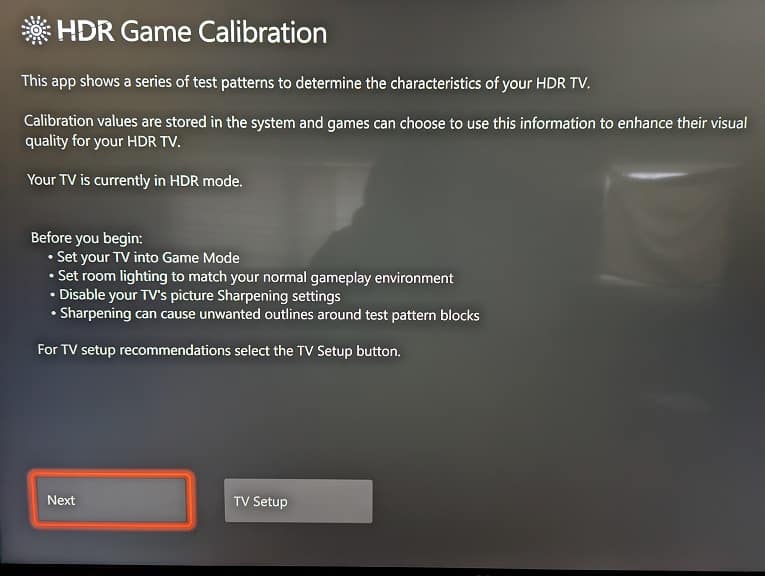If you display the same static image on your Samsung Odyssey Neo G8, then you may run into burn-in issues. To see how you can prevent these problems with this curved gaming monitor, you can follow this guide at Seeking Tech.
How to prevent screen burn-in for the Odyssey Neo G8
In order to prevent screen burn-in for this curved gaming monitor, you can try taking the following precautionary actions:
1. The first step is pretty easy as you can simply turn off the Odyssey Neo G8 when you are not looking at it.
2. If you need to use the monitor for many continuous hours, then we suggest taking short breaks every hour. During your break, make sure you turn off your screen.
3. If possible, avoid displaying static images in the same spot on your monitor.
If you are playing a videogame with a head-up-display, then look through the in-game options to see if there is anyway where you can turn off or limit the HUD.
For apps with static images, you can try displaying a different app occasionally.
You should also check to see if these is an option where you can adjust the opacity level of static content.
4. If the connected device comes with a setting that will dim its image output after a certain amount of time has passed since it last detected any activities, then we suggest enabling this feature.
5. You can also set up a screen saver on the connected device.
If you are using a Windows 10 PC, for example, then you can do the following:
- Go to Settings.
- Make sure you are in the Home section of Settings.
- Next, you need to select Personalization.
- Inside the Personalization menu, select Lock Screen on the left column.
- You then need to select Screen Saver Settings on the right side of the same menu.
- In the pop-up Screen Saver Settings menu, you can select the screen saver type that you want to use as well as the wait time until it activates when your computer detects so sign of any activities.
6. We also highly recommend using the screen timeout setting as it will automatically turn off the Samsung Odyssey Neo G8 after a certain amount of past since the last activity was detected.
In order to do so with a Windows 10 PC, for instance, you need to take the following steps:
- Head to Settings.
- You should then go to the Home section of Settings.
- In the Home section, go to Personalization.
- After getting to the Personalization menu, you need to select Lock Screen on the left column and then Screen Timeout Settings on the right side.
- In the Power & Sleep menu, you can set when the screen timeout will go into effect. We recommend going with 30 minutes or less for this setting.
What to do if you see burn-in on your Samsung Odyssey Neo G8
If you see a burned-in image on your Samsung Odyssey Neo G8, then there is a possibility that it is only temporary. In this case, we recommend that you let your monitor display something else aside from the static image that cause the problem in order to see if the afterimage will eventually fade away on its own.
If the burned-in image remains after some time has passed, then it may be permanent. If this is the case, you may need to get your monitor replaced.