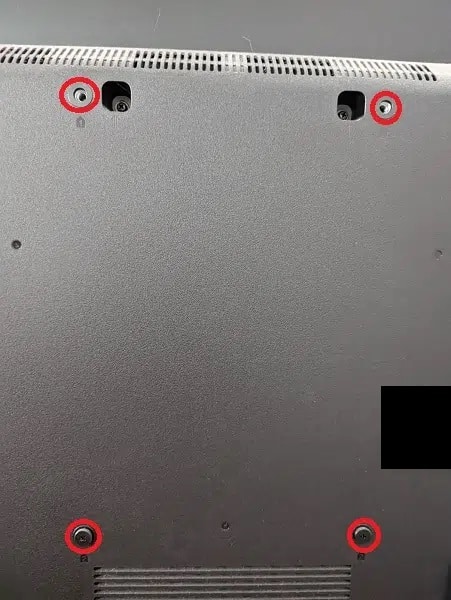The A6G is a new 4K Android television set released by Hisense in 2021.
You can check out this guide to find what are the most suitable options when it comes to mounting the A6G TV set on a wall.
Mounting Specifications
You can check out the mounting specifications for the A6G below:
2021 43″ Class Hisense A6G Series 4K UHD Android Smart TV (43A6G)
- Dimensions without Stand: 37.9″ x 22″ x 2.9″
- Weight without Stand: 15.0 lbs.
- VESA Mount Pattern: 200 mm x 300 mm
- Wall Mount Screw Size: M6
2021 50″ Class Hisense A6G Series 4K UHD Android Smart TV (50A6G)
- Dimensions without Stand: 44″ x 25.4″ x 2.9″
- Weight without Stand: 21.6 lbs.
- VESA Mount Pattern: 200 mm x 300 mm
- Wall Mount Screw Size: M6
2021 55″ Class Hisense A6G Series 4K UHD Android Smart TV (55A6G)
- Dimensions without Stand: 48.59″ × 28″ × 2.9″
- Weight without Stand: 24.9 lbs.
- VESA Mount Pattern: 200 mm x 300 mm
- Wall Mount Screw Size: M6
2021 60″ Class Hisense A6G Series 4K UHD Android Smart TV (60A6G)
- Dimensions without Stand: 53.3″ x 30.7″ x 2.9″
- Weight without Stand: 32.0 lbs.
- VESA Mount Pattern: 200 mm x 300 mm
- Wall Mount Screw Size: M6
2021 65″ Class Hisense A6G Series 4K UHD Android Smart TV (65A6G)
- Dimensions without Stand: 57.2″ × 32.8″ × 2.9″
- Weight without Stand: 36.4 lbs.
- VESA Mount Pattern: 400 mm x 300 mm
- Wall Mount Screw Size: M6
2021 70″ Class Hisense A6G Series 4K UHD Android Smart TV (70A6G)
- Dimensions without Stand: 62.1″ × 34.8″ × 3.3″
- Weight without Stand: 46.3lbs
- VESA Mount Pattern: 400 mm x 300 mm
- Wall Mount Screw Size: M6
2021 75″ Class Hisense A6G Series 4K UHD Hisense Android Smart TV (75A6G)
- Dimensions without Stand: 66.0″ × 38.0″ × 3.3″
- Weight without Stand: 57.3 lbs.
- VESA Mount Pattern: 400 mm x 300 mm
- Wall Mount Screw Size: M6
For the uninformed, the VESA Mount Pattern measures the horizontal and vertical distances between the four mounting screw holes located on the back of the A6G.
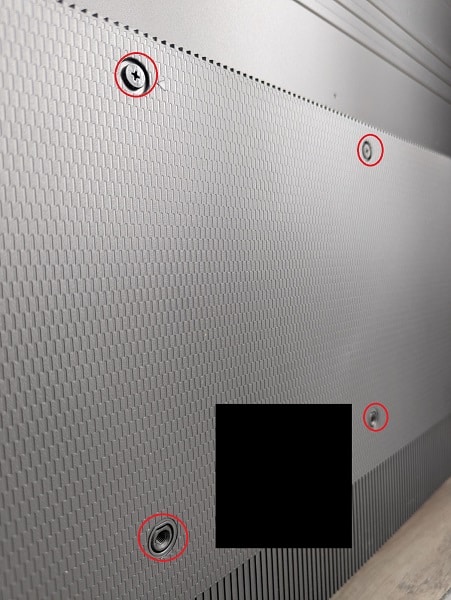
Compatible fixed mount
If you are planning to simply mount your A6G on a wall, then we recommend checking out the Mount-It! Low-Profile Large TV Mount, which has a model number of MI-305L.
This product is designed so that your LG 4K TV will be just 1” away from the wall. As a result, you will get a slim profile look.
The MI-305L has a maximum VESA horizontal distance of 850 mm as well as a maximum VESA vertical distance of 450 mm. As it can also hold up to 220 pounds, this mount should be compatible with all screen sizes of the Hisense A6G Series 4K UHD Android Smart TV.
The MI-305L can be installed on a brick wall, concrete wall as well as a wall with studs that are 8”, 16” or 24” apart. This product includes a built-in bubble level in addition to a security bar.
You can purchase the recommended fixed wall mount, if you are interested, on Amazon with the following link:
- Mount-It! Low-Profile Large TV Mount (MI-305L)(#CommissionsEarned)
Compatible tilt mount
You might also want to consider a tilting mount as it can prevent bad viewing angles and screen glares for your A6G. If you are interested in one, then we suggest taking a look at the Mounting Dream Tilt TV Wall Mount, which has a model number of MD2165-LK.
With this mounting bracket, your LG screen will be sitting at just 1.6” away from the wall. The distance gives you enough space to tilt the television at a maximum of 20 degrees downwards.
The MD2165-LK has a maximum horizontal VESA distance of 600 mm and a maximum vertical VESA distance of 400 mm. With a weight capacity of 132 pounds, this mount should work with every screen size from the LG A6G series.
The Mounting Dream mounting bracket can be installed on concrete, wall with studs that are 16” apart or wall with studs that are 24” apart. The product includes a bubble level tool.
You can purchase this recommended tilting mount, if you are interested, with the following Amazon link:
- Mounting Dream Tilt TV Wall Mount (MD2165-LK)(#CommissionsEarned)
Compatible articulating mount
If you want to watch your A6G television sets from many different viewing arrangements, then you should get an articulating mount. If you are interested in doing so, then we recommend getting the Pipishell Full Motion Dual Articulating TV Wall Mount Bracket, which has a model number of PILFK1.
When fully retracted, your A6G will be 3” away from the wall. You can then extend the PILFK1 to a maximum of 15.4” away from the wall.
The distance will give you room to swivel a maximum of 60 degrees horizontally to the left or a maximum of 60 degrees horizontally to the right. You can also tilt your LG 4K screen a maximum of 10 degrees downwards or a maximum of 10 degrees upwards.
The PILFK1 is compatible with a maximum horizontal VESA distance of 600 mm in addition to a maximum vertical VESA distance of 400 mm. Since it can hold up to 132 pounds, this mount should support every screen size of the A6G.
For installation, you can install the PILFK1 on brick, concrete or studs that are 16” apart. After installation, you can level your TV at up to 3 degrees. The product includes a bubble level as well as several cable ties.
If you are interested, you can purchase the recommended articulating mount on Amazon with the following link:
- Pipishell Full Motion Dual Articulating TV Wall Mount Bracket (PILFK1)(#CommissionsEarned)