If you are playing a console version of Diablo IV, you may not be able to create a clan. To see how you can potentially fix this issue to get this feature to appear, you can take a look at this troubleshooting article from Seeking Tech.
Before we start, it should be noted this guide should be applicable to the PlayStation 4, PlayStation 4 Pro, PlayStation 5, Xbox One, Xbox One S, Xbox One X, Xbox Series S and Xbox Series X versions of the action RPG.
1. To start off, you need to head over to the Options menu.
From the main menu, you can get there by pressing the Options button on the DualSense/DualShock 4 or Menu button on the Xbox Series/Xbox One controller and then selecting Options.
If you are currently in the game, then you need to press the touch pad of the DualSense/DualShock 4 or the View button on the Xbox gamepad to open the Map. From there, use the L1/R1 or LB or RB buttons to switch over to the Game tab and then select Options.
2. Once you get to the Options menu, make sure you are viewing the Graphics tab. If you aren’t then use the L1/R1 or LB or RB buttons to change tabs until you get there.
3. In the Graphics tab, scroll down until you move the cursor to Font Scale, which should have the following description:
- “Adjusts all font sizing within the game.”
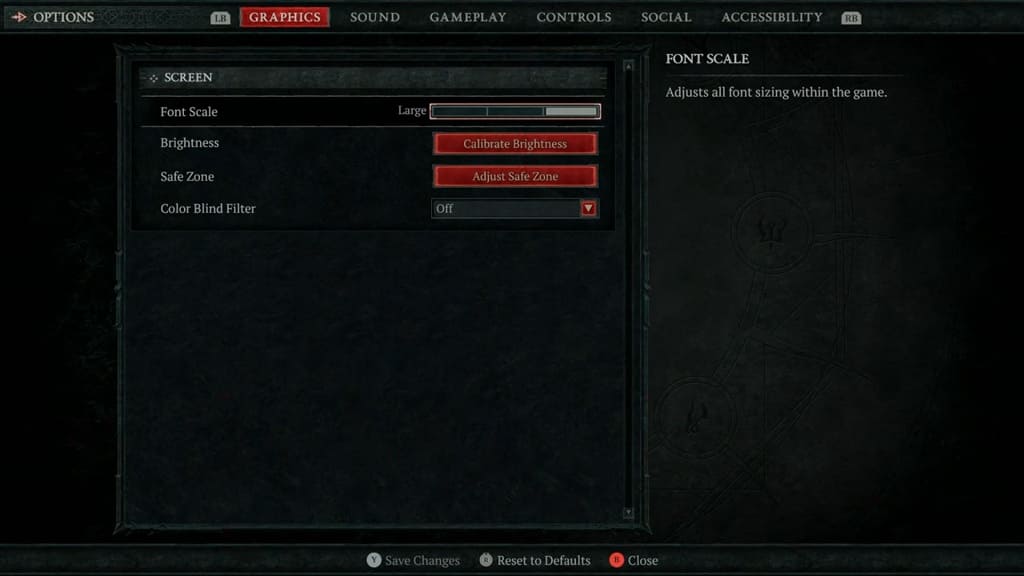
4. By default, the Font Scale setting is set to Medium. You need to change this to Small instead.
5. Once you are done, press the Triangle button if you are using a PlayStation controller or the Y button if you are using an Xbox controller to save the change.
6. You should now be able to see the Create Clan option in the in-game Clan menu.
