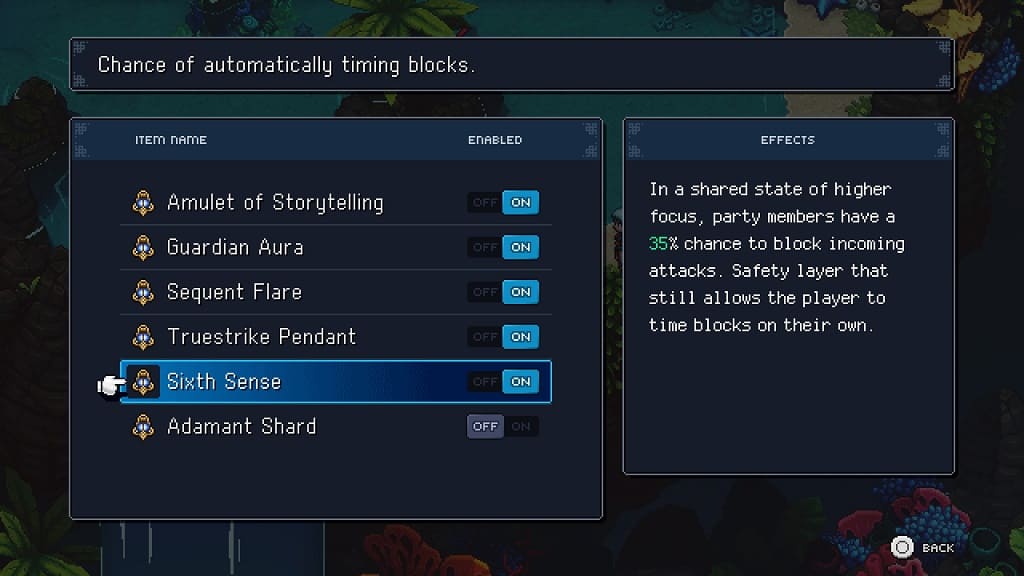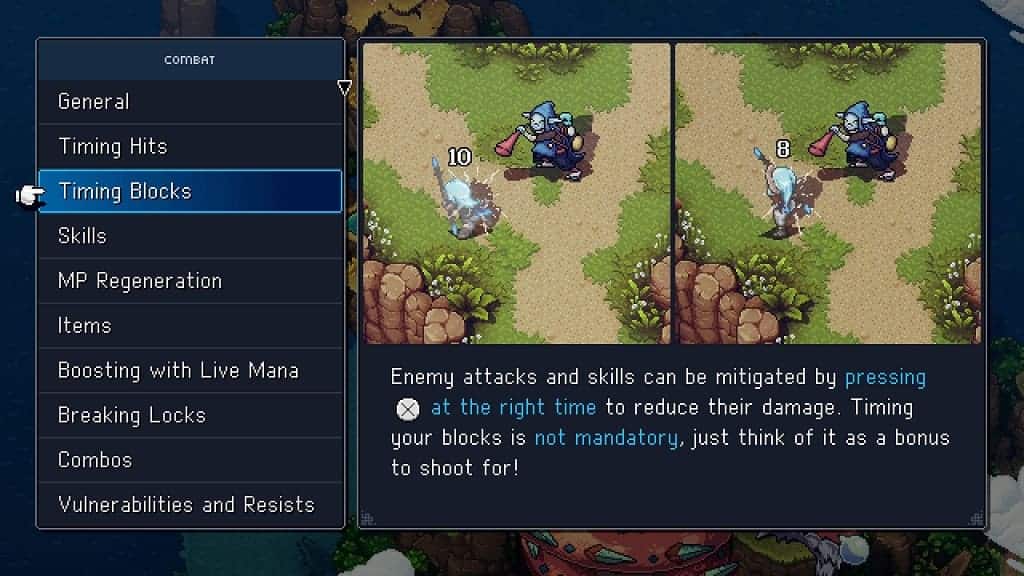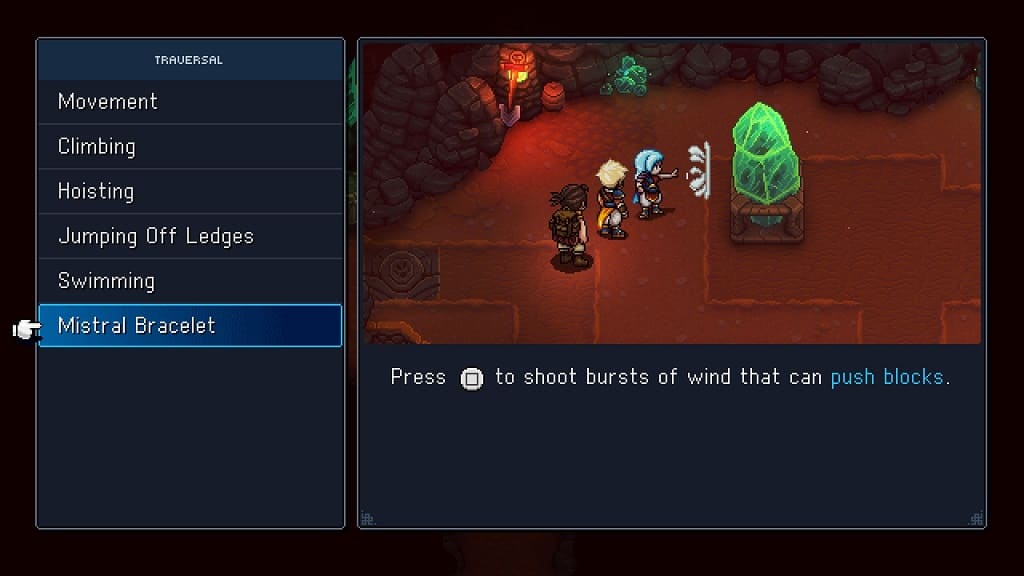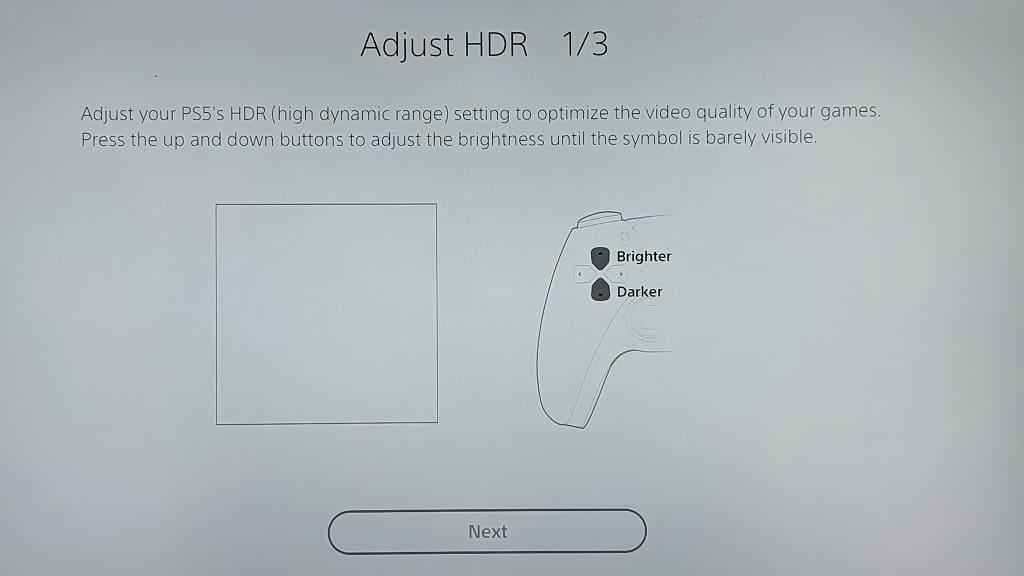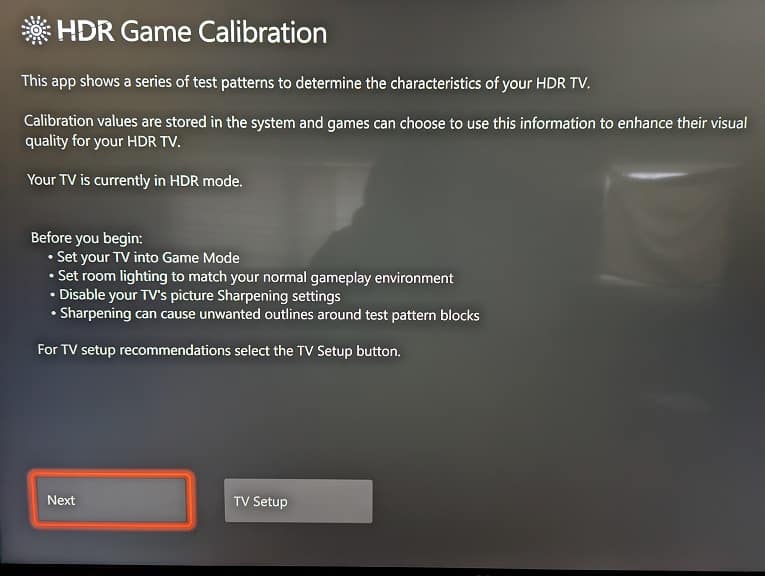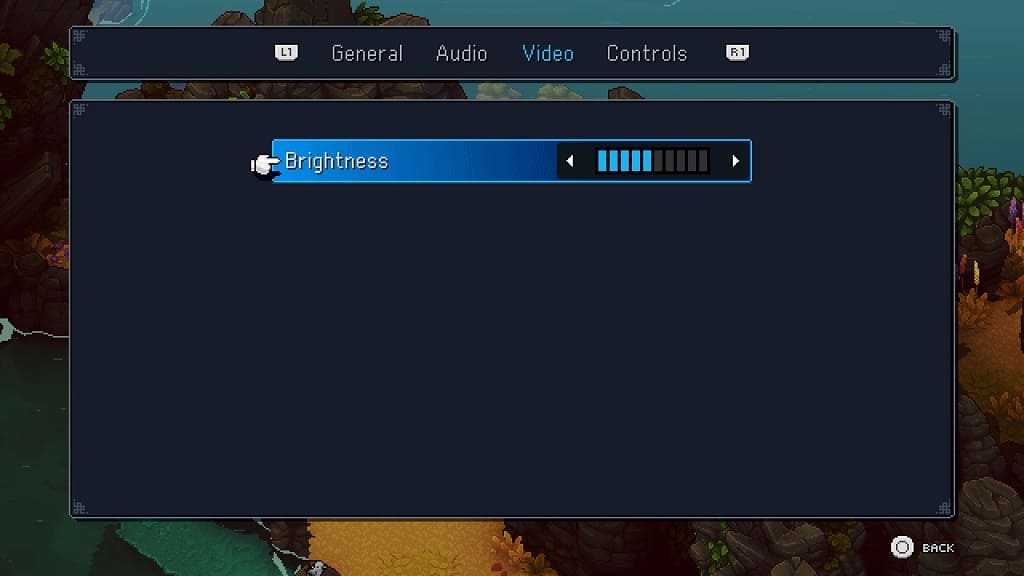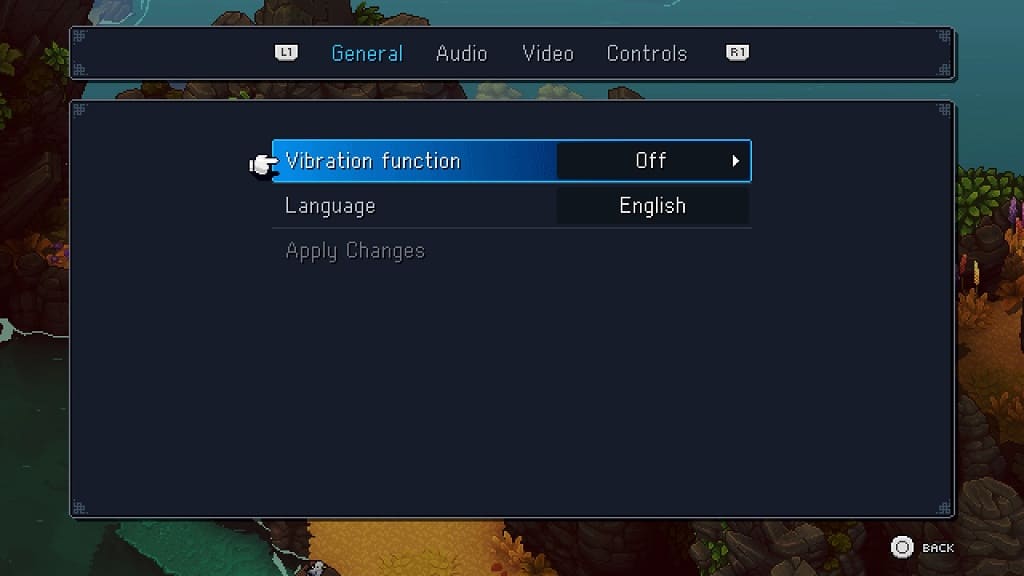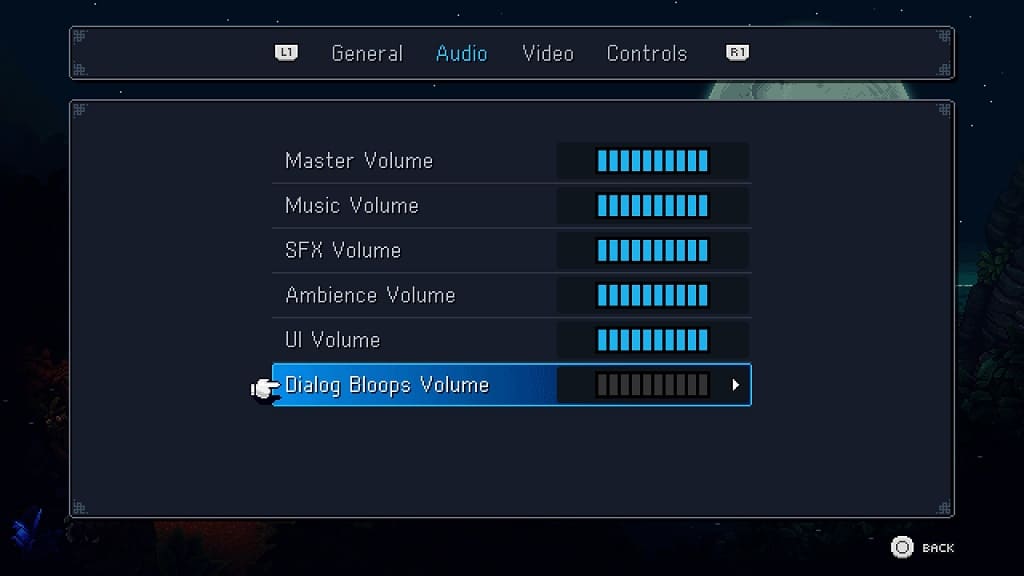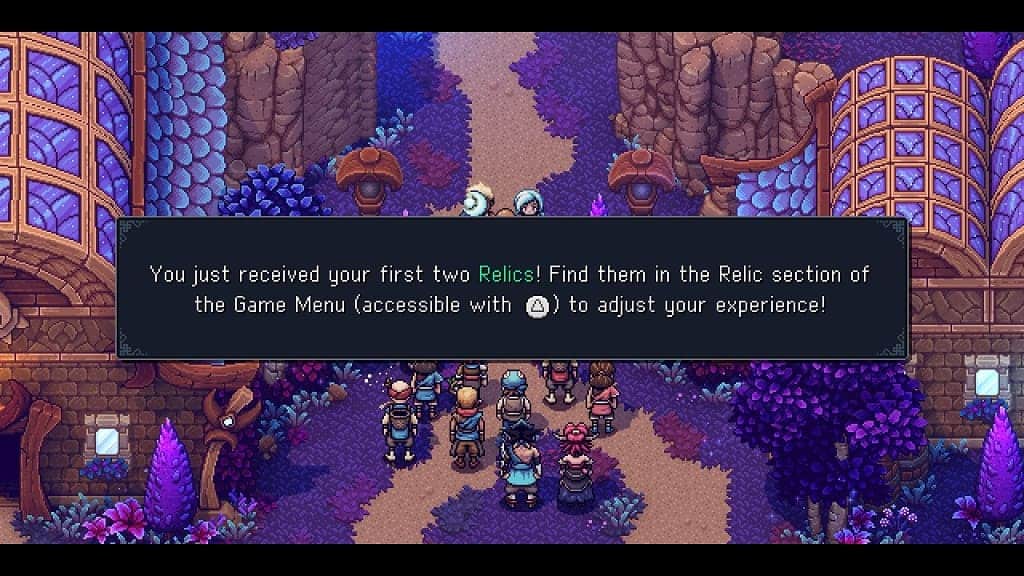If you find yourself running out of money frequently in Sea of Stars, then you can check out this guide at Seeking Tech to see how you can farm gold quickly.
Selling Items
The easiest way to make money in this role-playing game is by selling your items at stores. When you select the Sell option, the first category you should see is for Valuables. These items are meant to be should as it should as they serve no other purpose.

If you are still running short on cash, then we suggest selling your cooked foods. The individual ingredients aren’t worth much when sold. When you create dishes from campfires, however, you will be able to get better value.
Since you can only hold 10 cooked items at a time, you should sell off any plates that aren’t useful during battle and then cook for more dishes to be sold.
Of course, you should also sell any unequipped weapons and armor.
Relics
Some relics can be very helpful if you constantly find yourself low on gold.
If you are spending too much cash when it comes to getting healing items, then we recommend that you enable the Amulet of Storytelling, which will be given to you near the beginning of the story. By doing so, you will be able to double the maximum HP of your characters. Furthermore, your characters will be healed to full health after every battle.
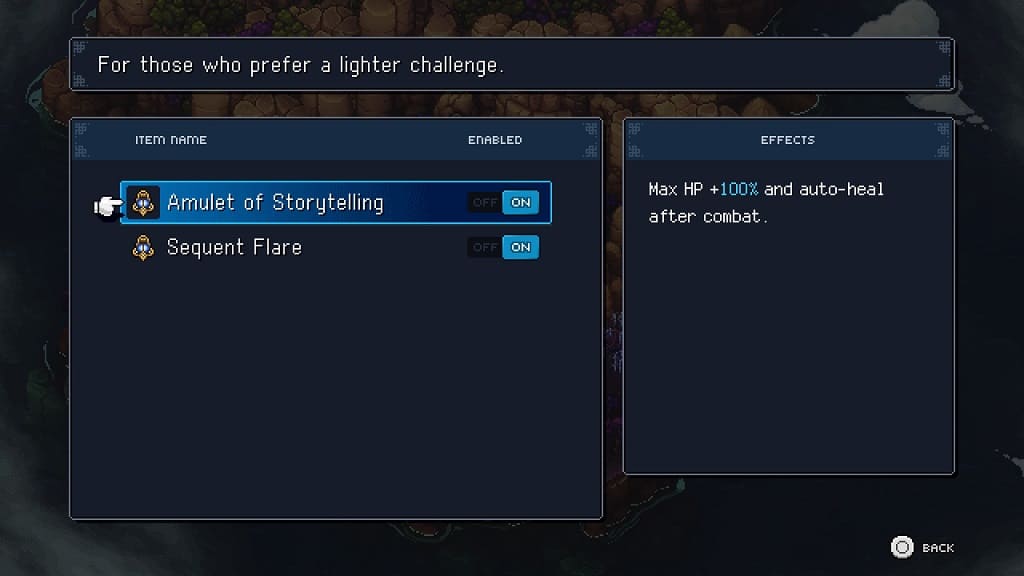
To make combat even easier, you can also enable the Guardian Aura relic, which reduces the damage taken by 30%. This relic can be bought when you first visit the Stonemasons Outpost.
With both of these relics, you won’t have to spend money on healing items as often, which frees up your wallet for other purchases.
Later on in the game, you will be able to purchase the Gold Tooth relic in Lucent. This relic will reduce the price of items in all shops when activated.
While you can also earn gold by fighting enemies and/or playing the Wheels mini-game, these activities are more time-consuming.