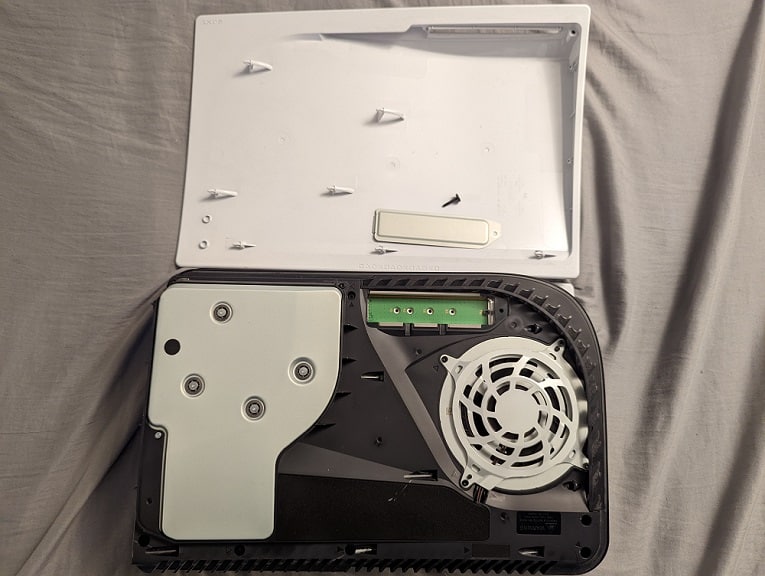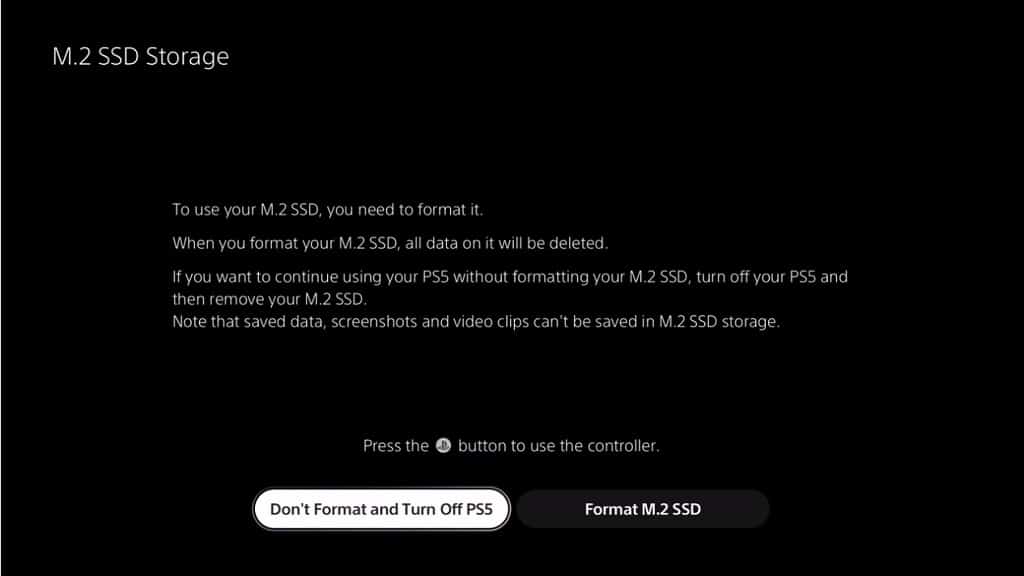Samsung recently released a new version of the 980 Pro solid state drive with a heatsink included. So, how does it compare to the standalone 980 Pro?
You can find out in this comparison guide between these M.2 2280 SSDs.
Quick Summary
Unlike the standalone solid state drive, the Samsung 980 Pro Solid State Drive with Heatsink comes with the cooler already included. This heatsink is fully compatible with the PlayStation 5 console.
While the standalone 980 Pro is also compatible with the PS5 in terms of meeting the speed specification requirements, you still need to get a heatsink that is small enough to fit into the M.2 SSD docking bay of the game console.
The 980 Pro and 980 Pro with Heatsink are identical when it comes to speed performance, endurance, reliability and warranty coverage.
980 Pro vs. 980 Pro Heatsink Comparison Chart
You can take a look at Seeking Tech’s comparison table for the 980 Pro and 980 Pro with Heatsink below.
| Samsung 980 Pro Solid State Drive | Samsung 980 Pro Solid State Drive with Heatsink | |
|---|---|---|
| Capacity Options | 250 GB 500 GB 1 TB 2 TB | 1 TB 2 TB |
| Model Numbers | 250 GB: MZ-V8P250B 500 GB: MZ-V8P500B 1 TB: MZ-V8P1T0B 2 TB: MZ-V8P2T0B | 1 TB: MZ-V8P1T0CW 2 TB: MZ-V8P2T0CW |
| Form Factor | M.2 2280 | M.2 2280 |
| Heatsink | Not included | Included |
| PS5 Compatibility | Requires PS5-comaptible heatsink | Yes |
| Dimensions | 80.15 mm x 22.15 mm x 2.38 mm | 80 mm x 24 mm x 8.6 mm |
| Interfaces | PCIe Gen 4.0 x 4 and NVMe 1.3c interfaces | PCIe Gen 4.0 x 4 and NVMe 1.3c interfaces |
| NAND Technology | Samsung V-NAND 3bit MLC | Samsung V-NAND 3bit MLC |
| Flash Controller | Samsung Elpis | Samsung Elpis |
| DRAM Cache Memory | 250 GB 980 Pro: 512 MB LPDDR4 500 GB 980 Pro: 512 MB LPDDR4 1 TB 980 Pro: 1 GB LPDDR4 2 TB 980 Pro: 2 GB LPDDR4 | 1 TB 980 Pro with Heatsink: 1 GB LPDDR4 2 TB 980 Pro with Heatsink: 2 GB LPDDR4 |
| Security | AES 256-bit Full Disk Encryption Encrypted Drive (IEEE1667) TCG/Opal V2.0 | AES 256-bit Full Disk Encryption Encrypted Drive (IEEE1667) TCG/Opal V2.0 |
| Maximum Sequential Read Speed over PCIe 4.0 | 250 GB 980 Pro: Up to 6400 MB per second 500 GB 980 Pro: Up to 6900 MB per second 1 TB 980 Pro: Up to 7000 MB per second 2 TB 980 Pro: Up to 7000 MB per second | 1 TB 980 Pro with Heatsink: Up to 7000 MB per second 2 TB 980 Pro with Heatsink: Up to 7000 MB per second |
| Maximum Sequential Write Speed over PCIe 4.0 | 250 GB 980 Pro: Up to 2700 MB per second 500 GB 980 Pro: Up to 5000 MB per second 1 TB 980 Pro: Up to 5000 MB per second 2 TB 980 Pro: Up to 5100 MB per second | 1 TB 980 Pro with Heatsink: Up to 5000 MB per second 2 TB 980 Pro with Heatsink: Up to 5100 MB per second |
| Maximum Sequential Read Speed over PCIe 3.0 | 250 GB 980 Pro: Up to 3500 MB per second 500 GB 980 Pro: Up to 3500 MB per second 1 TB 980 Pro: Up to 3500 MB per second 2 TB 980 Pro: Up to 3500 MB per second | 1 TB 980 Pro with Heatsink: Up to 3500 MB per second 2 TB 980 Pro with Heatsink: Up to 3500 MB per second |
| Maximum Sequential Write Speed over PCIe 3.0 | 250 GB 980 Pro: Up to 2700 MB per second 500 GB 980 Pro: Up to 3400 MB per second 1 TB 980 Pro: Up to 3450 MB per second 2 TB 980 Pro: Up to 3470 MB per second | 1 TB 980 Pro with Heatsink: Up to 3450 MB per second 2 TB 980 Pro with Heatsink: Up to 3470 MB per second |
| Maximum Random Read Speed over PCIe 4.0 | 250 GB 980 Pro: Up to 500,000 IOPS 500 GB 980 Pro: Up to 800,000 IOPS 1 TB 980 Pro: Up to 1,000,000 IOPS 2 TB 980 Pro: Up to 1,000,000 IOPS | 1 TB 980 Pro with Heatsink: Up to 1,000,000 IOPS 2 TB 980 Pro with Heatsink: Up to 1,000,000 IOPS |
| Maximum Random Write Speed over PCIe 4.0 | 250 GB 980 Pro: Up to 600,000 IOPS 500 GB 980 Pro: Up to 1,000,000 IOPS 1 TB 980 Pro: Up to 1,000,000 IOPS 2 TB 980 Pro: Up to 1,000,000 IOPS | 1 TB 980 Pro with Heatsink: Up to 1,000,000 IOPS 2 TB 980 Pro with Heatsink: Up to 1,000,000 IOPS |
| Maximum Random Read Speed over PCIe 3.0 | 250 GB 980 Pro: Up to 560,000 IOPS 500 GB 980 Pro: Up to 690,000 IOPS 1 TB 980 Pro: Up to 690,000 IOPS 2 TB 980 Pro: Up to 680,000 IOPS | 1 TB 980 Pro with Heatsink: Up to 690,000 IOPS 2 TB 980 Pro with Heatsink: Up to 680,000 IOPS |
| Maximum Random Write Speed over PCIe 3.0 | 250 GB 980 Pro: Up to 620,000 IOPS 500 GB 980 Pro: Up to 620,000 IOPS 1 TB 980 Pro: Up to 660,000 IOPS 2 TB 980 Pro: Up to 630,000 IOPS | 1 TB 980 Pro with Heatsink: Up to 660,000 IOPS 2 TB 980 Pro with Heatsink: Up to 630,000 IOPS |
| Endurance | 250 GB 980 Pro: 150 TBW 500 GB 980 Pro: 300 TBW 1 TB 980 Pro: 600 TBW 2 TB 980 Pro: 1200 TBW | 1 TB 980 Pro with Heatsink: 600 TBW 2 TB 980 Pro with Heatsink: 1200 TBW |
| Reliability | 1,500,000 hours MTBF | 1,500,000 hours MTBF |
| Warranty | 5-year limited warranty | 5-year limited warranty |
| Pricing | Check price on Amazon.(#CommissionsEarned) | Check price on Amazon.(#CommissionsEarned) |
Capacity Options
Samsung only added the heatsink with the 1 TB and 2 TB versions of the 980 Pro.
You can check out a breakdown of the available capacities below:
980 Pro:
- 250 GB
- 500 GB
- 1 TB
- 2 TB
980 Pro with Heatsink:
- 1 TB
- 2 TB
Model Numbers
You can also find the model numbers attached to each capacity below:
980 Pro:
- 250 GB: MZ-V8P250B
- 500 GB: MZ-V8P500B
- 1 TB: MZ-V8P1T0B
- 2 TB: MZ-V8P2T0B
980 Pro with Heatsink:
- 1 TB: MZ-V8P1T0CW
- 2 TB: MZ-V8P2T0CW
Form Factor
Both of these SSDs use the M.2 2280 form factor.
Heatsink
The original 980 Pro does not come with a heatsink included. Therefore, you will need to get your own cooler if you don’t want your SSD to overheat.
The heatsink that comes bundled with the newer versions uses Samsung’s nickel-coated high-end controller to cool the storage drive.
PS5 Compatibility
Right out of the box, the 980 Pro with Heatsink should be fully compatible with the PlayStation 5 as you can store and play games directly off of this M.2 SSD.
With the standalone 980 Pro, you will need to get a heatsink that will fit within the dimensions of the PS5’s M.2 SSD docking bay.
Dimensions
You can check out the dimensions for both storage products below:
- 980 Pro: 80.15 mm x 22.15 mm x 2.38 mm
- 980 Pro with Heatsink: 80 mm x 24 mm x 8.6 mm
Interfaces
The two versions of the 980 Pro use the same PCIe Gen 4.0 x 4 and NVMe 1.3c interfaces.
NAND Technology
As for NAND, these internal SSDs are equipped with Samsung V-NAND 3bit MLC.
Flash Controller
The Samsung Elpis is used as the flash controller for both 980 Pro storage products.
DRAM Cache Memory
When you compare the same capacity, the 980 Pro and 980 Pro with Heatsink come with the same amount DRAM cache memory.
You can find the DRAM breakdown by capacity below:
- 250 GB 980 Pro: 512 MB LPDDR4
- 500 GB 980 Pro: 512 MB LPDDR4
- 1 TB 980 Pro: 1 GB LPDDR4
- 2 TB 980 Pro: 2 GB LPDDR4
- 1 TB 980 Pro with Heatsink: 1 GB LPDDR4
- 2 TB 980 Pro with Heatsink: 2 GB LPDDR4
Security
The 980 and 980 Pro offer the following security features:
- AES 256-bit Full Disk Encryption
- Encrypted Drive (IEEE1667)
- TCG/Opal V2.0
Speed
The speed between the standalone 980 Pro and 980 Pro with Heatsink should be identical when you compare the same capacities between these two products.
You can find the sequential and random speed specifications below:
Maximum Sequential Read Speed over PCIe 4.0
- 250 GB 980 Pro: Up to 6400 MB per second
- 500 GB 980 Pro: Up to 6900 MB per second
- 1 TB 980 Pro: Up to 7000 MB per second
- 2 TB 980 Pro: Up to 7000 MB per second
- 1 TB 980 Pro with Heatsink: Up to 7000 MB per second
- 2 TB 980 Pro with Heatsink: Up to 7000 MB per second
Maximum Sequential Write Speed over PCIe 4.0
- 250 GB 980 Pro: Up to 2700 MB per second
- 500 GB 980 Pro: Up to 5000 MB per second
- 1 TB 980 Pro: Up to 5000 MB per second
- 2 TB 980 Pro: Up to 5100 MB per second
- 1 TB 980 Pro with Heatsink: Up to 5000 MB per second
- 2 TB 980 Pro with Heatsink: Up to 5100 MB per second
Maximum Sequential Read Speed over PCIe 3.0
- 250 GB 980 Pro: Up to 3500 MB per second
- 500 GB 980 Pro: Up to 3500 MB per second
- 1 TB 980 Pro: Up to 3500 MB per second
- 2 TB 980 Pro: Up to 3500 MB per second
- 1 TB 980 Pro with Heatsink: Up to 3500 MB per second
- 2 TB 980 Pro with Heatsink: Up to 3500 MB per second
Maximum Sequential Write Speed over PCIe 3.0
- 250 GB 980 Pro: Up to 2700 MB per second
- 500 GB 980 Pro: Up to 3400 MB per second
- 1 TB 980 Pro: Up to 3450 MB per second
- 2 TB 980 Pro: Up to 3470 MB per second
- 1 TB 980 Pro with Heatsink: Up to 3450 MB per second
- 2 TB 980 Pro with Heatsink: Up to 3470 MB per second
Maximum Random Read Speed over PCIe 4.0
- 250 GB 980 Pro: Up to 500,000 IOPS
- 500 GB 980 Pro: Up to 800,000 IOPS
- 1 TB 980 Pro: Up to 1,000,000 IOPS
- 2 TB 980 Pro: Up to 1,000,000 IOPS
- 1 TB 980 Pro with Heatsink: Up to 1,000,000 IOPS
- 2 TB 980 Pro with Heatsink: Up to 1,000,000 IOPS
Maximum Random Write Speed over PCIe 4.0
- 250 GB 980 Pro: Up to 600,000 IOPS
- 500 GB 980 Pro: Up to 1,000,000 IOPS
- 1 TB 980 Pro: Up to 1,000,000 IOPS
- 2 TB 980 Pro: Up to 1,000,000 IOPS
- 1 TB 980 Pro with Heatsink: Up to 1,000,000 IOPS
- 2 TB 980 Pro with Heatsink: Up to 1,000,000 IOPS
Maximum Random Read Speed over PCIe 3.0
- 250 GB 980 Pro: Up to 560,000 IOPS
- 500 GB 980 Pro: Up to 690,000 IOPS
- 1 TB 980 Pro: Up to 690,000 IOPS
- 2 TB 980 Pro: Up to 680,000 IOPS
- 1 TB 980 Pro with Heatsink: Up to 690,000 IOPS
- 2 TB 980 Pro with Heatsink: Up to 680,000 IOPS
Maximum Random Write Speed over PCIe 3.0
- 250 GB 980 Pro: Up to 620,000 IOPS
- 500 GB 980 Pro: Up to 620,000 IOPS
- 1 TB 980 Pro: Up to 660,000 IOPS
- 2 TB 980 Pro: Up to 630,000 IOPS
- 1 TB 980 Pro with Heatsink: Up to 660,000 IOPS
- 2 TB 980 Pro with Heatsink: Up to 630,000 IOPS
Endurance
The endurance between the two 980 Pro SSDs should also be identical when comparing the same capacities.
You can check out the TBW specs below:
- 250 GB 980 Pro: 150 TBW
- 500 GB 980 Pro: 300 TBW
- 1 TB 980 Pro: 600 TBW
- 2 TB 980 Pro: 1200 TBW
- 1 TB 980 Pro with Heatsink: 600 TBW
- 2 TB 980 Pro with Heatsink: 1200 TBW
Reliability
The 980 Pro and 980 Pro with Heatsink versions have the same Mean Times Between Failures rating of 1,500,000 hours.
Warranty
A 5-year limited warranty is included with both the Samsung 980 Pro Solid State Drive as well as the Samsung 980 Pro Solid State Drive with Heatsink.
Resources: