When playing Lego Fortnite, you may notice that there will be occasional pop-ups explaining how to play the game. You can check out this Seeking Tech guide to see how you can disable these notifications.
1. You need to first make your way to the Settings menu.
2. From there, you need to switch over to the Game tab.
If you are playing Lego Fortnite with a controller, then you can change tabs by using L1/R1, LB/RB or L/R.
3. In the Game tab, scroll down to the Tutorial section and then move the cursor over to Contextual Tips. It should show the following description on the right side:
Show helpful tips for new players.
4. Make sure that the Contextual Tips setting is set to Off.
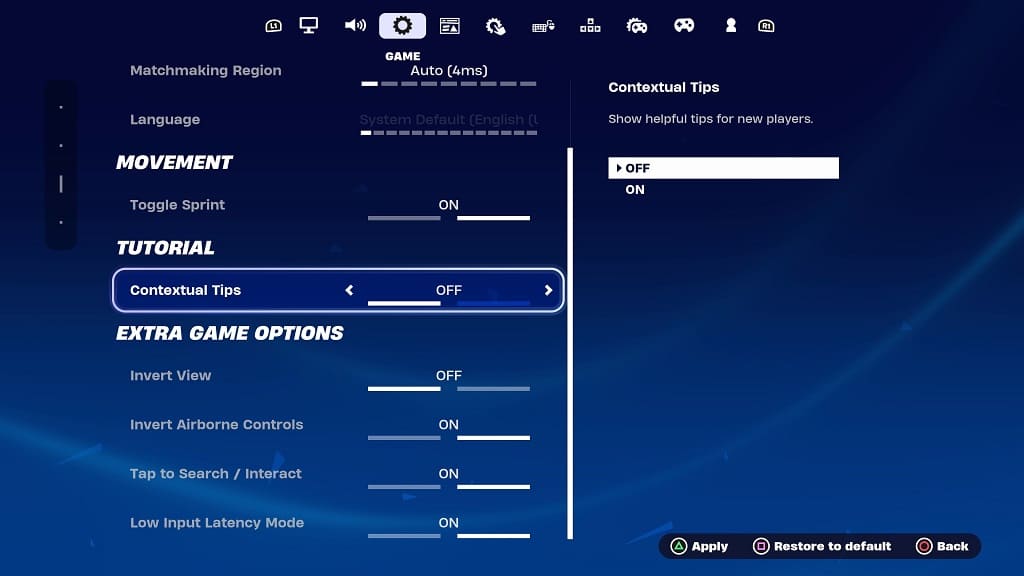
5. Apply the new settings. On a controller, this can be done by pressing Triangle on PlayStation, Y on Xbox or X on Switch.
