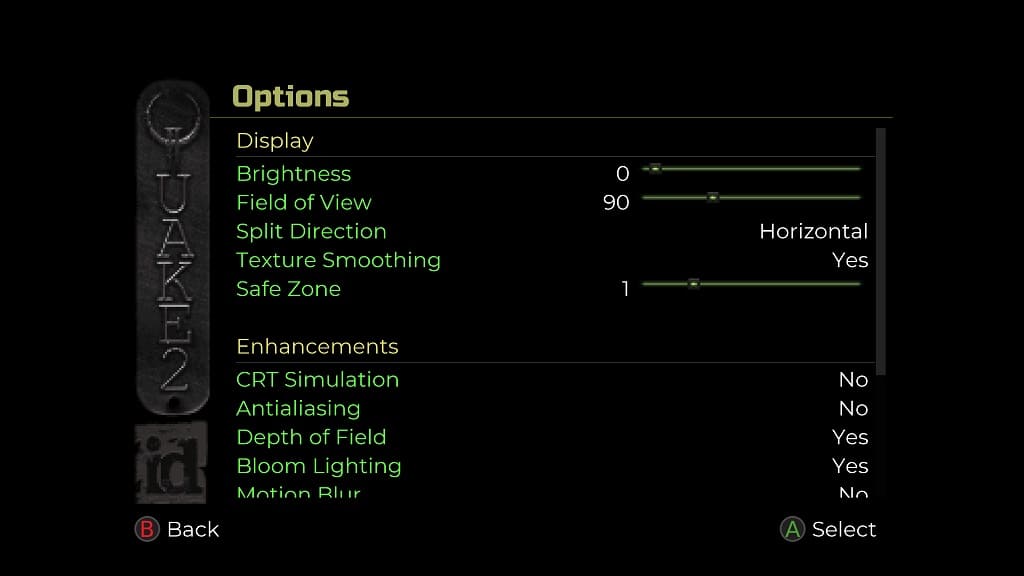You may start to feel a little nauseated when playing the PC, PS4, PS5, Xbox One, Xbox Series or Nintendo Switch versions of Quake II.
To see how you can prevent yourself from getting motion sick in this remaster of the classic first-person shooter, you can take a look at this troubleshooting article from Seeking Tech.
1. For the first potential solution, you can try disabling View Bob. By doing so, the camera will not shake around when you are moving in Quake II. In order to do so, you need to take the following steps:
- Open the Options menu from either the main menu or pause menu.
- Inside of Options, select Gameplay.
- In the Gameplay section, make sure to set View Bob to No.
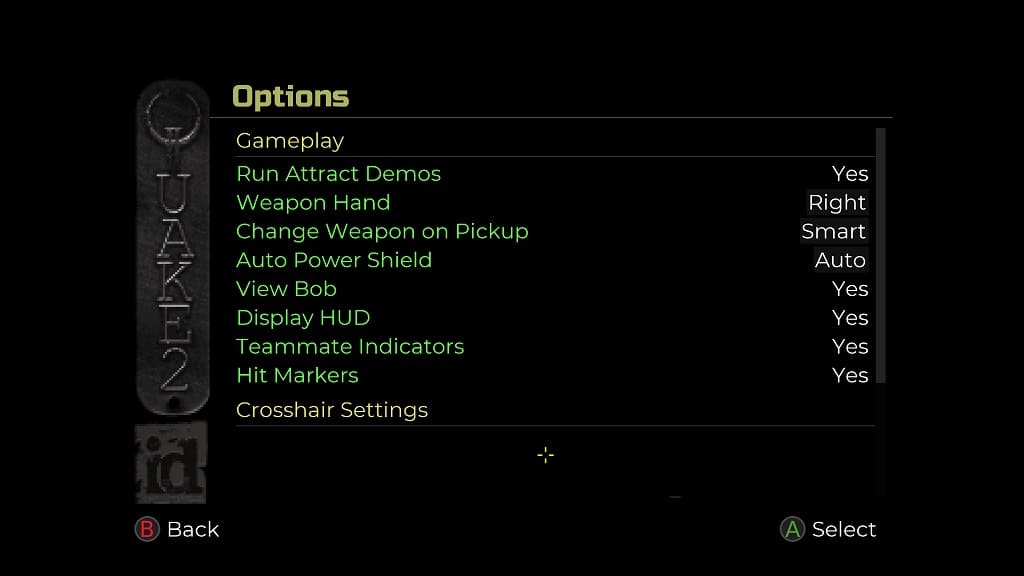
2. You can also try changing the field of view as seeing more of the levels may help alleviate your nausea by doing the following:
- Open the Options menu.
- Select Display from the Options screen.
- You should see the Field of View slider in the Display section. We suggest that you try slowly increasing the FoV first to see if you feel less nauseated.
- If that doesn’t help, then you can try decreasing the slider to see if you end up feeling better.