If you are playing Tower of Fantasy in an English-speaking country, then the voice dialogue will be set to English by default. To see how you are able to change to a different language in this open-world action role-playing game, you can check out this tutorial from Seeking Tech.
1. For the first step, you need to make your way towards the Settings menu.
This can be done by pressing L2 from the main menu if you are playing with a DualShock 4 or DualSense controller. Alternatively, you can pause the game and then head over to Settings from there.
2. Inside of the Settings menu, you need to select Voice Settings from the list of available on the left side of the screen.
3. On the right side of the same screen, select the Voiceover drop-down menu.
4. You should be able to change the voice language to any of the following options:
- English
- Japanese
- Korean
- Portuguese
- Chinese
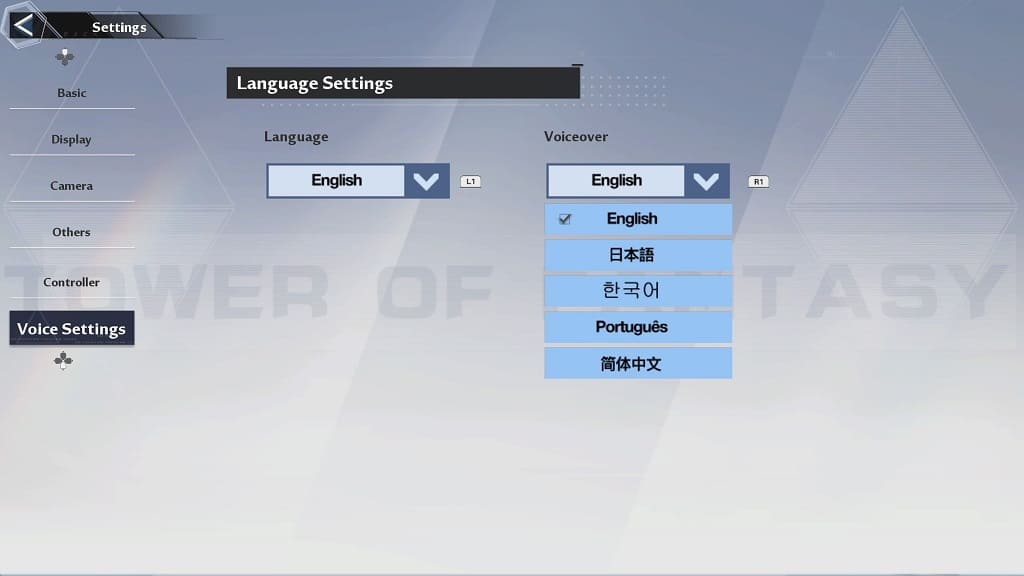
5. Once you are done making your selection, exit out of the Settings menu.
You should now notice that the voiced dialogue in the game will now be spoken in the preferred language you switched over to from the aforementioned Voiceover drop-down menu.
