When playing My Hero Ultra Rumble, you may end up getting disconnected from the online servers and seeing the following message appear:
An unexpected server error occurred. Returning to Title Screen to reconnect.
You can check out this troubleshooting guide from Seeking Tech to see how you can fix this connection issue for the anime battle royal game.
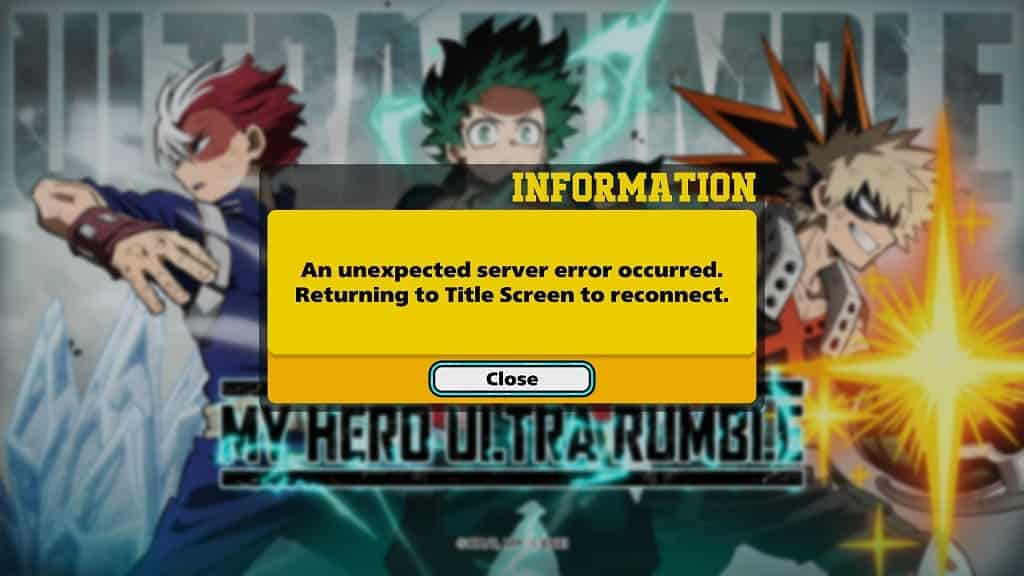
1. For the first step, we recommend taking a look at the official My Hero Ultra Rumble Twitter page to see if there are any announcements regarding server downtime and/or maintenance.
If the servers are down for My Hero Ultra Rumble, then you can’t do much else but to wait until they go back online again in order to play the game.
2. If the servers appear to be fine but you are still getting an unexpected server error, then there could be something wrong with your internet connection.
In this case, you should make sure that you aren’t using the same network to download or stream at the same time as you are playing the game. Otherwise, the other activities may be taking up the bandwidth needed to have a stable connection to the game servers.
3. You can also try power cycling your network by taking the following steps:
- Close My Hero Ultra Rumble and then turn off your gaming system.
- Turn off or unplug your router, modem and other networking equipment.
- Wait for at least two minutes before turning your outer, modem and other networking equipment.
- Turn on your gaming system and then open My Hero Ultra Rumble.
4. If possible, try to use an Ethernet connection to play the game as it is faster and more stable than Wi-Fi.
If you are limited to only using Wi-Fi, then you can try re-positioning your gaming system or Wi-Fi hotspot to see if you can get a stronger wireless connection signal.
