When launching My Hero Ultra Rumble, it will try to retrieve data from the server. During this process, you may encounter the following error message:
Download data is damaged or there is not enough space on your HDD or SSD. Confirm that you have enough space and then retry the download.
To see how you can potentially fix this data issue, you can check out this troubleshooting article from Seeking Tech.
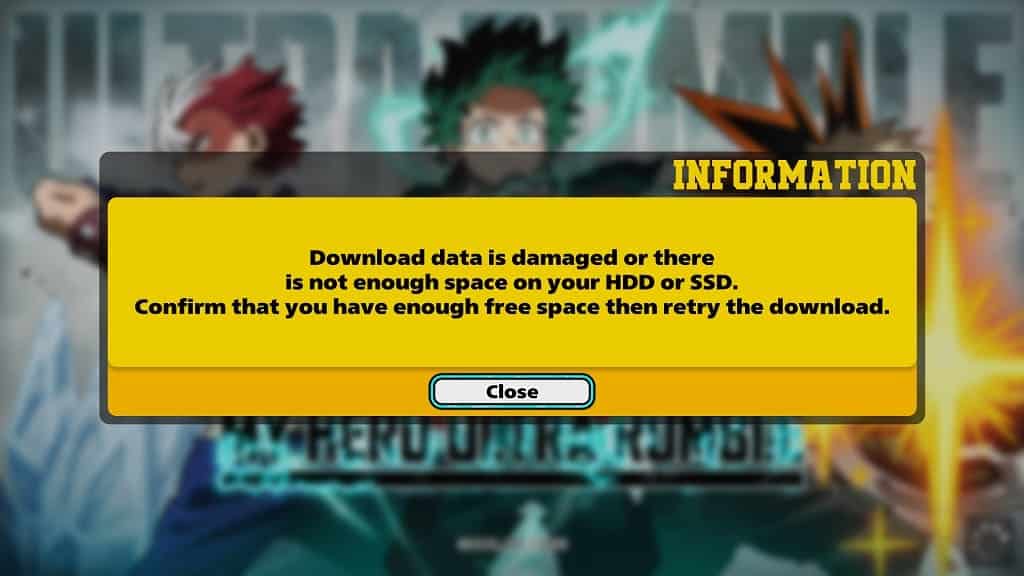
1. For the first potential solution, you should make sure you have enough free space on the storage drive where the game is installed.
For optimal performance, we suggest leaving around 15% of free space on the hard disk drive or solid state drive.
2. You should also check your internet connection. Avoid using a mobile hotspot as a connection as it could result in the “download data is damaged” error.
Instead, you should use a direct internet connection. If possible, try to use a wired ethernet connection to play My Hero Ultra Rumble if you want a constant and stable online connection to the game. A direct Wi-Fi connection should work too as long as you can get a strong signal.
3. Check to see if there is a new patch available to download as the new update may fix the retrieving data issues.
4. You can also try deleting and then re-installing the game.
