The Quake II remaster comes with levels from the Quake II 64 videogame as well as the new Call of the Machine expansion. To see how you can play these extra stages, you can take a look at this tutorial from Seeking Tech.
1. If you haven’t done so already, make sure you head over to the main menu.
If you are playing through a level, then you need to bring up the pause screen, save your progress and then select the End Game option.
2. From the Main Menu, select Single Player.
3. Once you get to the Game menu, select Level Select.
4. In the Level Select Screen, select Episode.
5. You should see a drop-down list. This should include Call of the Machine and Quake II 64. Select either of those.
6. If you are looking for a specific map within these episodes, then you can select the Map option.
The Call of the Machine episode comes with the following maps:
- Gateway Station
- Operation Corpse Run
- Operation
- Laser Eyes
- Operation Ruined Earth
- Operation Wasteland
- Operation Firewall
- Operation Darkest Depths
- Temple of the Creator
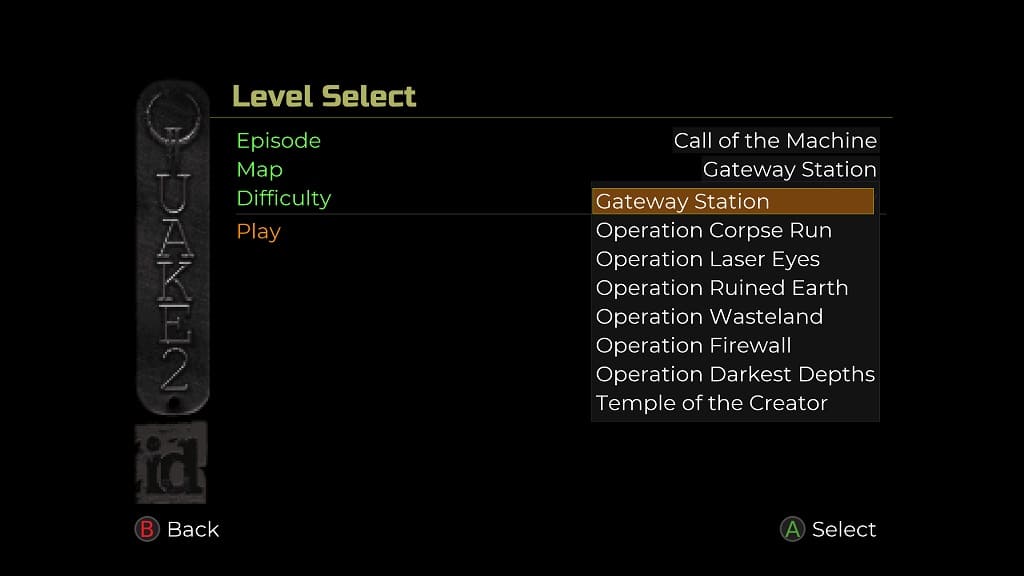
The Quake II 64 episode includes the following levels:
- Unit 1: Stroggos
- Unit 2: Orbital Station
- Unit 3: Strogg Ships
- Unit 4: Mining Planet
- Unit 5: Human Storage
- Unit 6: Command Core
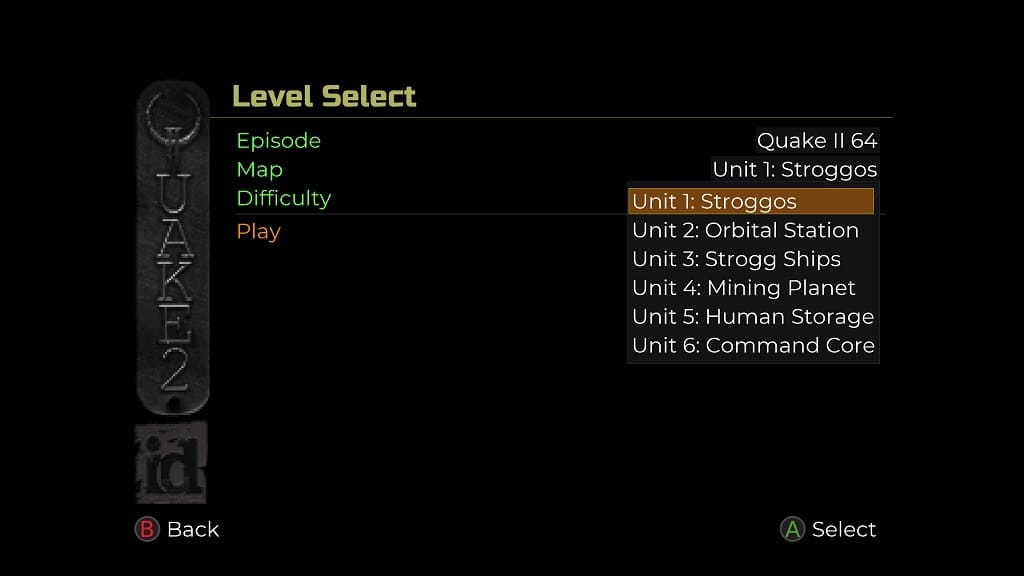
By default, you will start on the first map when you switch over to the Call of the Machine aor Quake II 64 episodes.
7. In the Level Select Screen, you can also change the Difficulty setting.
8. Once you are ready, select the Play option to play the map you selected from the Call of the Machine and Quake II 64 episodes.
