You may eventually get tired of hearing the voices coming from the Simulacra and Executor characters in Tower of Fantasy. To see how you can disable the audio from these characters, you can check out this guide from Seeking Tech.
1. First off, you need to navigate over to the Settings menu.
This can be done from the main screen. If you are using a DualSense or DualShock 4 then you have to press the L2 button.
You can also bring up the in-game menu and then select Settings from there. You can bring up the pop-up menu by pressing the Options button on the PlayStation controller.
2. After getting to Settings, make sure you select the Other option from the left side of the screen. If you are using a gamepad, then you have to use the directional pad to navigate the left column.
3. On the right side of the screen, you need to scroll down to the Voice Settings. For controller users, you have to use the left analog stick.
4. Make sure that the Simulacra Voice and/or Executor Voice settings are set to Off.
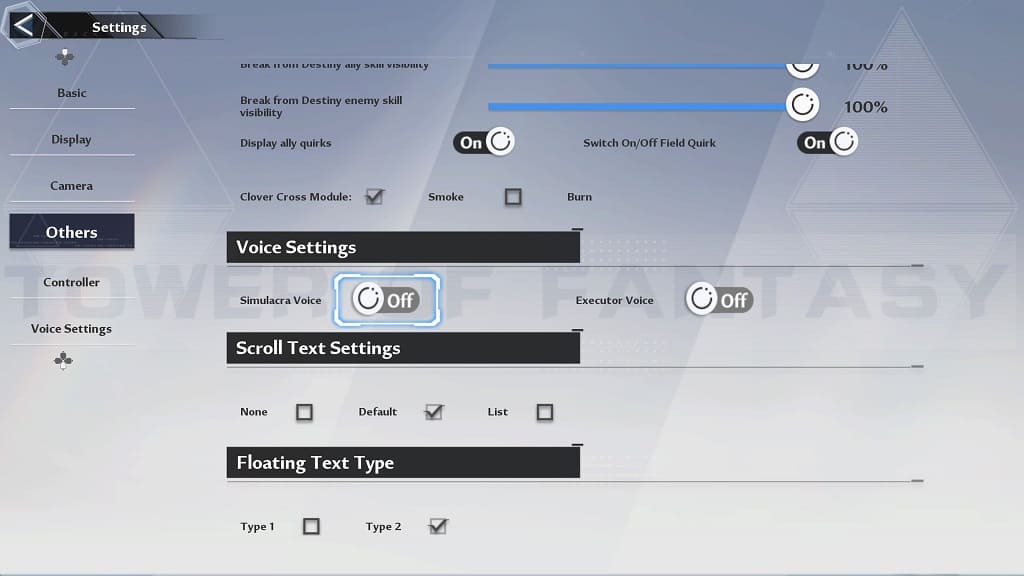
When you return to playing Tower of Fantasy, you should no longer hear any dialogue coming from the Simulacra and Executor.
