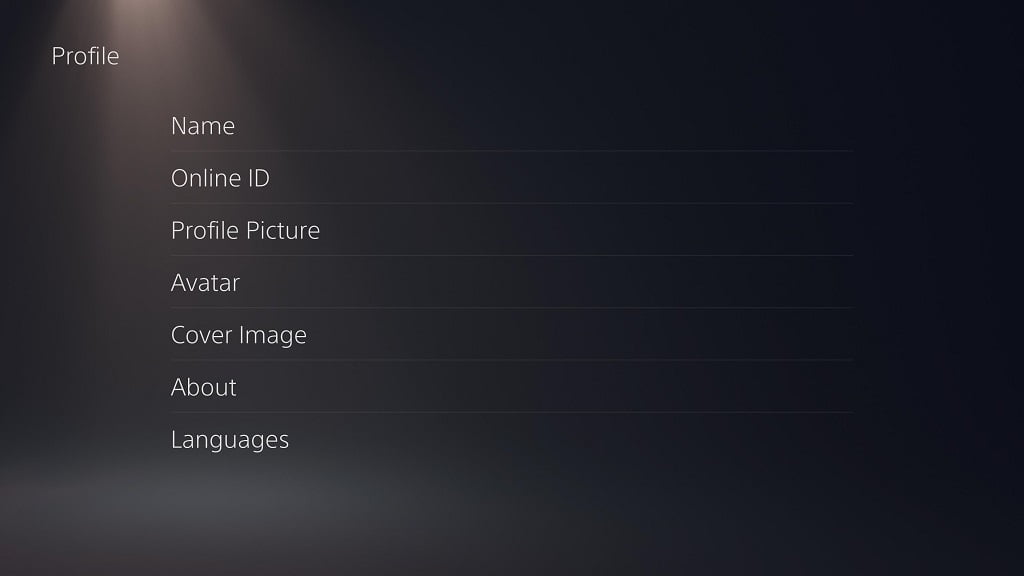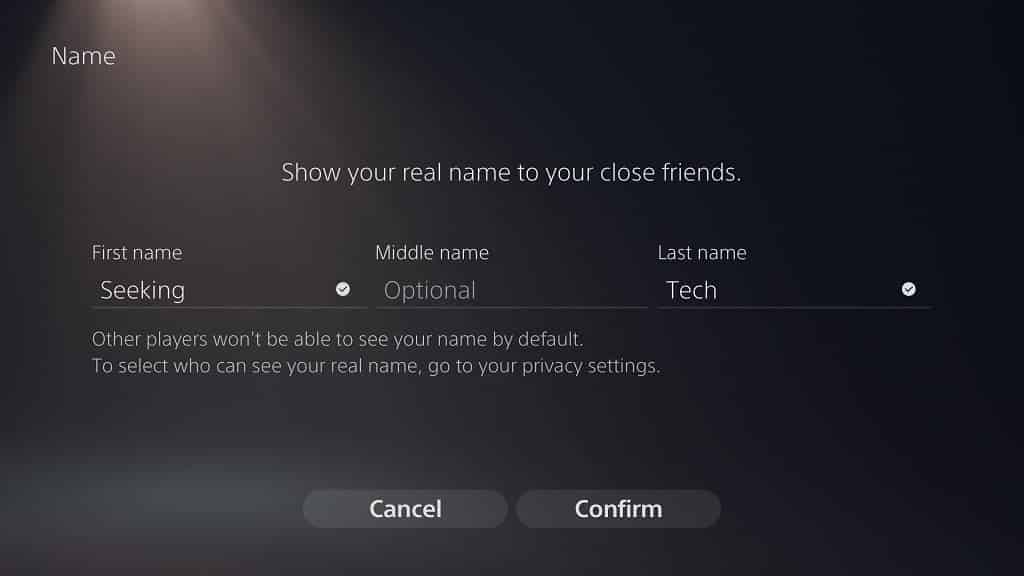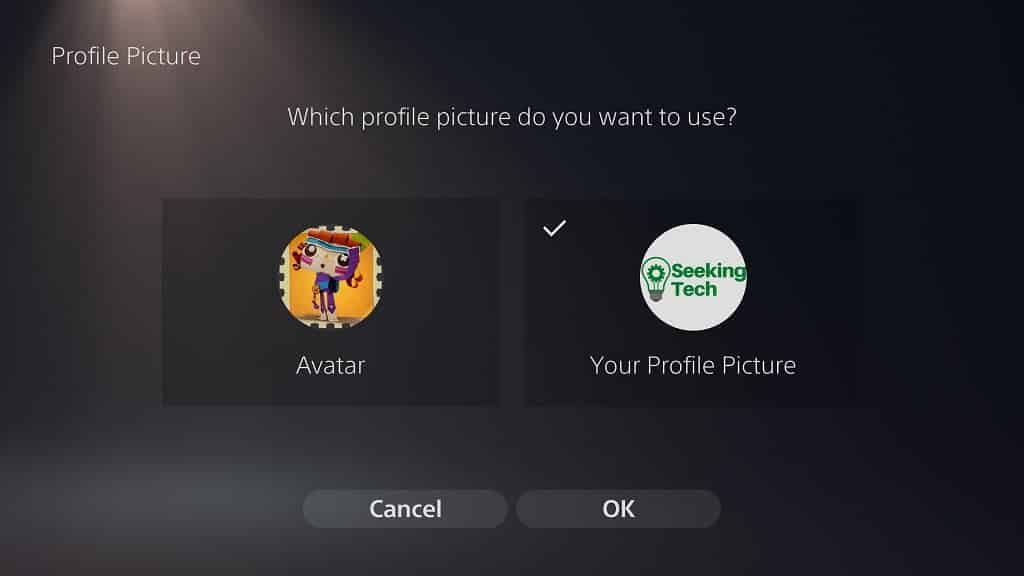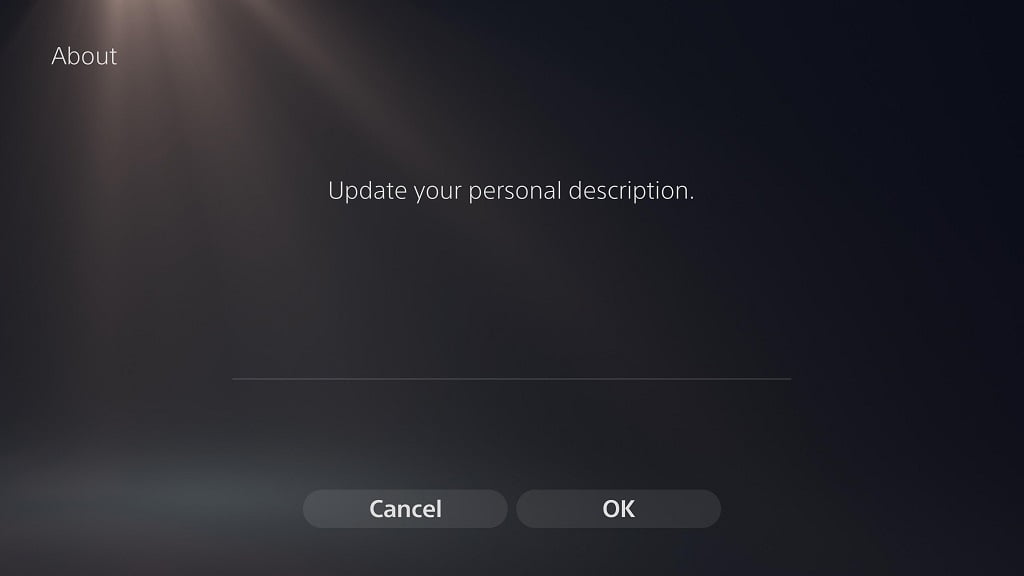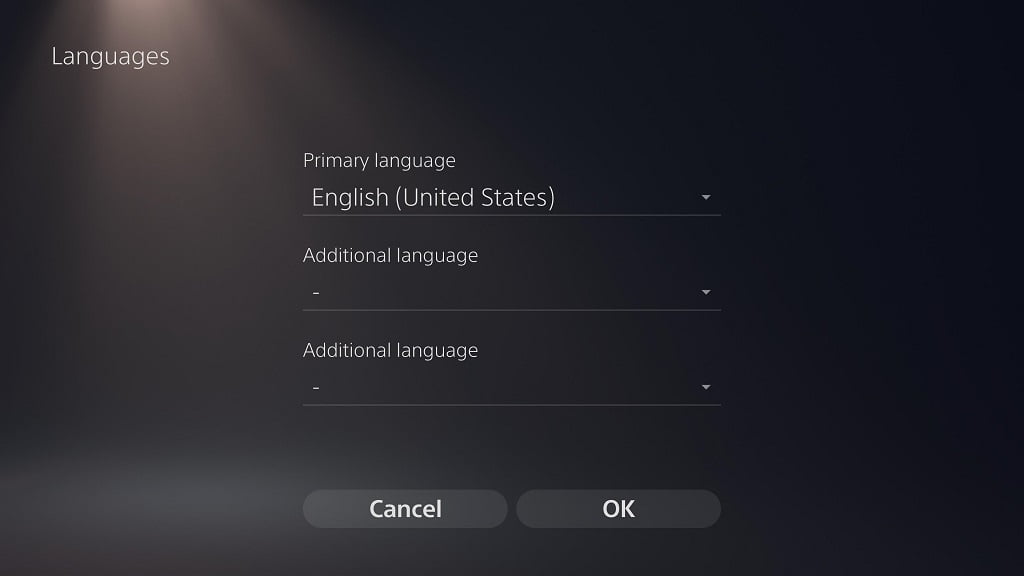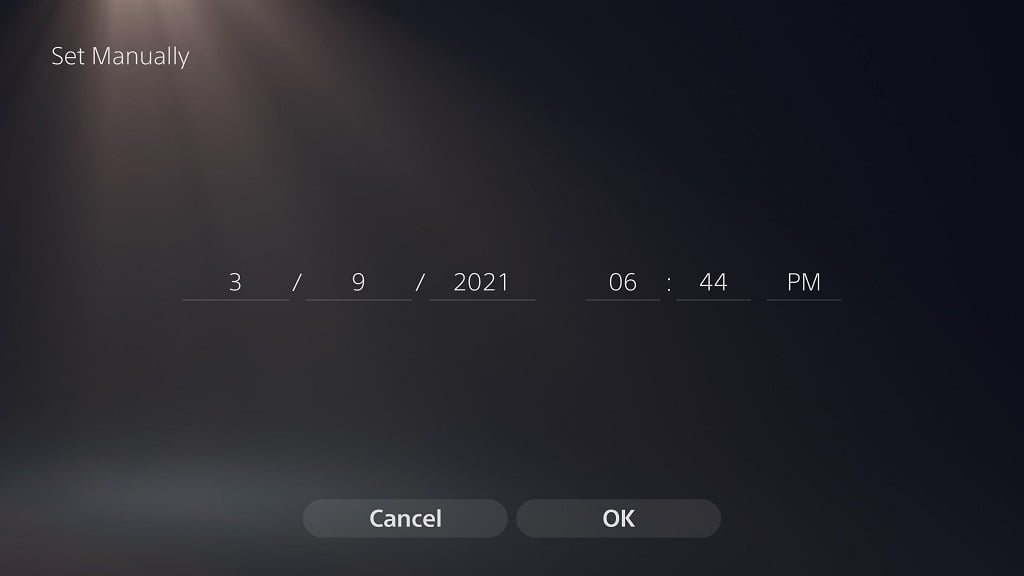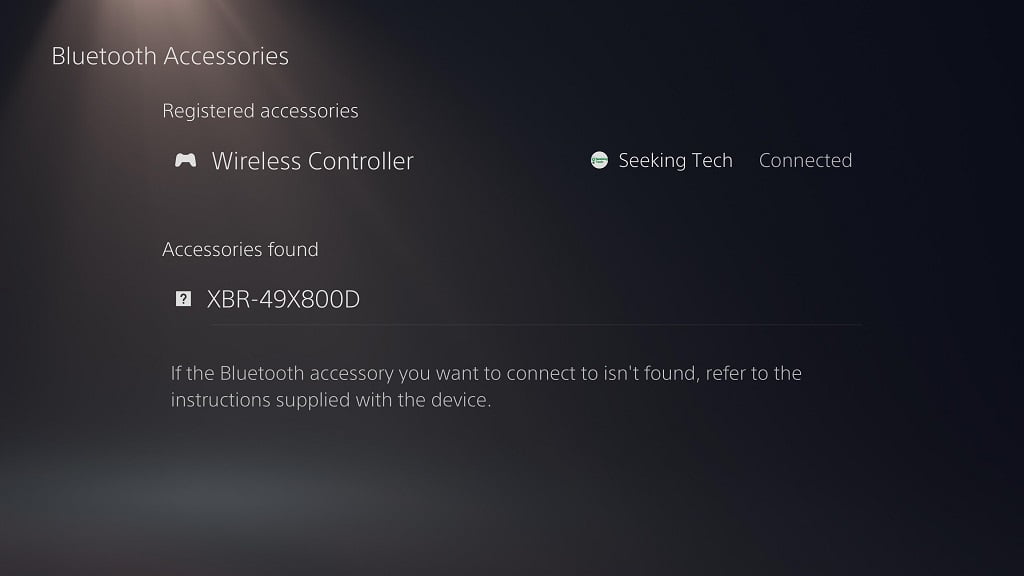The MP600 Pro and 980 Pro are two of the most popular PCIe Gen 4.0 x4 solid state drives on the market. So, what are the main differences between these internal SSDs?
You can find out in this comparison guide for the Corsair and Samsung products.
Quick Summary
When compared to the Corsair MP600 Pro, the Samsung 980 Pro is faster at maximum random reading and maximum random writing.
On the other hand, the MP600 Pro is faster at maximum sequential writing in addition to having a higher TBW and a longer MTBF than the 980 Pro.
The two solid state drives are identical when it comes to maximum sequential reading, operating temperature range and warranty coverage length.
MP600 Pro vs. 980 Pro Comparison Chart
You can take a look at Seeking Tech’s comparison table for both of the storage drives below.
| Corsair MP600 Pro Solid State Drive | Samsung 980 Pro Solid State Drive | |
|---|---|---|
| Capacity Options | 1TB 2TB | 250GB 500GB 1TB 2TB |
| Model Numbers | 1TB: CSSD-F1000GBMP600PRO 2TB: CSSD-F2000GBMP600PRO | 250GB: MZ-V8P250BW 500GB: MZ-V8P500BW 1TB: MZ-V8P1T0BW 2TB: MZ-V8P2T0BW |
| Form Factor | M.2 2280 | M.2 2280 |
| Interface | PCIe Gen 4.0 x4 | PCIe Gen 4.0 x4 |
| NAND | 3D TLC | 3-bit MLC Samsung V-NAND |
| Maximum Sequential Read Speed | 1TB MP600 Pro: Up to 7,000 MB per second 2TB MP600 Pro: Up to 7,000 MB per second | 250GB 980 Pro: Up to 6,400 MB per second 500GB 980 Pro: Up to 6,900 MB per second 1TB 980 Pro: Up to 7,000 MB per second 2TB 980 Pro: Up to 7,000 MB per second |
| Maximum Sequential Write Speed | 1TB MP600 Pro: Up to 5,500 MB per second 2TB MP600 Pro: Up to 6,550 MB per second | 250GB 980 Pro: Up to 2,700 MB per second 500GB 980 Pro: Up to 5,000 MB per second 1TB 980 Pro: Up to 5,000 MB per second 2TB 980 Pro: Up to 5,100 MB per second |
| Maximum Random Read Speed | 1TB MP600 Pro: Up to 360K IOPS 2TB MP600 Pro: Up to 660K IOPS | 250 GB 980 Pro: Up to 500K IOPS 500 GB 980 Pro: Up to 800K IOPS 1TB 980 Pro: Up Pro: Up to 1000K IOPS 2TB 980 Pro: Up Pro: Up to 1000K IOPS |
| Maximum Random Write Speed | 1TB MP600 Pro: Up to 780K IOPS 2TB MP600 Pro: Up to 780K IOPS | 250 GB 980 Pro: Up to 600K IOPS 500 GB 980 Pro: Up to 1000K IOPS 1 TB 980 Pro: Up to 1000K IOPS 2 TB 980 Pro: Up to 1000K IOPS |
| TBW | 1TB MP600 Pro: 700 TBW 2TB MP600 Pro: 1400 TBW | 250 GB 980 Pro: 150 TBW 500 GB 980 Pro: 300 TBW 1 TB 980 Pro: 600 TBW 2 TB 980 Pro: 1200 TBW |
| MTBF | 1,700,000 hours | 1,500,000 hours |
| Operating Temperature Range | 0℃ to 70℃ | 0℃ to 70℃ |
| Warranty | 5-year warranty | 5-year warranty |
| Pricing | Check price on Amazon.(#CommissionsEarned) | Check price on Amazon.(#CommissionsEarned) |
Capacity Options
The Samsung 980 Pro can be purchased in 250GB and 500GB capacities while the MP600 Pro don’t have equivalent options.
Both solid state drives come in 1TB and 2TB varieties.
You can find a breakdown of available options for both products below:
MP600 Pro:
- 1TB
- 2TB
980 Pro:
- 250GB
- 500GB
- 1TB
- 2TB
Model Numbers
You can also take a look at the model numbers for each capacity of both SSDs below:
Corsair MP600 Pro:
- 1TB: CSSD-F1000GBMP600PRO
- 2TB: CSSD-F2000GBMP600PRO
Samsung 980 Pro:
- 250GB: MZ-V8P250BW
- 500GB: MZ-V8P500BW
- 1TB: MZ-V8P1T0BW
- 2TB: MZ-V8P2T0BW
Form Factor
The Corsair MP600 Pro and Samsung 980 Pro utilize the M.2 2280 form factor.
Interface
Both of the solid state drive also use PCIe Gen 4.0 x4 for the interface.
NAND
When it comes to NAND, the Corsair MP600 Pro is equipped with 3D TLC while the Corsair MP600 Pro is built with 3-bit MLC Samsung V-NAND.
Maximum Sequential Read Speed
When you compare the same capacities, the Corsair MP600 Pro and Samsung 980 Pro are identical when it comes to the maximum sequential reading speed.
You can check out the sequential read speed specifications below:
- 1TB MP600 Pro: Up to 7,000 MB per second
- 2TB MP600 Pro: Up to 7,000 MB per second
- 250GB 980 Pro: Up to 6,400 MB per second
- 500GB 980 Pro: Up to 6,900 MB per second
- 1TB 980 Pro: Up to 7,000 MB per second
- 2TB 980 Pro: Up to 7,000 MB per second
Maximum Sequential Write Speed
The MP600 Pro is better than the 980 Pro at maximum sequential writing.
The 1TB MP600 Pro is 500 MB per second faster, or 10% faster, than the 1TB 980 Pro.
The 2TB MP600 Pro is also 1450 MB per second faster, or 28.43% faster, than the 2TB 980 Pro.
You can take a look at the maximum sequential write speed specs below:
- 1TB MP600 Pro: Up to 5,500 MB per second
- 2TB MP600 Pro: Up to 6,550 MB per second
- 250GB 980 Pro: Up to 2,700 MB per second
- 500GB 980 Pro: Up to 5,000 MB per second
- 1TB 980 Pro: Up to 5,000 MB per second
- 2TB 980 Pro: Up to 5,100 MB per second
Maximum Random Read Speed
For maximum random reads, the Samsung 980 Pro comes out on top.
The 1TB 980 Pro is 640K IOPS faster, or 177.78% faster, than the 1TB MP600 Pro.
The 2TB 980 Pro is also 340K IOPS faster, or 51.52% faster, than the 2TB MP600 Pro.
You can find the maximum random reading speeds for the two storage drives in this versus guide below:
- 1TB MP600 Pro: Up to 360K IOPS
- 2TB MP600 Pro: Up to 660K IOPS
- 250 GB 980 Pro: Up to 500K IOPS
- 500 GB 980 Pro: Up to 800K IOPS
- 1TB 980 Pro: Up Pro: Up to 1000K IOPS
- 2TB 980 Pro: Up Pro: Up to 1000K IOPS
Maximum Random Write Speed
The Samsung 980 Pro also beats the Corsair MP600 Pro at maximum random writing.
The 1TB and 2TB versions of the 980 Pro is 220K IOPS faster, or 28.21% faster, than the 1TB and 2TB versions of the MP600 Pro.
You can check out the maximum random write speed specifications below:
- 1TB MP600 Pro: Up to 780K IOPS
- 2TB MP600 Pro: Up to 780K IOPS
- 250 GB 980 Pro: Up to 600K IOPS
- 500 GB 980 Pro: Up to 1000K IOPS
- 1 TB 980 Pro: Up to 1000K IOPS
- 2 TB 980 Pro: Up to 1000K IOPS
TBW
The MP600 Pro has the edge over the 980 Pro when it comes to endurance.
The 1TB MP600 Pro SSD is able to write 100 TB more data, or 16.67% more data, when compared to the 1TB 980 Pro.
The 2TB MP600 Pro SSD is able to write 200 TB more data, or 16.67% more data, when compared to the 2TB 980 Pro.
You can find the Terabytes Written, or TBW, specs for both products below:
- 1TB MP600 Pro: 700 TBW
- 2TB MP600 Pro: 1400 TBW
- 250 GB 980 Pro: 150 TBW
- 500 GB 980 Pro: 300 TBW
- 1 TB 980 Pro: 600 TBW
- 2 TB 980 Pro: 1200 TBW
MTBF
When it comes to reliability, the MP600 Pro is estimated to last 200,000 more hours, or 13.33% longer, than the 980 Pro.
You can check out the Mean Time Between Failures, or MTBF, stats below:
- MP600 Pro: 1,700,000 hours
- 980 Pro: 1,500,000 hours
Operating Temperature Range
The MP600 Pro SSD and 980 Pro SSD both have the same operating temperature range of 0℃ to 70℃.
Warranty
The Corsair MP600 Pro Solid State Drive and Samsung 980 Pro Solid State Drive each comes with a 5-year warranty.
Resources: