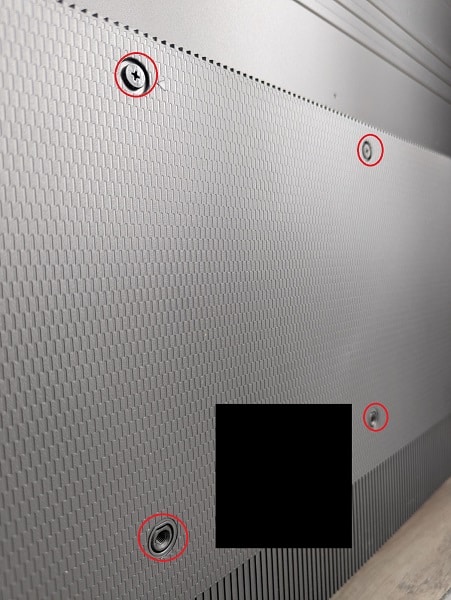The Tile Mate and Tile Sticker are both finders/trackers designed to help you locate lost items. So, what are the differences between these models?
You can find out in this comparison for the Tile products.
Quick Summary
When compared to the Tile Sticker Finder, the Tile Mate Finder has better coverage range and can product a louder volume level. The Mate model also features a replaceable battery as you can simply change out the CR1632 battery instead of having to buy a brand-new finder.
On the other hand, the Tile Sticker Finder is better protected against water. Although it doesn’t not use a replaceable battery, the Sticker model does feature a longer battery life and is eligible for the reTile program that will let you purchase a new finder at a discount.
Overall, we recommend getting the Tile Mate Finder if you want the best tracking device and/or the ability to use a replaceable battery.
If you want better water protection and/or a longer battery life, than the Tile Sticker Finder may be the better option. You should keep in mind that you will have to replace the Sticker model once it runs out of battery.
The two devices have the same operating temperature range.
Tile Mate vs. Tile Sticker Comparison Chart
You can take a look at Seeking Tech’s comparison table for the Mate and Sticker below.
| Tile Mate Finder | Tile Sticker Finder | |
|---|---|---|
| Dimensions | 35.0 mm x 35.0 mm x 6.2 mm | 27.0 mm x 7.3 mm |
| Color Options | White | Black |
| Range | 200 ft (or 61 m) | 150 ft (or 46 m) |
| Volume Level | ++ | + |
| Battery | Replaceable CR1632 battery | Non-replaceable internal battery |
| Battery Life | Up to 1 year | Up to 3 years |
| reTile Program Support | No | Yes |
| Operating Temperature Range | -10 °C to 60 °C (or 14 °F to 140 °F) | -10 °C to 60 °C (or 14 °F to 140 °F) |
| Water Protection | Water-resistant | Water-proofed |
| Pricing | Check price on Amazon.(#CommissionsEarned) | Check price on Amazon.(#CommissionsEarned) |
Dimensions
When it comes to size, the Mate model has a bigger base than the Sticker model. With that said, the Tile Sticker is thicker.
You can find the measurements for both products below:
- Tile Mate Finder: 35.0 mm x 35.0 mm x 6.2 mm
- Tile Sticker Finder: 27.0 mm x 7.3 mm
Color Options
When it comes to color options, the Tile Mate is available in white while the Tile Sticker is available in black.
Range
The Tile Mate Finder has better range, in regards to finding a lost item, when compared to the Tile Sticker Finder.
According to Tile, the Mate model is able to cover 50 feet more than the Sticker model. In terms of percentages, the Mate has a 33.33% advantage.
You can find the coverage ranges below:
- Tile Mate Finder: 200 ft (or 61 m)
- Tile Sticker Finder: 150 ft (or 46 m)
Volume Level
When it comes to volume level, the Tile Sticker can get loud but the Tile Mate can get even louder.
Battery
The Tile Mate Finder uses a replaceable CR1632 battery.
The Tile Sticker Finder uses a built-in battery that can’t be replaced. So, if the battery inside the Sticker model dies, you have to purchase a completely new tracking device.
Battery Life
The CR1632 battery of the Tile Mate can last up to 1 year.
The internal battery of the Tile Sticker can last much longer at up to 3 years.
reTile Program Support
The Tile Sticker is the only finder in this versus showdown to support the reTile Program. This service will allow you to replace your Sticker with another one at a discounted price point.
Operating Temperature Range
The Tile Mate Finder and Tile Sticker Finder have the same operating temperature range, which is from -10 °C to 60 °C (or 14 °F to 140 °F).
Water Protection
The Tile Mate is water-resistant as it withstands water splashes and even a quick dip in water. Since the Mate model has a battery door that can be opened and closed to replace the battery, it is not completely water-proofed.
On the other hand, the Tile Sticker does not have a battery door. Which means that it is water-proofed as it can withstand being underwater at up to 1 meter in depth for a maximum of 30 minutes.
Resources: