Ubisoft+ is now available for the Xbox Series X, Xbox Series S, Xbox One X, Xbox One S and Xbox One consoles. By subscribing to Ubisoft+ Multi Access, you will be able to play Ubisoft games on your Xbox system as well as the PC and cloud streaming (via Amazon Luna).
So, what happens if you decide to change your subscription? You can find out in this article from Seeking Tech.
Remaining Subscription
If you decide to unsubscribe from Ubisoft+ in advance, then you can still take advantage of the subscription up until the last day of the current month that you already paid for.
By cancelling, your subscription won’t automatically renew in the next billing cycle.
Full Access to Games
Once your subscription runs out, you will no longer have full access to the games on the service. If you want to play these titles again, you will need to own them previously, buy them on your own or re-subscribe to Ubisoft+ Multi Access.
Full Access to DLC
Some of the Xbox One and Xbox Series X/S games from the Ubisoft+ subscription are Gold, Deluxe or Ultimate Editions. These come with additional downloadable content.
If you cancel your membership, you will also lose access to these DLC (even if you own the base game) useless you purchase them previously, buy them on your own or re-sub.
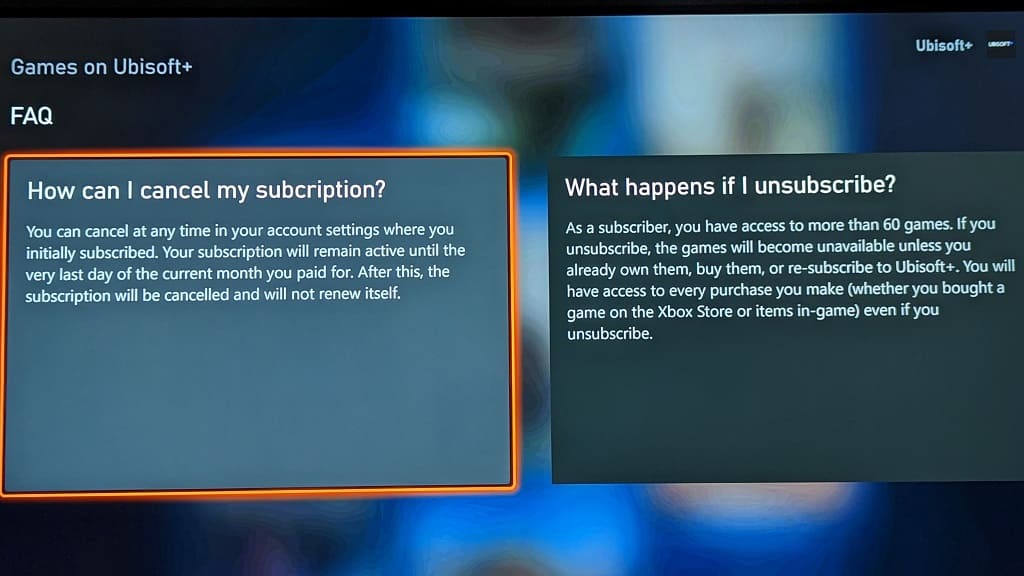
Save Files
When it comes to save files, these data won’t be deleted from the cloud or local storage even if you are no longer subscribed to Ubisoft Plus. Therefore, you should be able to resume from where you left off as long as you purchase the same edition of the game or become a member to the subscription service again.
If you bought a different edition, then the save file may not work. In some cases, you may even end up corrupting the data and losing the file if you try to load incompatible data.
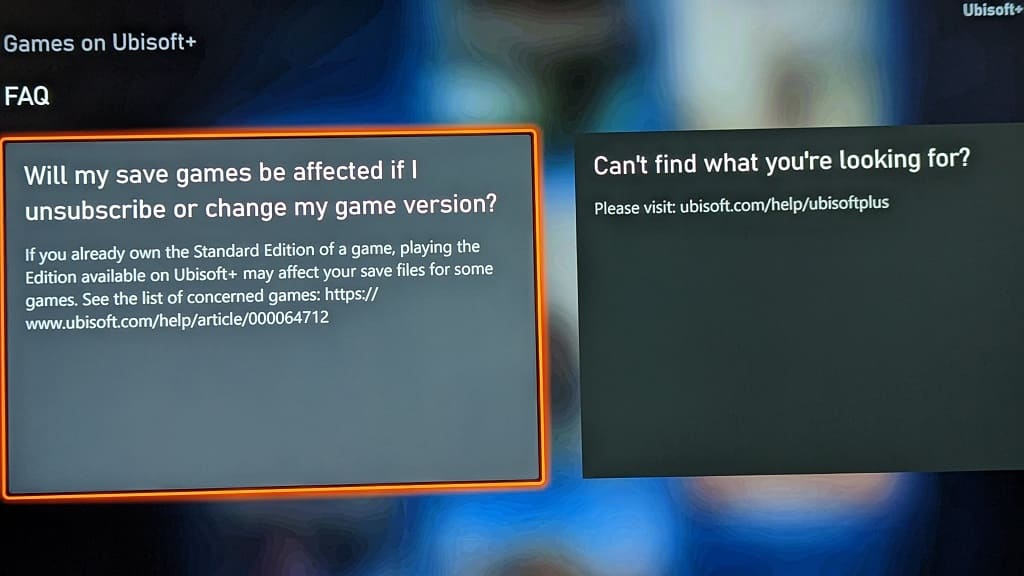
To find out more about how saves work with the Ubisoft+ service, you can check out this page from the official Ubisoft website.
