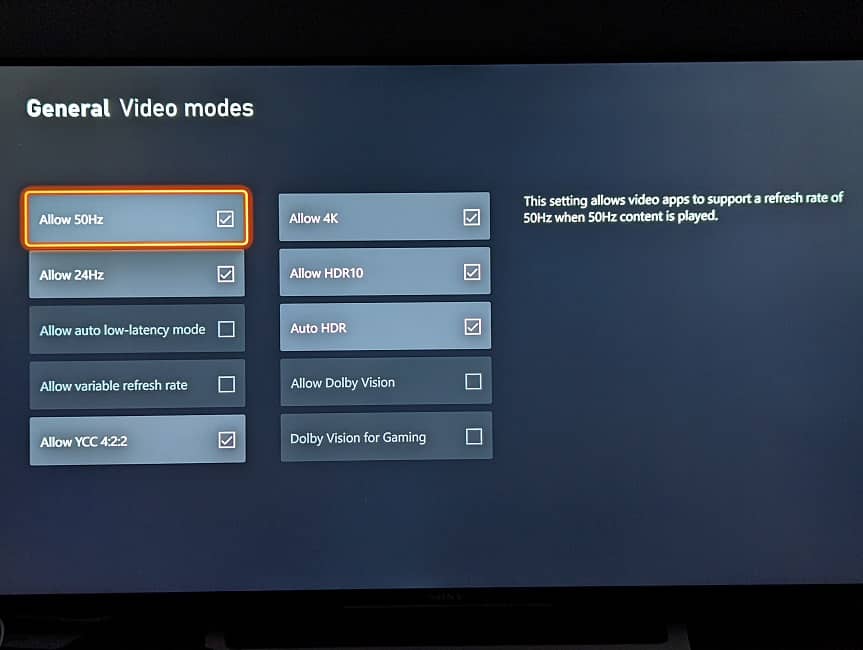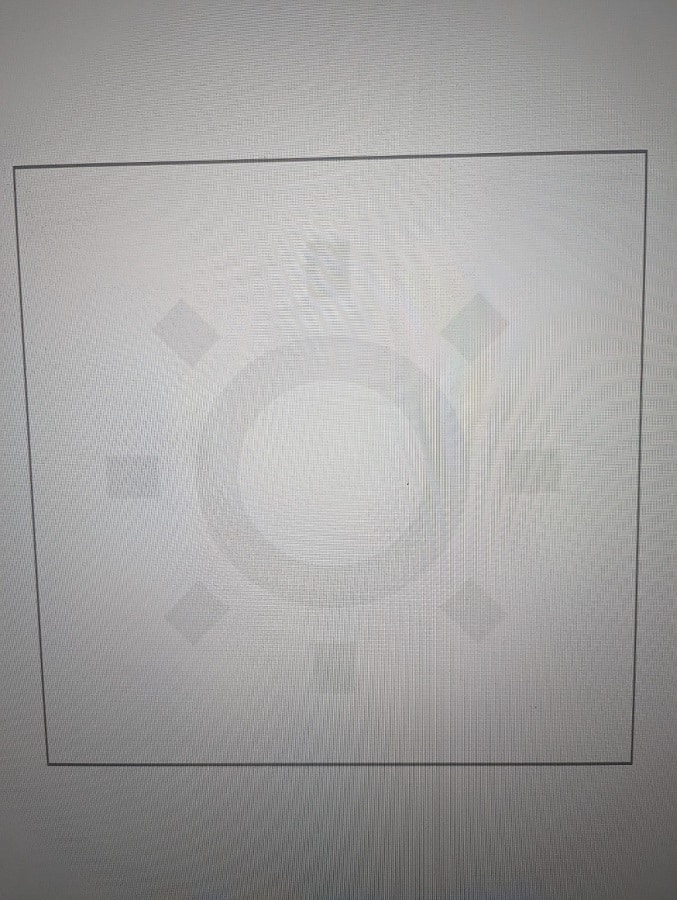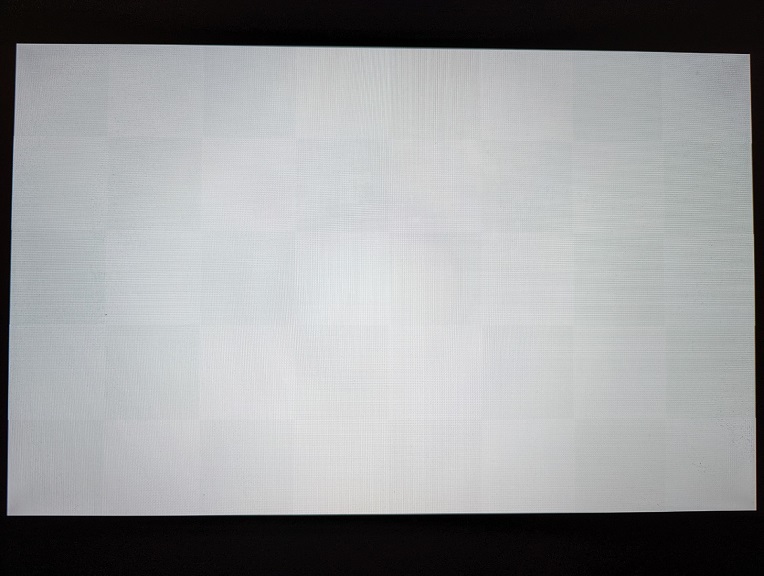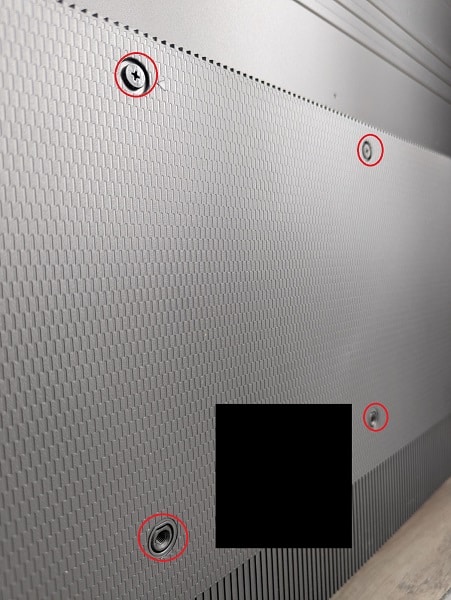If you got the QN90C (which is also known as the QN90CD) and would like to install it up against a wall, then you can check out this compatibility guide at Seeking Tech.
Screen Sizes
This article will be covering all screen sizes of the QN90C and QN90CD, which should include the following model numbers:
43″:
- QN43QN90CAF
- QN43QN90CAFXZA
- QN43QN90CDFXZA
50″:
- QN50QN90CAF
- QN50QN90CAFXZA
- QN50QN90CDFXZA
55″:
- QN55QN90CAF
- QN55QN90CAFXZA
- QN55QN90CDFXZA
65″:
- QN65QN90CAF
- QN65QN90CAFXZA
- QN65QN90CDFXZA
75″:
- QN75QN90CAF
- QN75QN90CAFXZA
- QN75QN90CDFXZA
85″:
- QN85QN90CAF
- QN85QN90CAFXZA
- QN85QN90CDFXZA
QN90C and QN90CD Dimensions (without Stand)
Dimensions without Stand (in inches):
- 43″ QN90C and QN90CD: 37.8″ x 22.0″ x 1.1″
- 50″ QN90C and QN90CD: 43.8″ x 25.4″ x 1.1″
- 55″ QN90C and QN90CD: 48.3″ x 27.8″ x 1.1″
- 65″ QN90C and QN90CD: 56.9″ x 32.6″ x 1.1″
- 75″ QN90C and QN90CD: 65.7″ x 37.7″ x 1.1″
- 85″ QN90C and QN90CD: 74.5″ x 42.6″ x 1.1″
Dimensions without Stand (in millimeters):
- 43″ QN90C and QN90CD: 960 mm x 559 mm x 28 mm
- 50″ QN90C and QN90CD: 1113 mm x 645 mm x 28 mm
- 55″ QN90C and QN90CD: 1227 mm x 706 mm x 28 mm
- 65″ QN90C and QN90CD: 1445 mm x 828 mm x 28 mm
- 75″ QN90C and QN90CD: 1669 mm x 958 mm x 28 mm
- 85″ QN90C and QN90CD: 1892 mm x 1082 mm x 28 mm
Dimensions without Stand (in centimeters):
- 43″ QN90C and QN90CD: 96.0 cm x 55.9 cm x 2.8 cm
- 50″ QN90C and QN90CD: 111.3 cm x 64.5 cm x 2.8 cm
- 55″ QN90C and QN90CD: 122.7 cm x 70.6 cm x 2.8 cm
- 65″ QN90C and QN90CD: 144.5 cm x 82.8 cm x 2.8 cm
- 75″ QN90C and QN90CD: 166.9 cm x 95.8 cm x 2.8 cm
- 85″ QN90C and QN90CD: 189.2 cmx 108.2 cm x 2.8 cm
QN90C and QN90CD Weight (without Stand)
Weight without Stand (in pounds):
- 43″ QN90C and QN90CD: 20.7 lbs.
- 50″ QN90C and QN90CD: 29.8 lbs.
- 55″ QN90C and QN90CD: 39.0 lbs.
- 65″ QN90C and QN90CD: 53.4 lbs.
- 75″ QN90C and QN90CD: 75.2 lbs.
- 85″ QN90C and QN90CD: 95.9 lbs.
Weight without Stand (in kilograms):
- 43″ QN90C and QN90CD: 9.4 kg
- 50″ QN90C and QN90CD: 13.5 kg
- 55″ QN90C and QN90CD: 17.7 kg
- 65″ QN90C and QN90CD: 24.2 kg
- 75″ QN90C and QN90CD: 34.1 kg
- 85″ QN90C and QN90CD: 43.5 kg
QN90C and QN90CD VESA Mounting Pattern
To install the QN90C or QN90CD to a mounting bracket, the screw hole distances must be compatible. The horizontal and vertical distances between the four screw holes, which are measured in millimeters, can be found below:
- 43″ QN90C and QN90CD: 200 mm x 200 mm
- 50″ QN90C and QN90CD: 200 mm x 200 mm
- 55″ QN90C and QN90CD: 200 mm x 200 mm
- 65″ QN90C and QN90CD: 400 mm x 400 mm
- 75″ QN90C and QN90CD: 400 mm x 400 mm
- 85″ QN90C and QN90CD: 600 mm x 400 mm
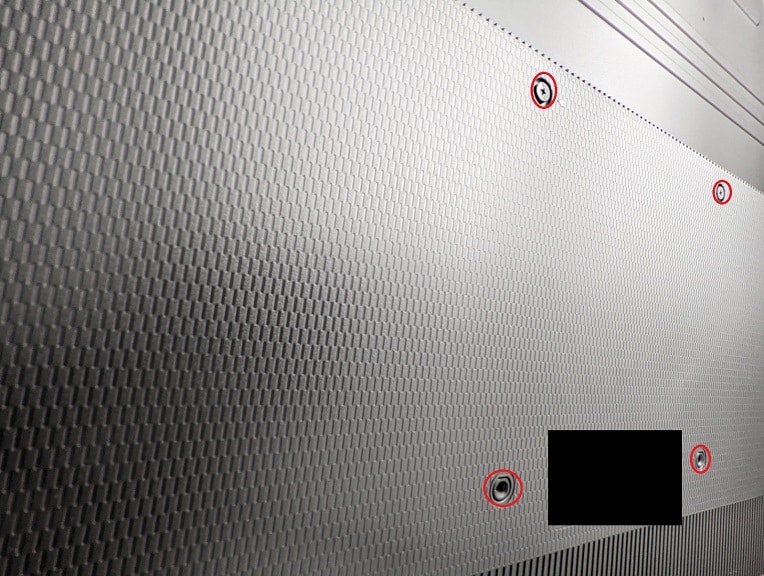
QN90C and QN90CD Mounting Screw Type
When it comes to the screw you need to used to attach the mount to the QN90C/QN90CD, Samsung recommends that you use the M8 screw type with a depth of 11 mm to 13 mm.
What third-party wall mounts are compatible with the Samsung QN90C and QN90CD?
For a wall mount to be compatible with the Samsung QN90C and QN90CD, it needs to support the VESA Mounting Pattern for the TV.
The 43-inch, 50-inch and 55-inch versions all use the 200 mm x 200 mm pattern. The 65-inch and 75-inch screen sizes feature a 400 mm x 400 mm pattern. The biggest screen option, the 85-inch, requires a mount that supports the 600 mm x 400 mm screw hole distances.
Furthermore, the mounting bracket needs to be strong enough to hold the weight of the QLED. The QN90C/QN90CD televisions can weigh as much as 95.9 lbs. or 43.5 kg.
You can take a look at our general wall mount recommendations guide to find a fixed, tilting or full motion mounting bracket that is compatible with the QN90C and QN90CD.
Resource: