The S95C is one of two OLED television sets released by Samsung for 2023. If you have this TV and would like to hang it up on a wall, then you can check out this guide from Seeking Tech.
About the Samsung S95C
The S95C takes advantage of Samsung’s Quantum HDR OLED+ technology to provide stellar black and white color output.
In terms of gaming, this television set comes with four HDMI 2.1 ports in addition to featuring a 144 Hz refresh rate. As a result, you can play games at up to 144 frames per second on PC or 120 frames per second on the PS5, Xbox Series X and Xbox Series S.
It also supports the Variable Refresh Rate, FreeSync and GSYNC. These will get rid of small frame drops and screen tearing.
Screen Sizes
The S95C comes in three screen sizes as it offers a 55”, 65” and 77” option. This compatibility guide covers all variations of this series, including the following model numbers:
55-inch Samsung S95C 4K OLED TV:
- 55S95C
- QN55S95CAF
- QN55S95CAFXZA
- QE55S95CATXXU
65-inch Samsung S95C 4K OLED TV:
- 65S95C
- QN65S95CAF
- QN65S95CAFXZA
- QE65S95CATXXU
77-inch Samsung S95C 4K OLED TV:
- 77S95C
- QN77S95CAF
- QN77S95CAFXZA
- QE77S95CATXXU
S95C Dimensions without Stand
Dimensions without Stand (in millimeters):
- 55″ Samsung S95C: 1224.6 mm x 706.3 mm x 11.0 mm
- 65″ Samsung S95C: 1443.5 mm x 829.4 mm x 11.0 mm
- 77″ Samsung S95C: 1716.6 mm x 984.1 mm x 11.2 mm
Dimensions without Stand (in centimeters):
- 55″ Samsung S95C: 122.5 cm x 70.6 cm x 1.1 cm
- 65″ Samsung S95C: 144.7 cm x 82.9 cm x 1.1 cm
- 77″ Samsung S95C: 171.7 cm x 98.4 cm x 1.1 cm
Dimensions without Stand (in inches):
- 55″ Samsung S95C: 48.2 inches x 27.8 inches x 0.4 inches
- 65″ Samsung S95C: 56.8 inches x 32.7 inches x 0.4 inches
- 77″ Samsung S95C: 67.6 inches x 38.7 inches x 0.4 inches
Weight without Stand
Weight without Stand (in pounds):
- 55″ Samsung S95C: 30.4 lbs.
- 65″ Samsung S95C: 41.7 lbs.
- 77″ Samsung S95C: 62.2 lbs.
Weight without Stand (in kilograms):
- 55″ Samsung S95C: 13.8 kg
- 65″ Samsung S95C: 18.9 kg
- 77″ Samsung S95C: 28.2 kg
S95C VESA Mounting Pattern
In order to attach your S95C to a mounting bracket, you need to use the mounting screw holes located on the back of the TV screen. The horizontal and vertical distances of these four holes are known as the VESA Mounting Pattern.
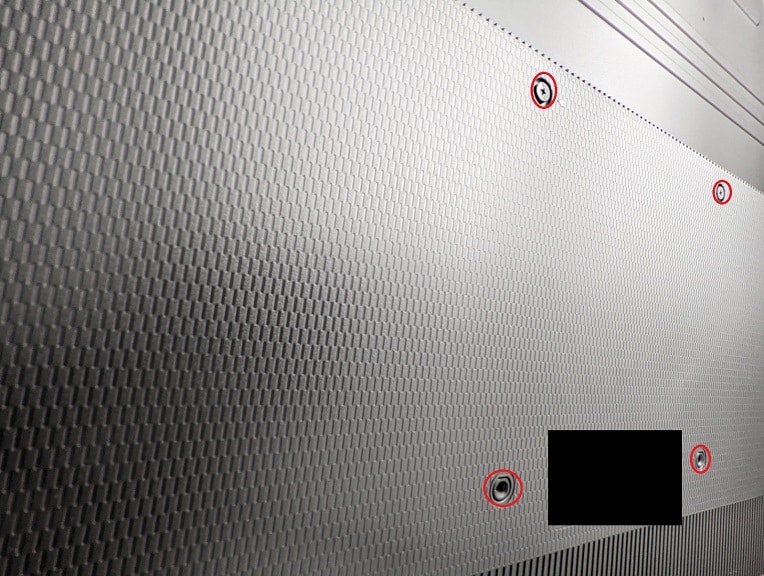
You can find the measurements, which are done in millimeters, below:
- 55″ Samsung S95C: 400 mm x 300 mm
- 65″ Samsung S95C: 400 mm x 300 mm
- 77″ Samsung S95C: 400 mm x 400 mm
S95C Mounting Screw Type
The mounting screw holes located on the backside of the Samsung S95C is designed to fit the M8 type screw that is between 5 mm to 6 mm long.
What Samsung branded wall mounts are compatible with the S95C?
You can find a list of compatible Samsung wall mounts for these televisions below:
55″ Samsung S95C:
- Samsung Full Motion Slim Wall Mount (WMN-B16FB or WMN-B16FB/ZA)
- Samsung Slim Fit Wall Mount (QN77S95CAF or QN77S95CAFXZA)
65″ Samsung S95C:
- Samsung Full Motion Slim Wall Mount (WMN-B16FB or WMN-B16FB/ZA)
- Samsung Slim Fit Wall Mount (QN77S95CAF or QN77S95CAFXZA)
- Samsung The Terrace Wall Mount (WMN4277TT or WMN4277TT/ZA)
77″ Samsung S95C:
- Samsung Full Motion Slim Wall Mount (WMN-B16FB or WMN-B16FB/ZA)
- Samsung Slim Fit Wall Mount (QN77S95CAF or QN77S95CAFXZA)
- Samsung Large Size Bracket Wall Mount (WMN8000SXT or WMN8000SXT/ZA
If you are interested, you can purchase some of these on Amazon with the following links:
- Full Motion Slim Wall Mount(#CommissionsEarned)
- The Terrace Wall Mount(#CommissionsEarned)
- Large Size Bracket Wall Mount(#CommissionsEarned)
What third-party wall mounts are compatible with the Samsung S95C?
Of course, you can also use a non-Samsung wall mount to hold your television set. If you are looking for specific recommendations, you can check out this list.
Resources:
