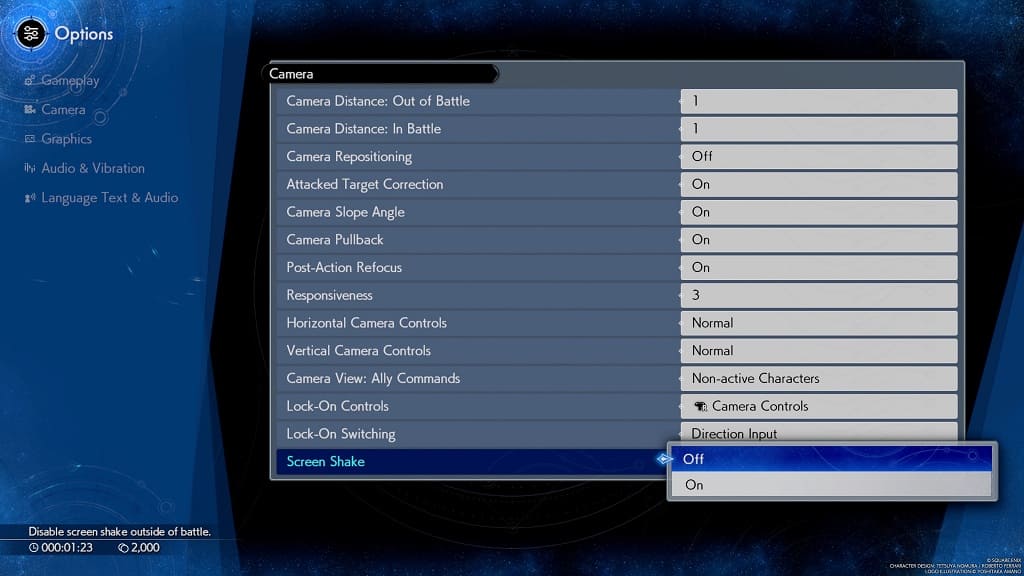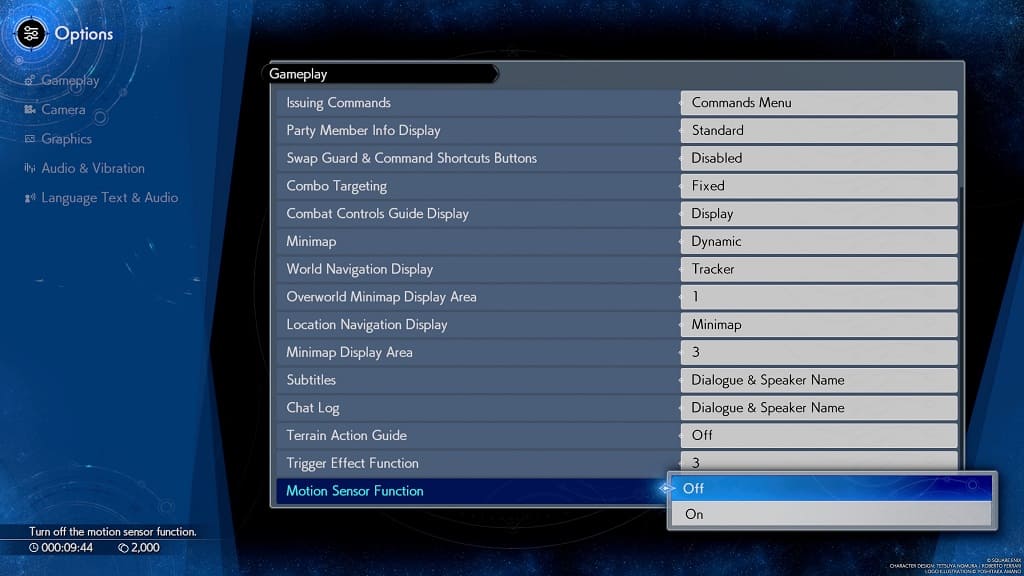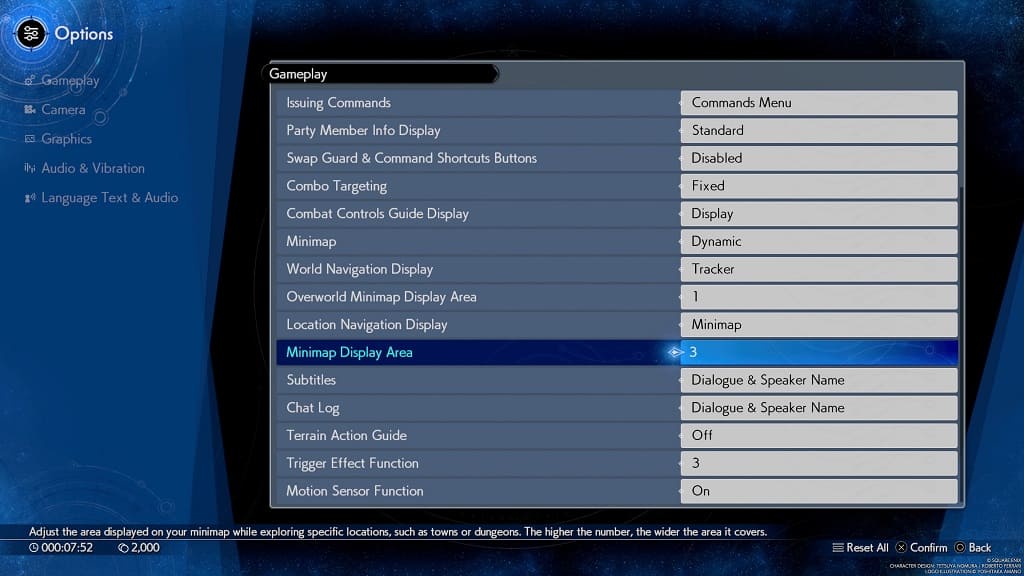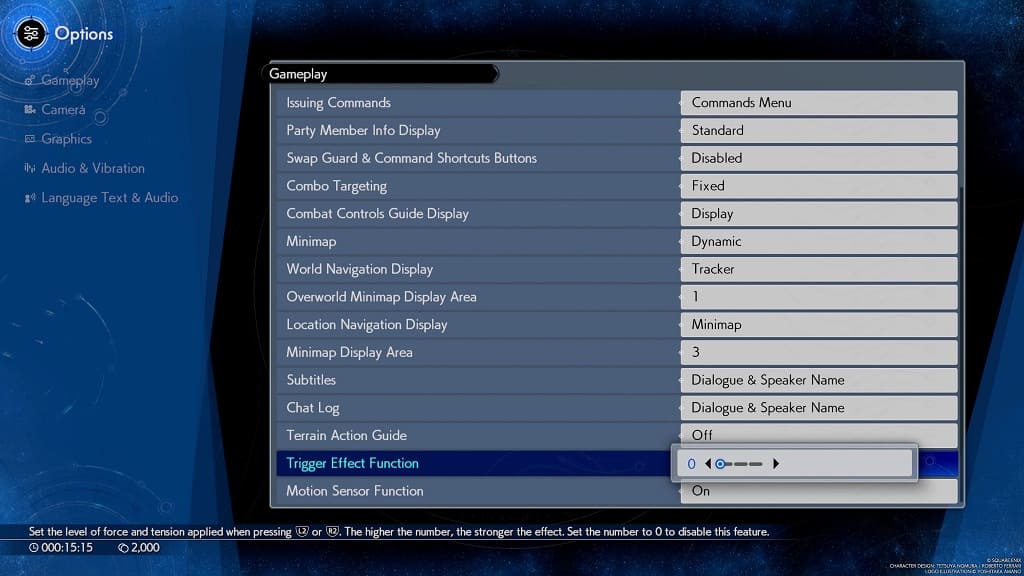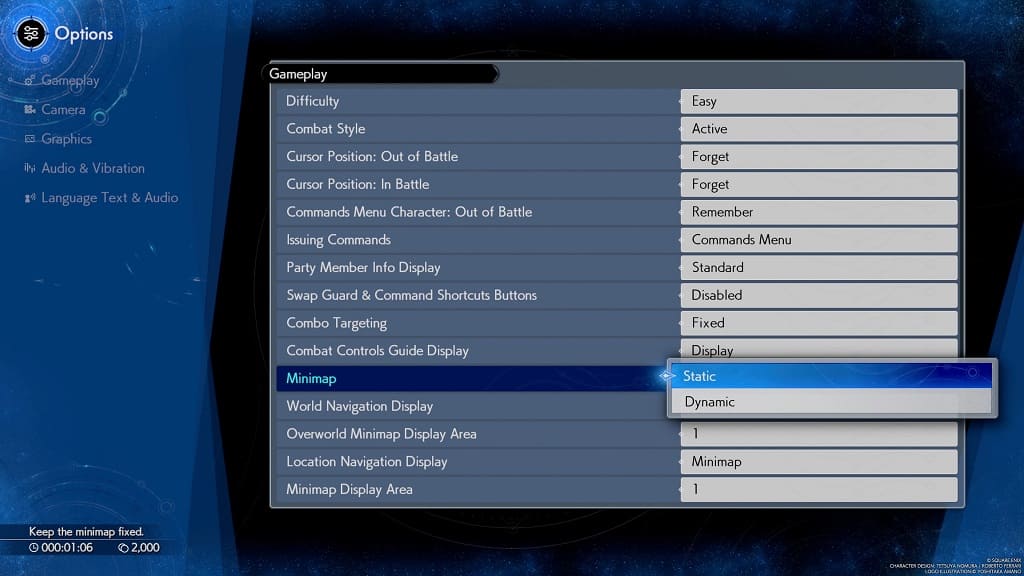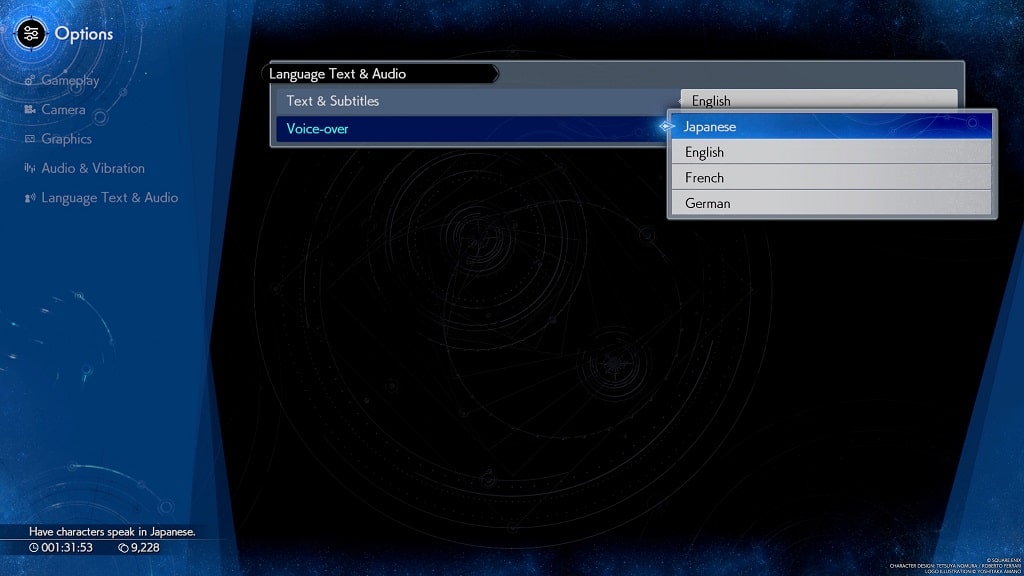Final Fantasy VII: Rebirth uses the haptic feedback of the DualSense. If you find that the vibration is too strong, then you can check out this tutorial at Seeking Tech to see how you can disable it.
1. To start off, open the in-game menu and then navigate over to System > Options.
2. From this menu, select Audio & Vibration from the left column.
3. On the right side of the screen, select Vibration and then select Off to fully disable haptic feedback.
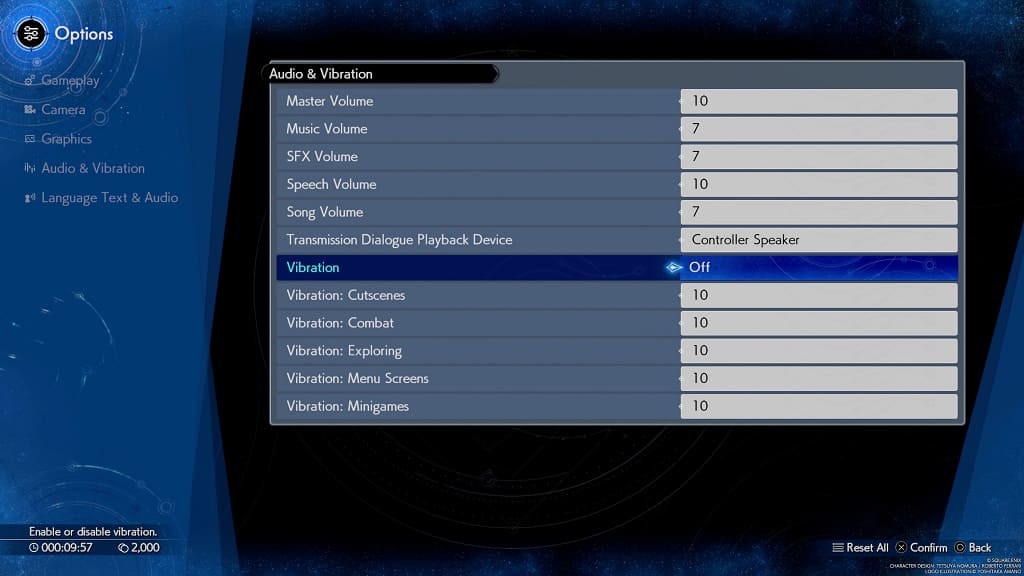
4. Alternatively, you can keep the Vibration setting turned on and adjust its contextual usage instead. Below it, you should see the following options:
- Vibration: Cutscenes
- Vibration: Combat
- Vibration: Exploring
- Vibration: Menu Screens
- Vibration: Minigames
You will be able to change the rumble intensity for each of these anywhere from 0 to 10.