Final Fantasy VII: Rebirth supports multiple languages when it comes to voice overs. To see how you can switch between them, you can take a look at this tutorial from Seeking Tech.
1. To start off, open the in-game menu and then select System at the bottom.
2. Next, you need to select Options.
3. From the Options menu, select Language Text & Audio.
4. On the right side of the screen, select Voice-over. You should see the following description located at the bottom:
Change setting for voice dialogue. Depending on language selected, audio may not match subtitles. Note that you must restart the game to reflect the change.
5. Select the Voice-over settings and then select the language. There are currently four options:
- Japanese
- English
- French
- German
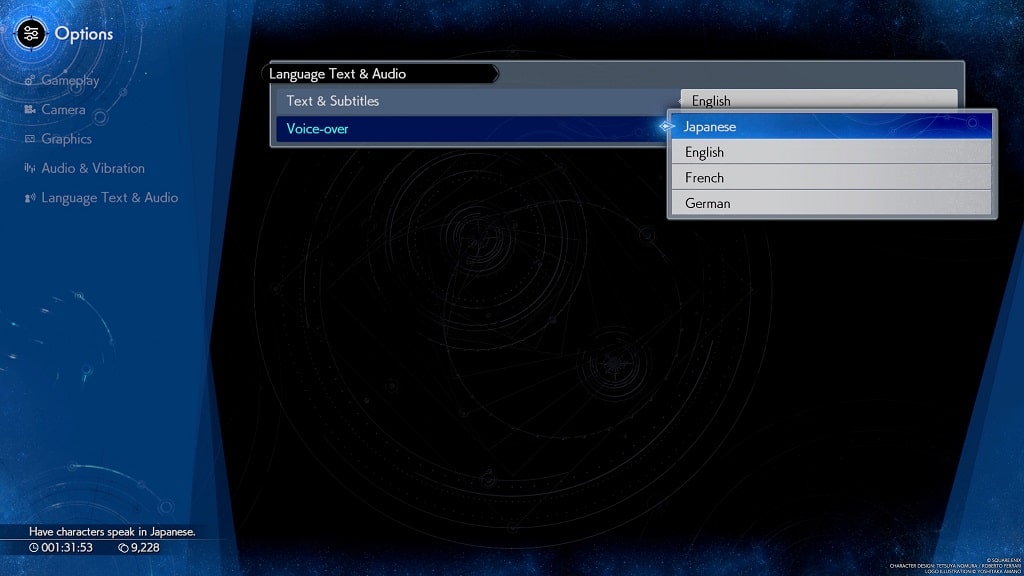
6. Afterwards, restart the game. When you load back in the voices should be switched over to the language you selected.
