Helldivers 2 support gyro aiming. To see how you can enable motion controls in this multiplayer shooter, you can take a look at this tutorial from Seeking Tech.
1. For the first step, you need to open the in-game menu.
2. From there, make your way over to Options.
3. Next, you need to select Controller from the left column.
4. On the right side of the same menu, you then need to move the cursor down to Motion Sensor Enable Mode. You should see the following description:
Enable motion sensor controls while using a controller.
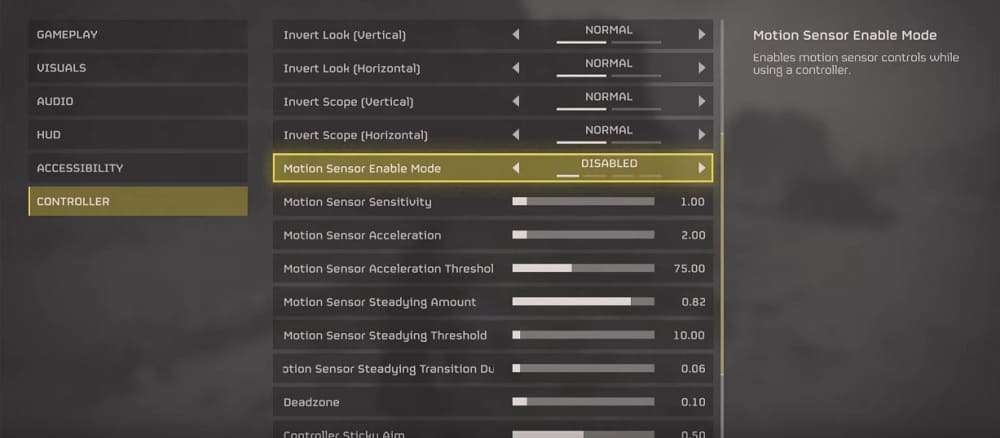
You will be able to activate gyro aiming from there as well as adjust the following options underneath:
- Motion Sensor Sensitivity
- Motion Sensor Acceleration
- Motion Sensor Acceleration Threshold
- Motion Sensor Steadying Amount
- Motion Sensor Steadying Threshold
- Motion Sensor Steadying Transition Duration
5. Afterwards, exit the menus and test out the gyro aiming. Return to the Options > Controls screen if you need to make any additional adjustments.
