Final Fantasy VII: Rebirth supports adaptive triggers as you will feel the resistance when pressing down on the L2 and R2 buttons. If you would rather disable this DualSesne controller feature, then you can find out how to properly do so in this guide at Seeking Tech.
1. To start off, open the in-game menu.
2. From there, select System > Options > Gameplay.
3. Next, you need to scroll down on the right side of the screen, until you can select Trigger Effect Function. It should have the following description:
Set the level of force and tension applied when pressing L2 or R2. The higher the number, the stronger the effect. Set the number to 0 to disable this feature.
4. Set the Trigger Effect Function to 0 and then exit the menus.
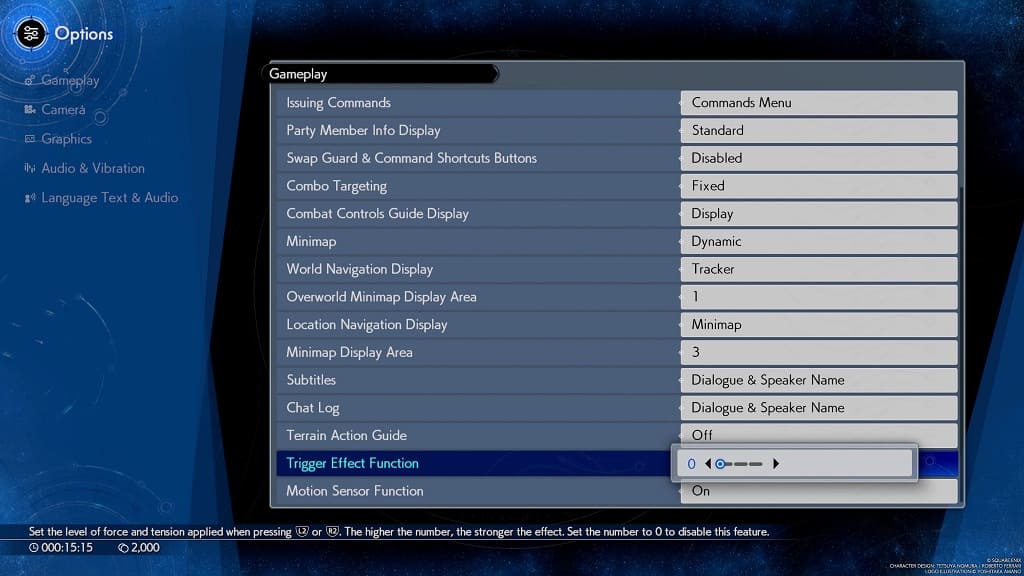
You should no longer feel any resistance in Rebirth.
