Certain situations require motion controls in Final Fantasy VII: Rebirth. If you want to turn off the motion sensor, then you can check out this guide at Seeking Tech.
1. To start off, open the in-game menu if you aren’t there already.
2. Inside, select System and then Options.
3. Once you are in the Options menu, select Gameplay on the left side of the screen.
4. On the right side of the same menu, scroll down to the last option, which is Motion Sensor function.
5. Make sure that the Motion Sensor function is set to Off and then exit the menus.
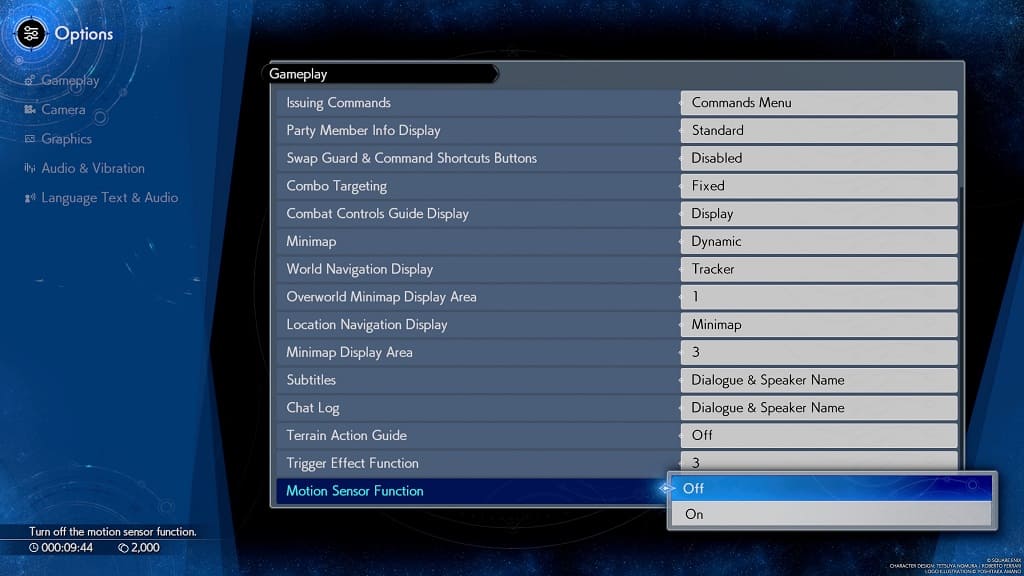
You should no longer have to use any motion controls in Final Fantasy VII: Rebirth.
