If you are playing Like a Dragon Gaiden: The Man Who Erased His Name in the Beginner Difficulty Setting, then Action Assist is turned on by default. This feature simplifies the combat to one button press for certain attacks.
If you find that Action Assist is making the fights to be less engaging, then you can check out this guide from Seeking Tech to see how you can disable this feature.
1. If you haven’t done so already, make your way to the Settings menu from either the main menu or pause menu.
2. Once you get there, select Game Settings.
3. Next, you need to move the cursor down to Action Assists. You should see the following description appear at the bottom of the screen (the button prompt is based on the Xbox controller):
When ON, press X during battle to automatically perform certain actions.
*Unavailable in the Normal difficulty and higher.
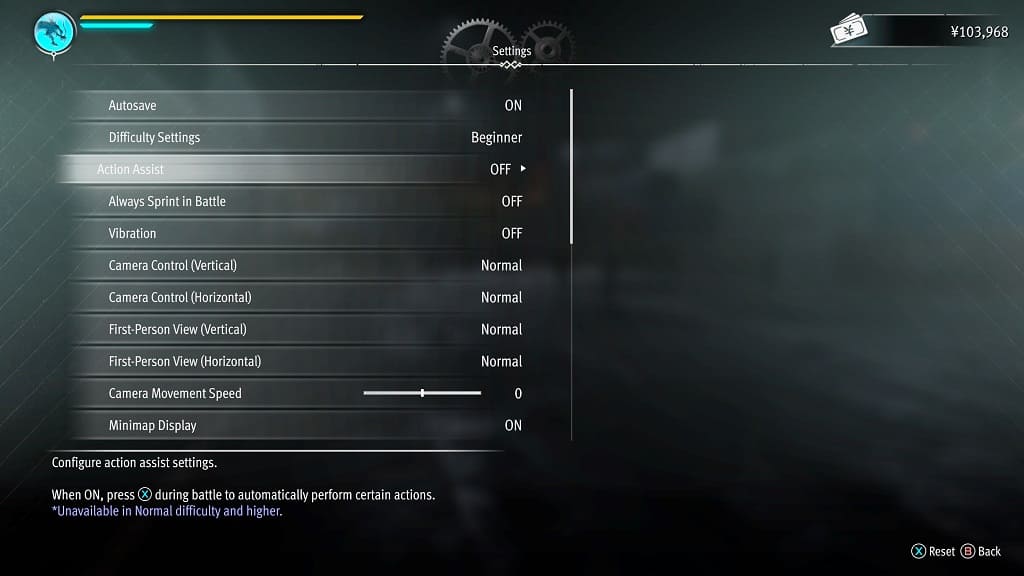
4. Use the left analog stick or directional pad to set the Action Assists setting from “ON” to “OFF.”
Alternatively, you can change the Difficulty Setting on the same screen to Standard (which is Normal) or Professional (Hard). By doing so, Action Assists will be disabled and can’t be changed.
5. Afterwards, exit the Settings menu.
You should have more control in combat the next time you get into a fight in Like a Dragon Gaiden.
