If you find that some of the platforming levels in Prince of Persia: The Lost Crown to be too difficult, then you can check out this guide at Seeking Tech to see how you can skip them.
1. For the first step, make your way over to the Options menu.
You can do so by opening the pause menu and then going to the System tab. From there, select Options.
2. In Options, make sure you are viewing the Gameplay tab.
3. Next, scroll down to the Platforming Assist setting, which should be showing the following description:
Let’s you create a portable to skip challenging platforming sections.
4. Make sure that the setting is selected and then exit the Options menu.
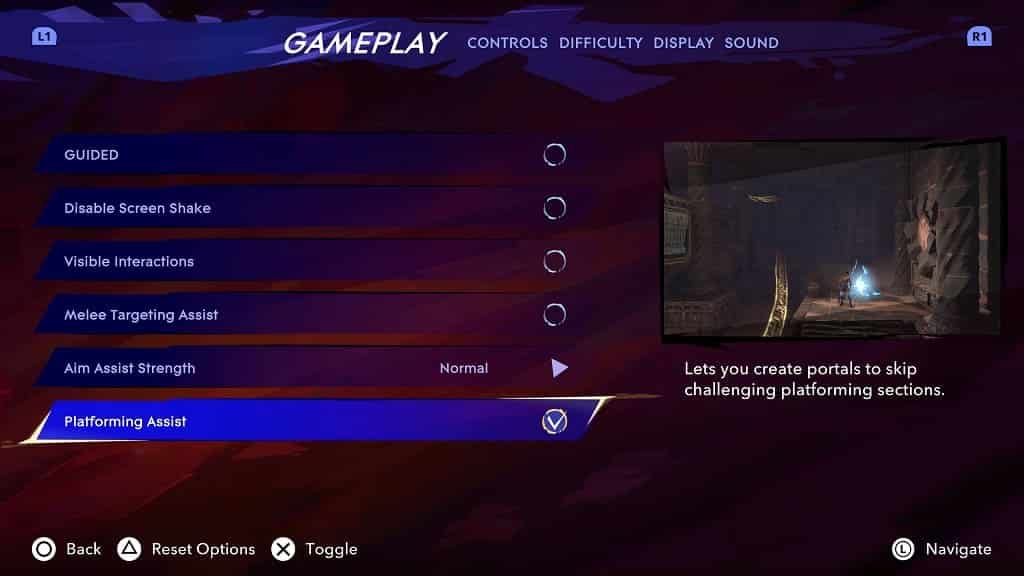
A portable should now appear in platforming areas that will allow you to skip them in order to move onto the next section.
