The auto targeting of the AEW Fight Forever can be troublesome during multi-man matches. To see how you can enable manual aiming in this wrestling videogame, you can follow the steps laid out in this tutorial from Seeking Tech.
1. First off, you need to make your way over to the Options menu.
To do so from the title screen, you first need to press Triangle if you are using a PlayStation pad, Y if you are using an Xbox pad or X if you are using a Switch pad. You should then be able to find and head into the Options menu from the next screen.
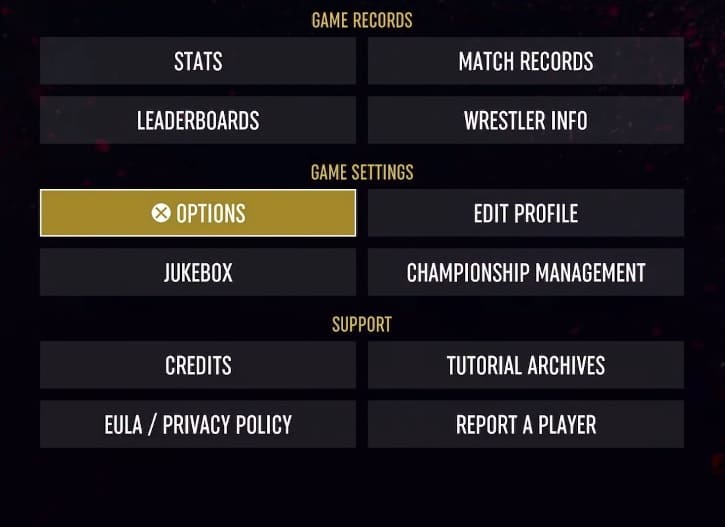
2. After arriving at Settings, you need to head over to the Controller section.
To change sections, you can use the L1 and R1 buttons on PlayStation controllers, LB and RB buttons on Xbox controllers or L and R buttons on Switch controllers.
3. From the Controller section, move the menu cursor to Manual Targeting.
4. Make sure that Manual Targeting is set to On.
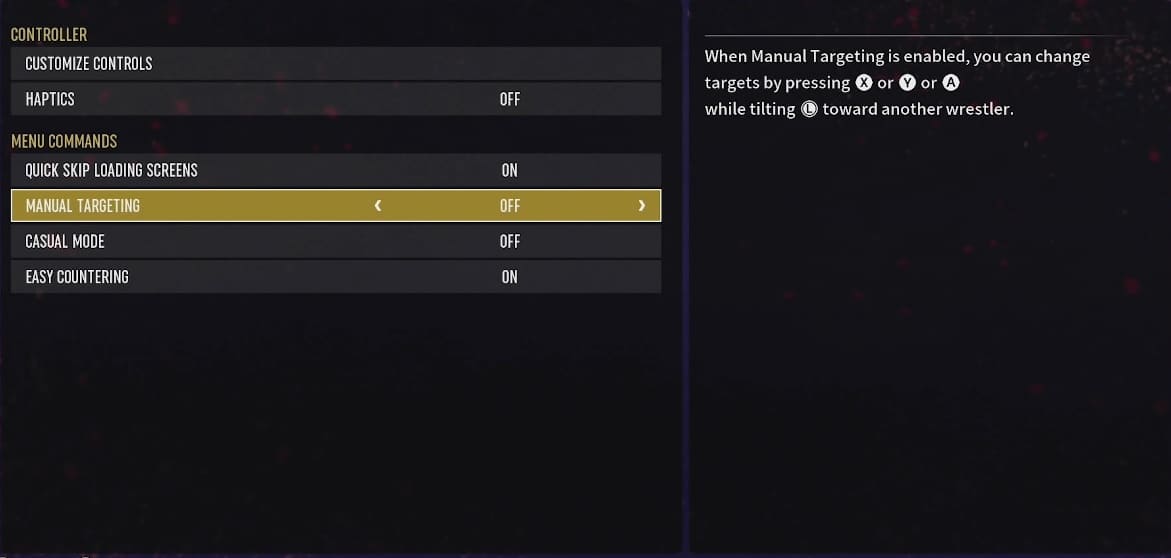
5. Once you are done enabling manual aiming, exit the Options menu.
6. In order to change your target during multi man matches, you need to tilt the left analog stick towards the direction of the targeted individual and then press the High Strike, Kick or Grapple button.
For the PlayStation controller, you can use the Square, Triangle or X buttons.
On Xbox, you can use the X, Y and A buttons.
If you are playing with a Nintendo Switch controller, then you can use the Y, X and A buttons.
