You are able to change the person who is refereeing your match in the AEW Fight Forever videogame. To see how you are able to swap out one referee for another, you can take a look at this tutorial from Seeking Tech.
1. To start off, head over to the Options menu in the wrestling title.
You can do so from the title screen by first pressing the Triangle button on PlayStation, Y button on Xbox or X button on Switch. Next, you have to select Options on the new screen to proceed.
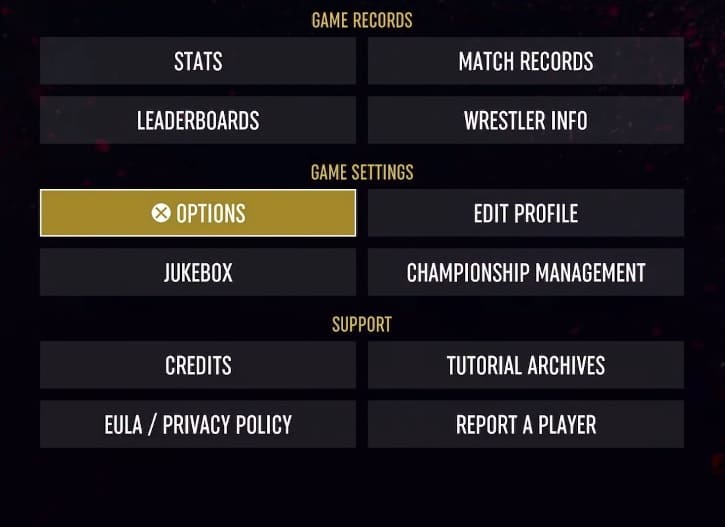
2. Inside of Settings, you need to first navigate over to the Match tab, which has the wrestling ring icon.
For the uninformed, you are able to change tabs by using the L1 and R1 buttons on a PlayStation controller, LB and RB buttons on an Xbox controller or L and R buttons on the Nintendo Switch.
3. From the Match tab, you should move the menu cursor down to Referee, which will show the following description:
- “Sets the match referee.”
4. At launch, you will be able to change this character to either Aubrey Edwards or Rick Knox.
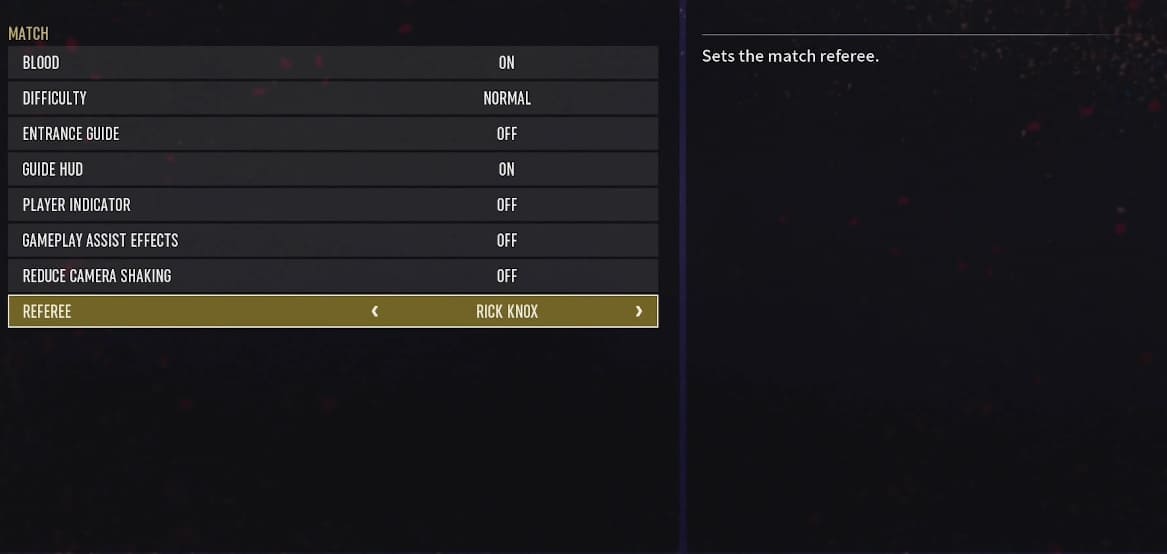
5. After changing the ref, you can exit the Options menu.
The next time you start up a match in AEW Fight Forever, the referee should be changed to your preferred choice.
