You are able to adjust the volume settings for a variety of sounds in AEW Fight Forever. To see how you can properly do so in this wrestling videogame, you can check out this step-by-step tutorial from Seeking Tech.
1. To start off, you need to make your way over to the Options menu.
To do so from the title screen, you have to first press Triangle if you are using a PlayStation controller, Y if you are using an Xbox controller or X if you are using a Nintendo Switch controller.
On the next screen, you should then be able to head into Options in the Game Settings section.
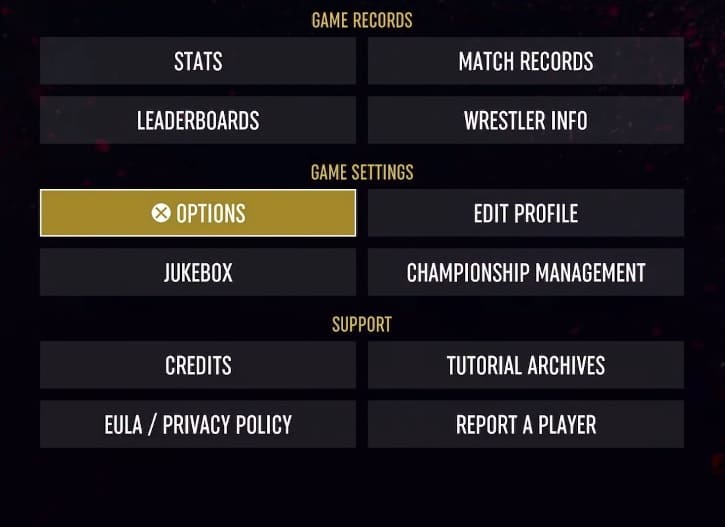
2. Once you are inside of Options, you have to switch over to the Audio tab.
If you aren’t there already, then you can use the L1 and R1 buttons on the PlayStation gamepad, LB and RB buttons on the Xbox gamepad or L and R buttons on the Switch gamepad in order to change tabs until you get to the sound icon on the top side of the screen.
3. In the Audio tab, you will find the following sliders:
- Master Volume – the overall volume of the game.
- Sound Effects – the volume output of the various sound effects.
- Crowd – the volume of the chants and other noises made by the crowd in a match.
- Voice – the volume of the wrestler and NPC voices.
- Ring Announcements – the volume of the ring announcer’s voice.
- Entrance & Victory Music – the volume of the music that is played during the entrance and after the match has been completed.
- Menu Jukebox – the volume of the background music being played when using the menus.
- Offline Game Jukebox – the volume of the background music being played during offline matches and mini-games.
- Online Game Jukebox – the volume of the background music being played during online matches and mini-games.
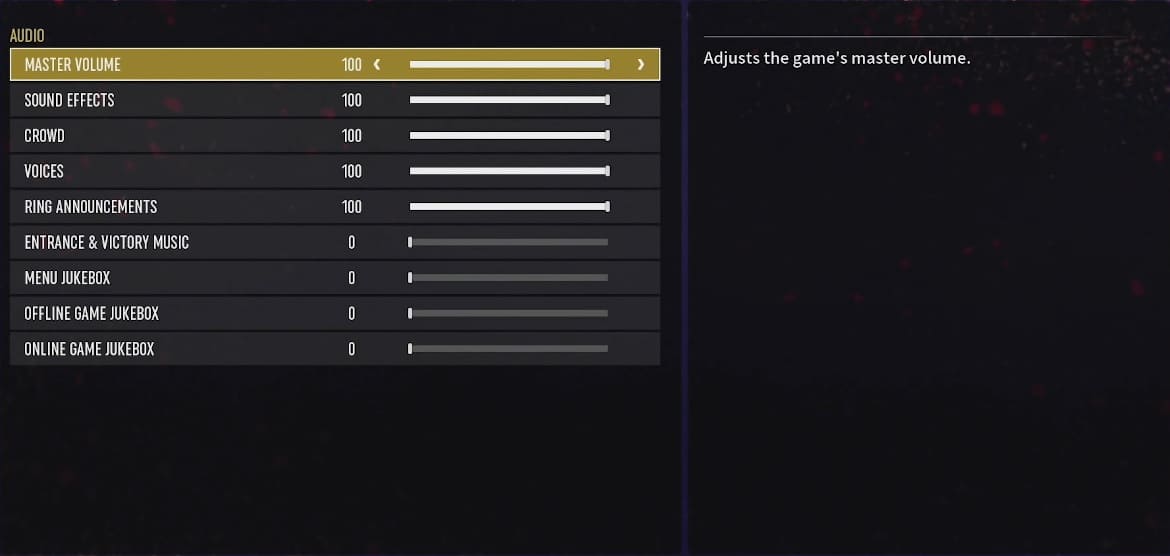
4. You can change any of the aforementioned volume settings from the Audio tab. To completely mute the audience, for example, you can move the Crowd slider all the way to 0.
5. After you are done adjusting the various volume settings, you can exit the Options menu.
The new volume levels should be automatically applied in AEW Fight Forever.
