You may find it hard to see enemies and other objects when playing Call of Duty: Modern Warfare II and Call of Duty: Warzone 2.0. To see how you can spot things easier in these games, you can take a look at this tutorial from Seeking Tech.
1. To start off, open the Call of Duty: Modern Warfare II launcher if you haven’t done so already.
2. Next, you need to press the Menu/Options button while in order to bring up a menu that appears on the right side.
3. You then need to press the R1 or RB button a few times to switch over to the Settings tab.
4. Once you get to the Settings tab, you need to select Graphics.
5. In the Graphics menu, we recommend that you do the following:
- Enable On-Demand Texture Streaming
- Disable World Motion Blur
- Disable Weapon Motion Blur
- Set Film Grain to 0.00
- Disable Depth of Field
- Enable FidelityFX CAS

For FidelityFX CAS, you can change the intensity of the sharpening effects and then test it out in game. You can then make any adjustments in the slider to cater to your preference.
You can also increase the field of view for the first- and third-person perspective in the Graphics menu. By increasing the FoV, you will be able to see more of your surrounding areas.
6. Return to the Settings tab and then select Interface.
7. From the Interface menu, you will be able to change how text is display on the screen.
Furthermore, you will be able to customize the following HUD elements:
- Mini Map Shape
- Mini Map Rotation
- Horizontal Compass
- Crosshairs
- Crosshair Bobbing
- Hit Marker Visuals
- Damage-Based Hit Markers
- Player Names
- Vehicle HUD Prompts
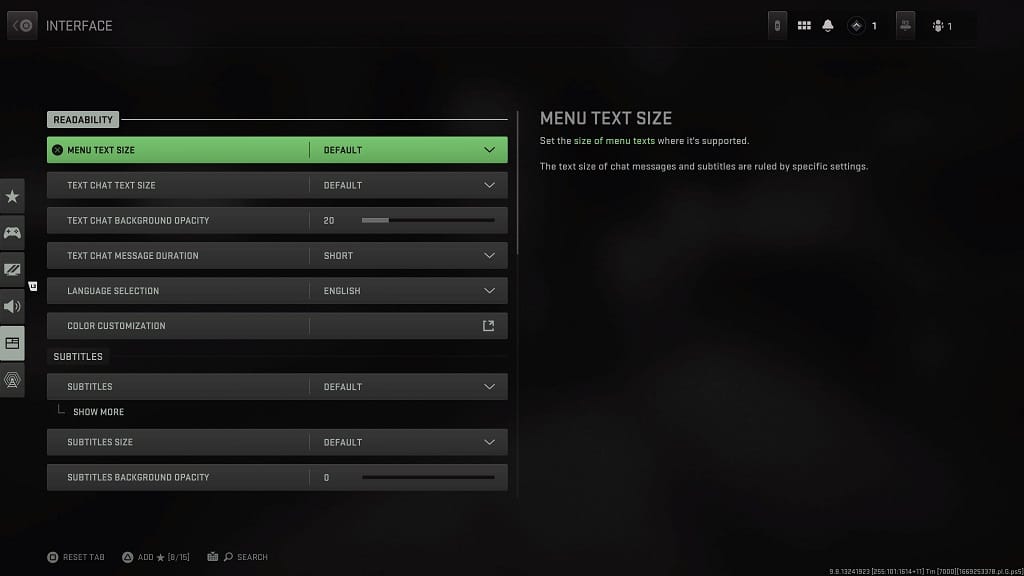
You can also choose to disable tool and gameplay tips in the same menu.
8. Go back to the Settings back once again and then head into Accessibility.
9. From the Accessibility menu, you can add a color filter in order to the World Color Intensity. This may help make it easier to see enemies and other objects in Modern Warfare 2 and Warzone 2.0.
10. We also recommend that you optimize the HDR output of the game. Otherwise, it may be hard to see in certain scenes.
Call of Duty: Modern Warfare II and Call of Duty: Warzone 2.0 do not have any in-game settings where you can adjust its brightness. Therefore, you need to adjust HDR from your PC or game console. You can also try adjusting the brightness of your television screen or gaming monitor.
