When trying to link your Ubisoft+ account to your Xbox Live account, you can end up seeing the following error message:
- “There was an error getting account details. Try again later.”
To see how you can fix this account linking issue, you can take a look at this troubleshooting article from Seeking Tech.
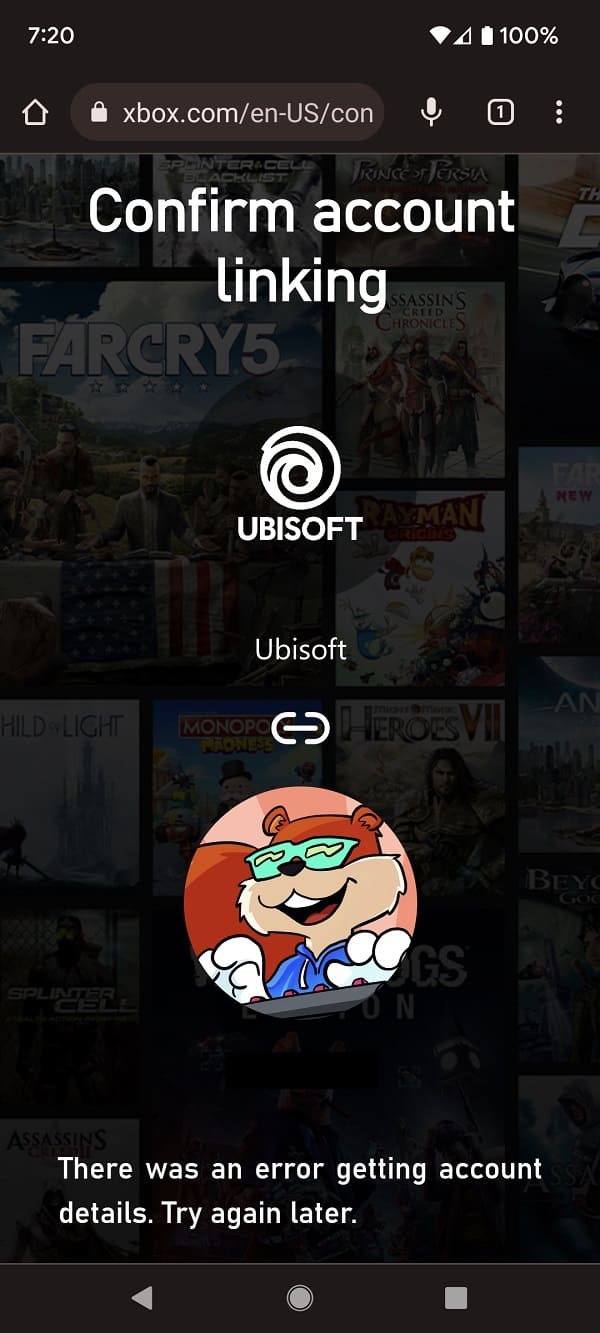
This problem is mostly related to the Ubisoft server. For the uninformed, the company recently launched Ubisoft+ Multi Access, a subscription service that grants you full access to Ubisoft titles on the Xbox One, Xbox One S, Xbox One X, Xbox Series S and Xbox Series X.
As a result of the launch, the servers are getting overloaded. Therefore, you may end up seeing the “there was an error getting account details” error notification when you are trying to link the Ubisoft+ account to your Xbox Live account.
In our case, we are able to get the account link to go through on a second try a few minutes after our first failed attempt.
If you can’t get the accounts to link after trying over and over again, then you can try linking at a less busy period in the day.
If you are in the North American region, for instance, then you can try to go through the process when most everyone else is sleeping on a weekday, such as very late at night or early during the day. With less server load, you should be able to go through with the account linkage.
Of course, you can also wait until Ubisoft announces that the servers are fixed. You can check out the official social media channels such as the official Ubisoft Support Twitter page for any updates.
If you still can’t get the Ubisoft+ account to link up with your Xbox Live account, then we recommend contacting a Ubisoft support agent to see if they are able to manually connect the two accounts on their end.You can open a chat request from this page on the official Ubisoft website.
