When browsing through Disney Plus App on your PlayStation 5 or PlayStation 5 Digital Edition console, you may notice that it is loading slowly.
You can check out this troubleshooting guide from Seeking Tech to see how you can potentially get this video streaming application to load faster.
1. To start off, make sure you meet the minimum requirements when it comes to internet speed. For Disney Plus, you should have at least 5.0 Mbps when it comes to downloads.
To check the internet speed on your PS5, you can head over to the console’s Settings menu and then select Network > Connection Status > Test Internet Connection.
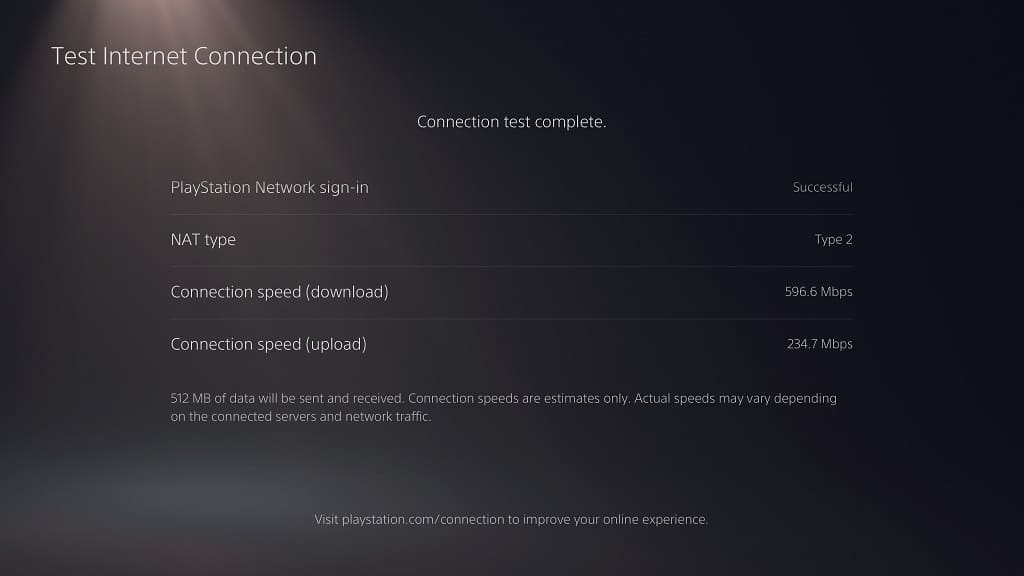
2. If you are downloading something on your PlayStation 5 currently, then you can try pausing it to see if Disney Plus will load faster.
3. Furthermore, you can also try pausing downloads and streams on other devices you have connected to the same network to see if the extra bandwidth helps.
4. Restarting your gaming system can also be helpful as doing so will refresh its internet connection. If you have been using Rest Mode instead of turning off your PS5, then a restart should also help clear out any bugs and/or performance problems that may have resulted from leaving your system turned on for too long.
5. If the console storage of your PlayStation 5 is too full, then it may be causing performance issues with the Disney Plus App.
To check, open the Settings menus of the console and then head over to Storage > Console Storage. From there, make sure you leave a minimum of 10% free space.
If the storage appears to be too full, then you can try deleting some files.
6. If you haven’t done so already, make sure you installed the latest patch files for the Disney Plus PS5 App as new versions may improve its performance.
You can check out this article to see how you can update this video streaming application.
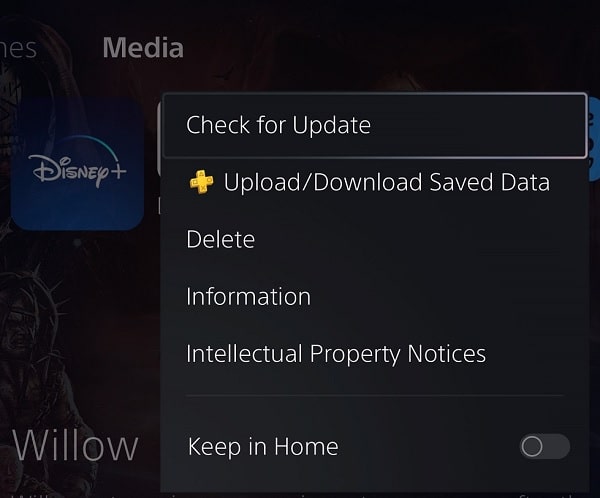
7. Of course, you should also keep the firmware of your PlayStation 5 up-to-date to get the best performance.
If you want to manually update your game system, open its Settings menu and then go to System > System Software > System Software Update and Settings > Update System Software > Update Using Internet.
8. Clearing the system cache and/or rebuilding the database of your PS5 may also help with getting Disney Plus to load faster. Both of these actions can be found in the Safe Mode menu of your console.
To get there, turn off your PS5 and then hold the power button on the system until you hear a second beep. Next, you need to follow the on-screen instructions to connect your controller. Once you are in the Safe Mode menu, select the Clear System Software Cache and Rebuild Database option.
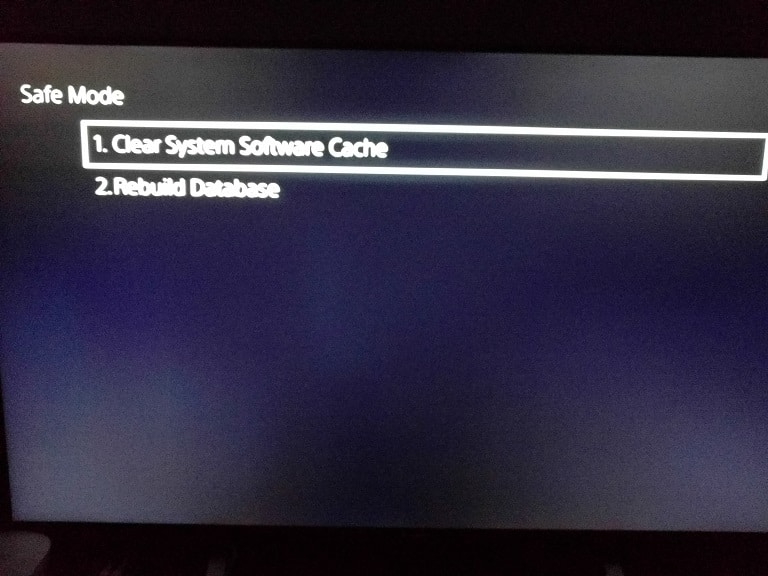
9. There is a possibility that the slow loading may be related to the server issues of Disney Plus. In this case, you just have to wait until the servers are working normally again to see if the app loads faster with a better connection.
