When watching videos from the official Disney Plus application on your PlayStation 5 or PlayStation 5 Digital Edition console, you may notice that the default volume is too low. As a result, you may have to turn up the volume significantly on your speakers, earphones, headphones or headsets.
To see you can get the volume to output at a normal level on the Disney Plus PS5 App, you can take a look at this article from Seeking Tech.
1. To start off, you can try increasing the volume of your PS5 console for media playback. In order to do so, you can take the following steps:
- Press the PS button on the controller to open the Control Center menu.
- From there, navigate to the Sound option at the bottom menu.
- In the Sound menu, select Video from the Media Volume section.
- Move the slider to the right in order to increase the volume level.
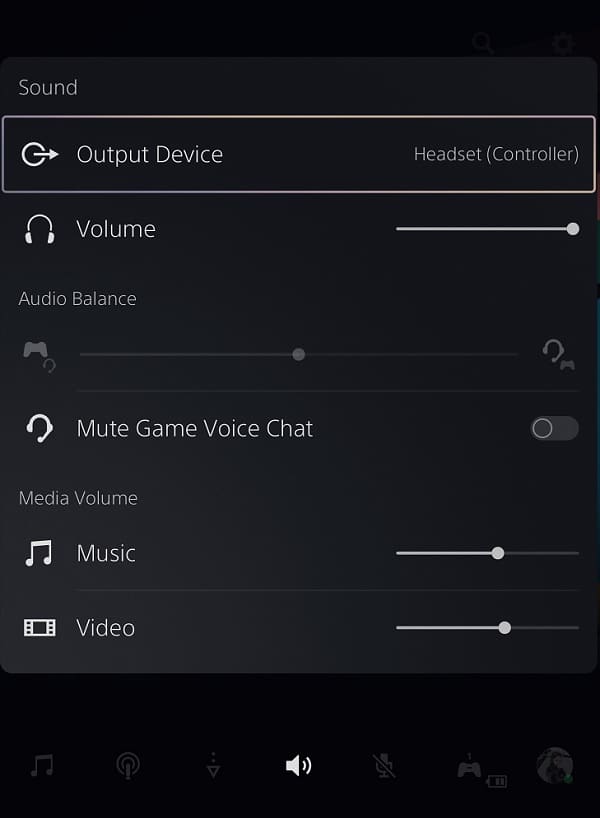
2. If you have another speaker, earphones, headphones or headset connected to your PlayStation 5, then you can try changing the sound output device.
In order to do so, return to the aforementioned Sound menu in Control Center. From there, select Output Device and then switch to the other device.
Afterwards, you can try watching Disney Plus videos to see if they sound louder on the new audio output device.
3. Furthermore, you can try looking into the settings of your speaker, earphones, headphones or headset to see if there are anything that may be causing the low volume.
If possible, make sure you download the latest firmware updates for your listening device.
4. Of course, you should also make sure that you have the latest version of the Disney Plus PS5 App downloaded as well.
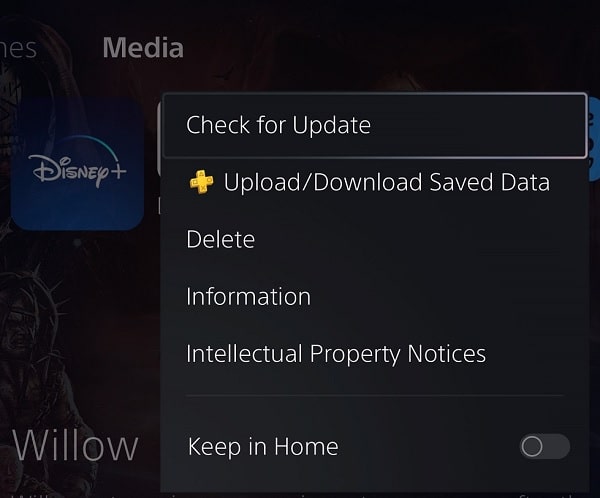
To find out how to do so, you can follow the steps laid out in this walkthrough.
5. You can also try doing a fresh install of the video streaming application.
In order to do so, you first need to delete Disney Plus from your PlayStation 5. Afterwards, download and re-install the same application.
Once it has been installed, play the same video again to see whether or not the low volume issues have been fixed.
6. You can try other videos on the Disney Plus PS5 App as well.
If the other videos play at a normal volume level, then the low volume may be limited to just that one problematic video. In that case, you can try reporting the video to Disney so that it may get fixed in a future update.
