If you downloaded a DLC pack for The Texas Chainsaw Massacre videogame, like the Execution Pack, but can’t find the downloadable content, then you can check out this troubleshooting article from Seeking Tech to see how you can potentially fix this issue.
1. For the first step, you can try restarting the game.
Keep in mind that, if you are playing the game on an Xbox Series S or Xbox Series S, then the game will automatically be suspended via Quick Resume. Therefore, you need to manually quit.
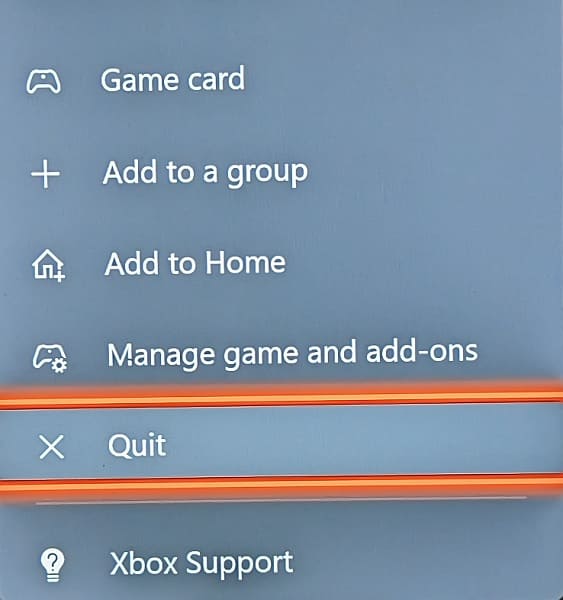
In order to do so, press the Xbox logo button on the controller to bring up the Xbox guide menu. From there, move the cursor over to The Texas Chainsaw Massacre and then press the Menu button. Finally, select the Quit option.
2. If you are playing the PC, PlayStation 4 or PlayStation 5 versions of the game, then you can try restoring your licenses.
To do so on the PS5, head over to the console’s Settings menu and then select Users and Accounts > Other > Restore Licenses.
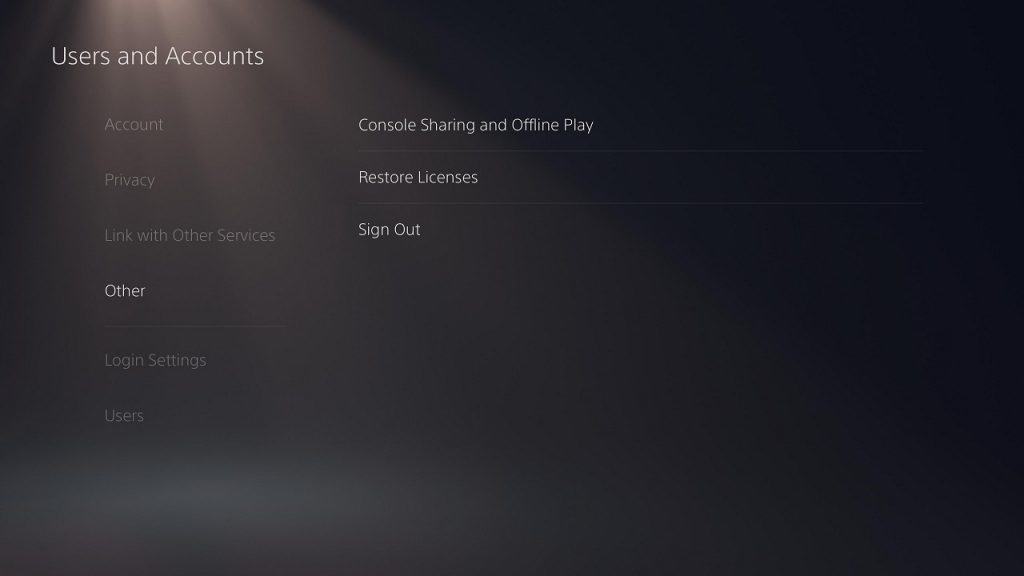
On the PS4, go to Settings > Account Management > Restore Licenses.
For the PC, you need to go to the Steam licenses page.
3. If you still can’t find your missing DLC, then you can check its product page on the Microsoft Store, PlayStation Store or Steam Store. Make sure that you have purchased and downloaded the content from there.
4. If none of the aforementioned potential solutions have worked so far, then we recommend contacting the support team at Gun Interactive. You can do so with this link.
