When playing Diablo IV, you may end up getting the following Warning message:
- “Disconnected from Server.”
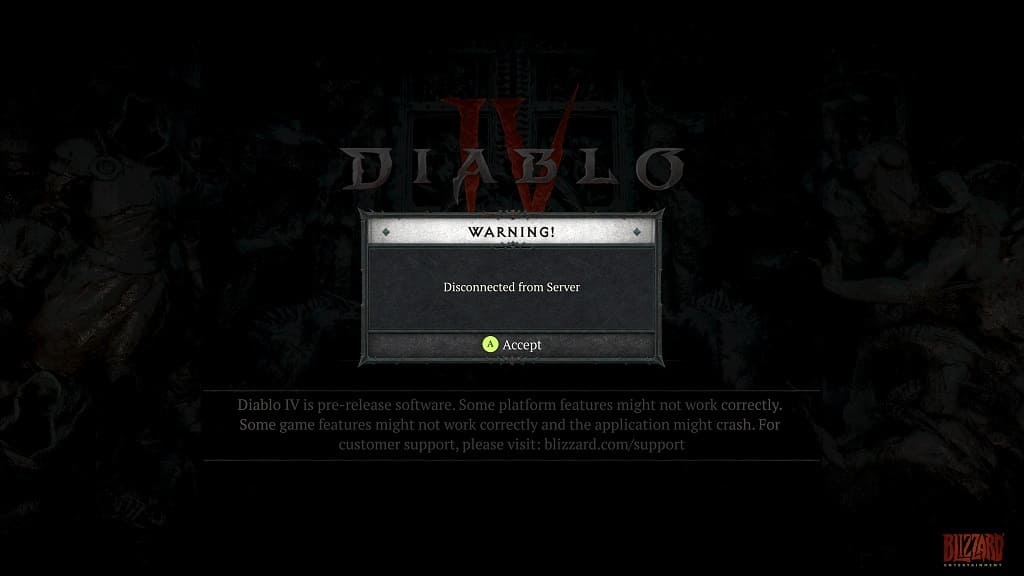
You may also get the following Network Error:
- “The game connection has been lost; your client has been disconnected from the server.”
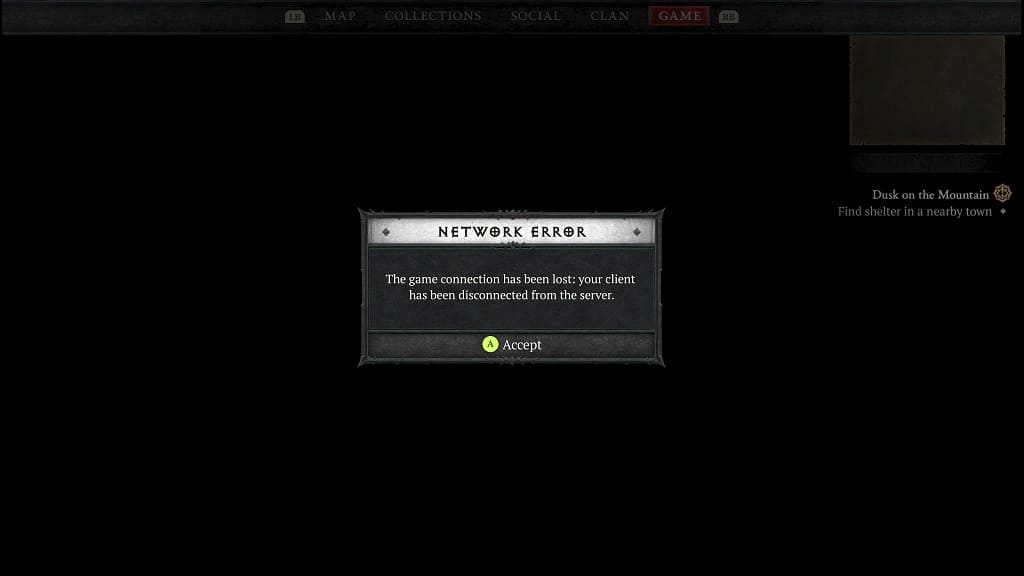
To see how you can fix these disconnection issues, you can take a look at this troubleshooting article from Seeking Tech.
1. To start off, you can try loading your save file again if you get kicked out to the main menu. This usually works for us when we get logged out of the server.
2. If Diablo 4 still keeps getting disconnected, then we recommend taking a look at the official Diablo Twitter account to see if there are any announcements regarding server issues and/or maintenance.
If the servers aren’t operational, then you can’t do anything else but wait until they are back online before you can continue playing the game.
Unfortunately, Diablo 4 require an internet connection at all times. So, even if you are playing by yourself, the game still needs to be connected to the internet.
3. If the servers appear to be fine, then you should make sure that you have the latest patch for the game installed as a new update may fix the connection problems.
On the PS5, go to the home menu and then move the cursor over to the Diablo IV icon. Afterwards, press the Options button on the DualSense and then select Check for Update to manually download and install the patch.
On the Xbox Series X or Xbox Series S, you can press the Xbox logo button to open the Guide menu. You can then move the cursor over to Diablo 4’s icon and then press the Menu button. Afterwards, select “Manage game and add-ons” and then “Updates.”
If the action RPG needs to be updated, then make sure you download and install it. You should then open the game and resume your progress to see if you are still getting disconnected.
4. If you are downloading and or streaming at the same time on the same home network then the high bandwidth usage could cause the game to disconnect.
In this case, you can try stopping or pausing your other network activities to see if you are able to fix your disconnection issues when playing.
5. You may also want to consider power-cycling your modem and router. In order to do so, you can try taking the following steps:
- Turn off your PC or game console.
- You should also power down your modem or router. If these devices don’t have a power button, then you need to unplug the power cords from the power outlets.
- Wait for a minimum of two minutes.
- Power on your modem and router again.
- Once your home network has re-connected to the internet, turn your PC or console back on.
- Open Diablo 4 and then try load your save file. Hopefully, you should be able to play the game without experiencing any disconnects.
