In the Descent into Flame from Act III of Diablo IV, you will need to enter the Temple of the Primes. When you do so, however, the game may end up crashing. To see how you can fix this freezing glitch, you can take a look at this troubleshooting article from Seeking Tech.
1. For the first potential solution, try to head left immediately after talking to Lorath the next time you reload your saved data.
2. If Diablo 4 is still freezing when you try to open the door to the Temple of the Primes, then you can try unequipping all of your equipment beforehand.
3. If the game is still bugging out, then you can try changing the World Tier difficulty before you enter the door.
In order to do so, you can select Change World Tier from the main menu before loading into your save file. You can also change tiers by using the World Tier Statues found in the bigger towns in the world.
4. If you haven’t done so already, you should make sure you have the latest patch installed for Diablo IV. The Descent into Flame freeze seems to be a common problem on all platforms that should hopefully get patched out by the development team in the near future.
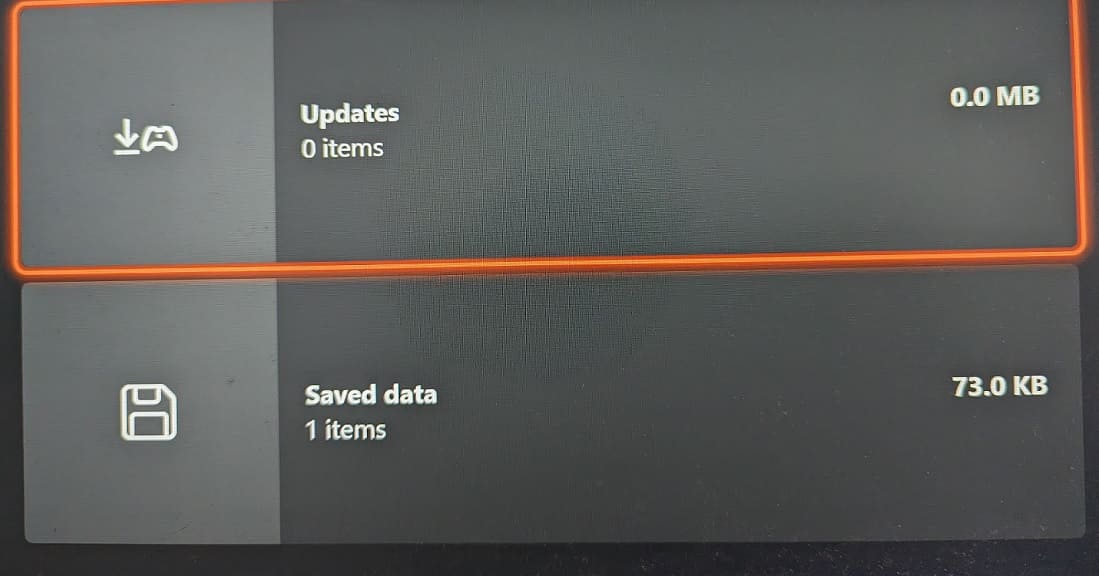
5. Of course, you should also make sure that you have the latest firmware installed on your PlayStation 4, PlayStation 4 Pro, PlayStation 5, Xbox One, Xbox One S, Xbox One X, Xbox Series S and Xbox Series X consoles.
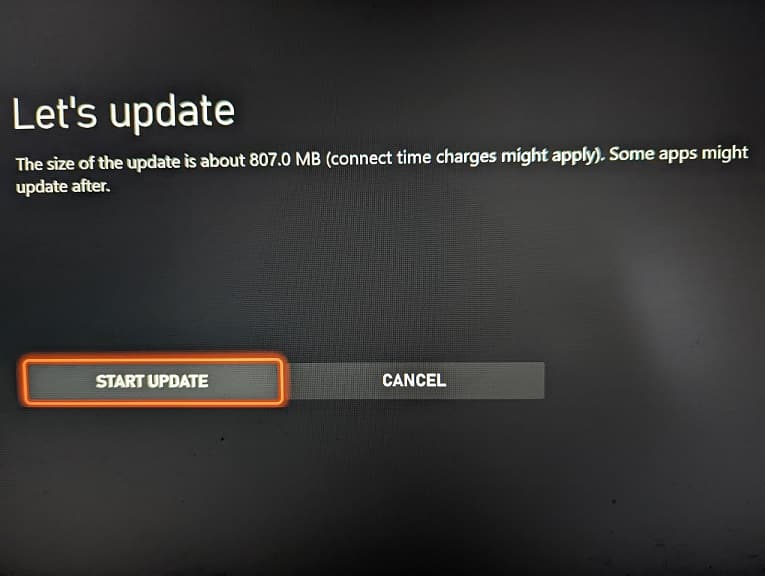
If you are playing Diablo IV on a PC, then you should make sure you have the latest drivers for your graphics card, as well as the latest version of the Steam client, downloaded and installed.
Hopefully, the new firmware and drivers will fix the freezing issues associated with entering he Temple of the Primes.
