With a PlayStation Plus Premium subscription, you can play a selection of PlayStation 3 games through cloud streaming on the PS4, PS4 Pro, PS4 and PS5 Digital Edition consoles.
When trying to start up a stream for a game you previously played, you may see the “closing your last game session” error. To see how you can potentially fix this issue, you can take a look at this troubleshooting article from Seeking Tech.
1. The first step we recommend taking is to put your controller down and then wait for at least 10 minutes.
This is because the severs should kick you out of your current gaming session once it detects that you have been inactive for 10 minutes. After that, you should see the following message:
- “Your streaming game closed due to inactivity. You were inactive for a while. Sop your game automatically closed to make room on the servers for other players. Play again when you’re ready.”
In this screen, you need to select the Start Again option.
2. If waiting 10 minutes did not work, then you can try restarting your PlayStation 4 or PlayStation 5 console. By doing so, you should be able to refresh your Internet connection as well as your connection to the PlayStation Plus Premium cloud streaming server.
3. You can also try starting another PlayStation 3 game stream. If the other title works without any issues, then you can close it and then start your previous game.
4. There is a possibility that the “closing your last game session” issue is due to a problem with the server blades. In this case, we suggest that you simply wait until PlayStation fixes their servers before you try to play the same game again.
5. You can also try contacting the PlayStation Support team in order to get additional support.
If you managed to boot back into your streaming PS3 game but noticed that all your save files for it is gone, then the data may have been corrupted.
If you have these saved data backed up to the cloud storage, then you should be able to download them again. To find out how to download your cloud saves for these PS3 cloud streaming titles, you can take a look at the steps laid out in this previous tutorial.
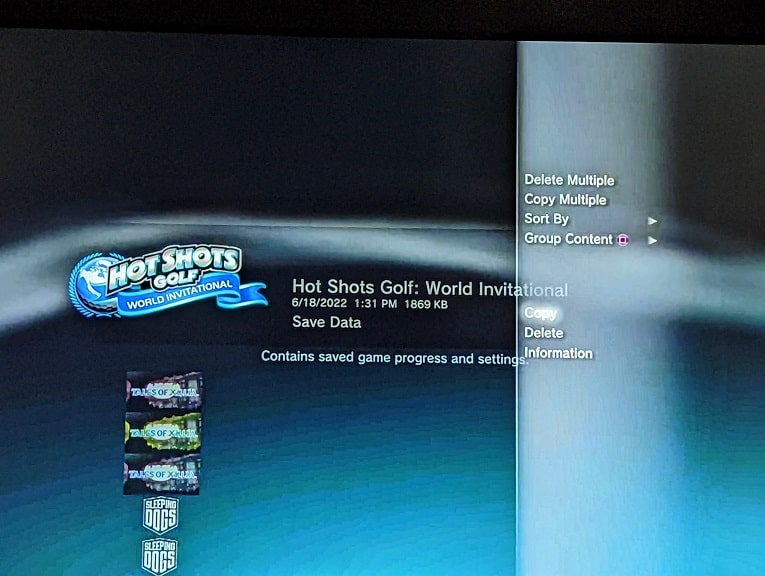
There is also a possibility that any trophies you earned in your previous session may not have sync properly to your PlayStation Network. Unfortunately, you may need to re-earn them again.
