One of the perks of being a member of Xbox Game Pass is that you can get special discounts. To see how you can find deals that are exclusive to subscribers of this service, you can take a look at this tutorial from Seeking Tech.
1. For the first step, make sure you turn on your Xbox One, Xbox One S, Xbox One X, Xbox Series S or Xbox Series X console if you haven’t done so already.
2. You should also make sure that you are signed into the Xbox Live account that is currently subscribed to Xbox Game Pass or Xbox Game Pass Ultimate.
3. Next, you need to open the Store App on your console.
You can do so by selecting Store from the home screen on the dashboard. Alternatively, you can press the Xbox logo button on the controller and then select the shopping bag icon to open the shopping application.
4. Inside of the Store App, move the cursor to the left until you see the left column menu.
5. From there, move the cursor to the Home option and then select the Deals option.
6. Once you get to the Deals section, scroll down until you get to the Xbox Games Specials row.
7. In the aforementioned row, scroll all the way to the right and then select the Xbox Games Special – Show All option.
8. You should now see a full list of games and downloadable content that are currently discounted for Xbox Game Pass subscribers.
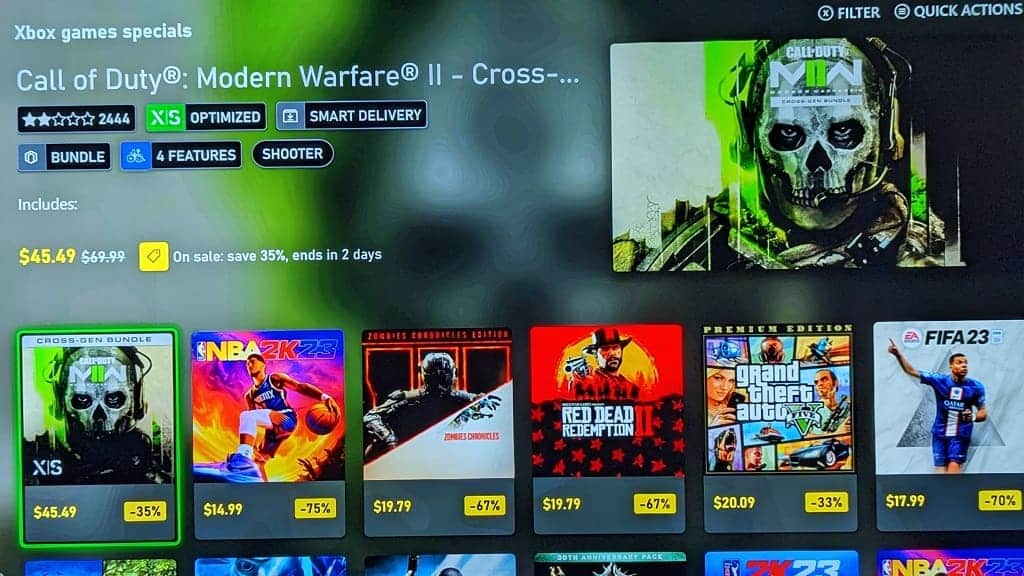
9. If you want to filter this list, then you need to press the X button.
10. On the Filter tab, you will be able to filter the sale list based on the following categories:
- Accessibility
- Genre
- Age Rating
- Multiplayer
- Play with
- Prices
- Supported Language
- Technical Features
10. If you want to sort the list, then you need to switch over to the Sort tab in the aforementioned Filter menu. Afterwards, you can sort the Xbox Game Pass deals list based on the following order:
- Relevance
- Title A – Z
- Title Z – A
