You are able to communicate with other players while playing the online multiplayer portion of Armored Core VI: Fires of Rubicon.
To see how you can enable or disable voice chat for this mech action game, you can take a look at this tutorial from Seeking Tech.
1. To begin, you need to make your way to the System menu if you haven’t done so already.
2. From the System menu, you need to select Network Settings, which is the bottom-most options on the left column.
3. On the right side of the same screen, you should see the Voice Chat setting, which should show the following description:
Enable or disable voice chat.
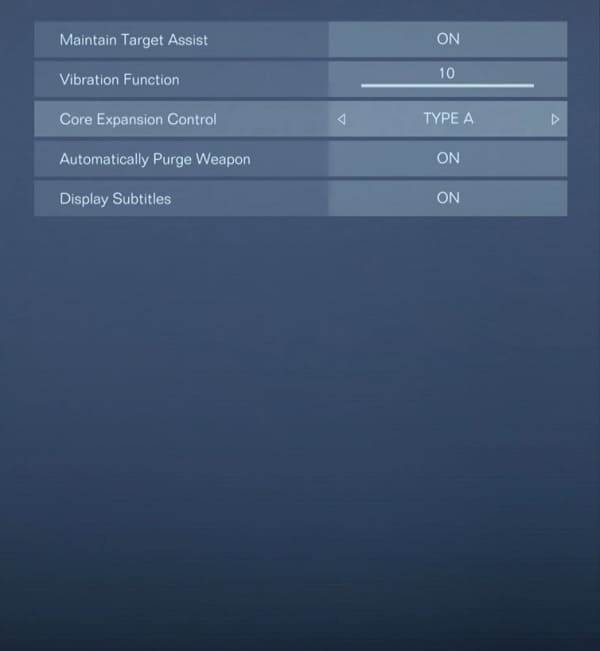
4. To turn on voiced communications, you need to set the Voice Chat to Enable.
If you don’t want to hear or talk with other players while playing Armored Core 6: Fires of Rubicon, then you need to set this setting to Off.
5. Once you are done changing the Voice Chat option, exit the System menu.
