Voice Chat is enabled by default in The Texas Chainsaw Massacre videogame. If you would like to disable the audio communication feature of this asymmetrical survival horror title, you can take a look at this tutorial from Seeking Tech.
1. To start off, head to the Options menu from the title screen.
2. Inside of Options, make sure you are viewing the Audio tab. If not, then you need to change tabs.
You can switch tabs by using the L1 and R1 buttons on a PlayStation controller or LB and RB buttons on an Xbox controller.
3. From the Audio tab, move the menu cursor down to the Enable Voice Chat option.
By default, this is turned on. You can use the left analog or directional pad to switch it to Off.
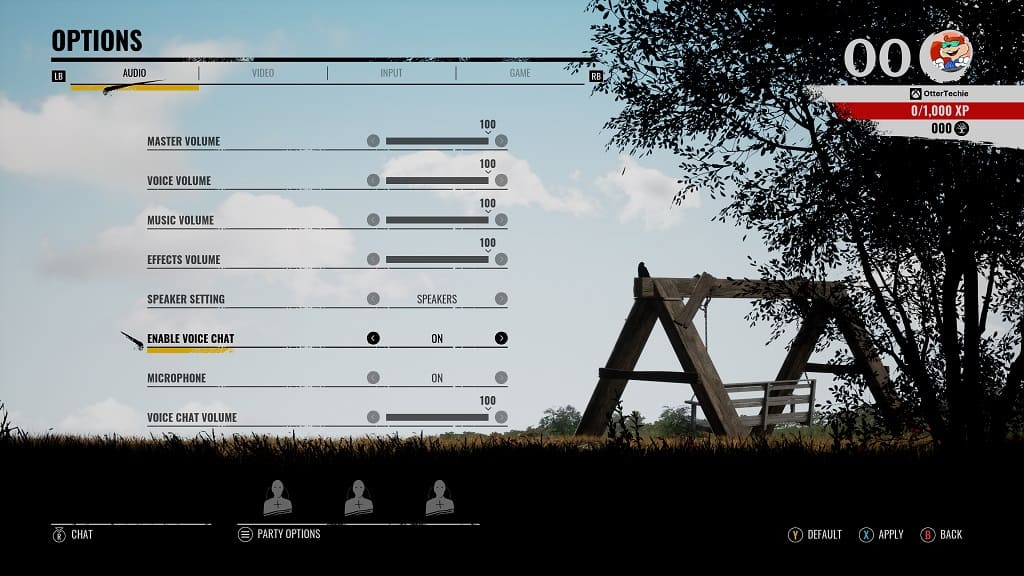
Alternatively, you can use the Enable Voice Chat turned on and then turn off the Microphone if you want to hear other players but don’t want to talk to them. You can also lower the Voice Chat Volume if you want voice communications enabled.
4. Apply the changes and then exit the Options menu.
The next time you play a multiplayer match in The Texas Chainsaw Massacre game, your voice chat changes should be applied.
