Controller vibration is enabled by default in PC, PlayStation 4, PlayStation 5, Xbox One and Xbox Series versions of The Texas Chainsaw Massacre videogame.
If you find that the rumble is too annoying and/or distracting, especially when browsing through the menus, then you can check out this Seeking Tech tutorial to see how you can disable this feature.
1. For the first step, you need to enter the Options menu from the title screen in The Texas Chainsaw Massacre.
2. Inside of Options, you need to make your way to the Game tab.
On a DualShock 4 or DualSense, you will be able to change tabs by using the L1 and R1 buttons. On an Xbox One or Xbox Series controller, you can change tabs with the LB and RB buttons.
3. From the Game tab in the Options menu, move the cursor down to Vibration Intensity.
4. By default, the Vibration Intensity setting is set to High. You can use the directional pad or left analog stick to change it to Medium, Low or Off.
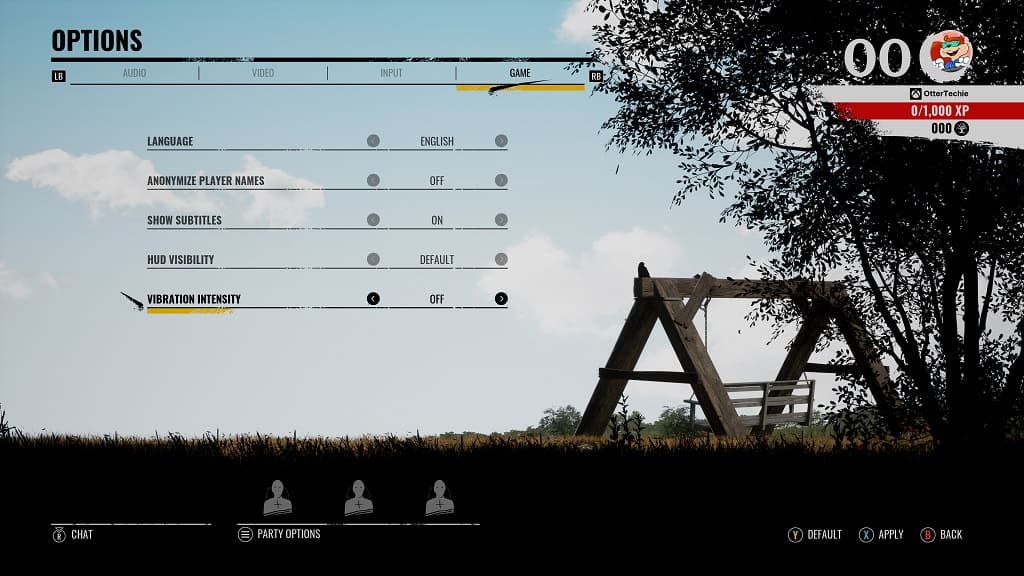
Once you change this setting, you should notice the difference right away when browsing through the menus.
