When playing MLB The Show 23 on your PS4, PS4 Pro, PS5, PS5 Digital Edition, Xbox One, Xbox One S, Xbox One X, Xbox Series S, Xbox Series X or Nintendo Switch console, you may notice that you get plenty of tutorial messages that constantly interrupts the action. If you find that these pop-up notifications are rather annoying, then you can take a look at this tutorial at Seeking Tech to see how you can disable them.
1. For the first step, you need to head to Settings menu, which you can do from the main menu.
If you are currently playing a game, then you need to bring up the pause screen and then head into the Settings menu from there.
2. After you select Settings, you then need to select Gameplay.
3. In the next screen, make sure you are in the General tab.
If you are somewhere else, then you can use the shoulder buttons on the controller in order to change tabs.
4. Once you get to the General tab, you should see the following settings:
- Tutorial Tips
- Batting Tips
- Baserunning Tips
- Pitching Tips
- Fielding Tips
- New Feature Tips
5. To disable a specific tip, move the cursor over to its setting. Afterwards, you can use the left directional button, right directional button, move the left analog stick to the left side or move the left analog stick to the right side to change the tip notification from “On” to “Off.”
6. Keep in mind that, if you set the Tutorial Tips setting to Off, then it will also disable the Batting Tips, Baserunning Tips, Pitching Tips and Fielding Tips.
While the New Feature Tips will remain turned on in this case, you can also manually disable it.
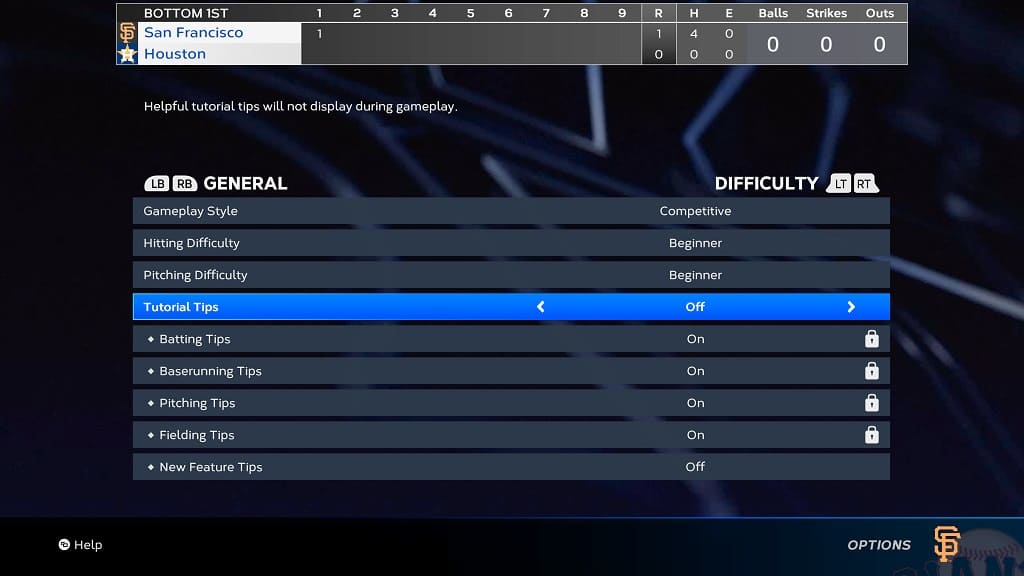
7. Once you are done making changes to the Tips settings, you need to back out of the Gameplay menu. You can do so by pressing the B or circle button on the controller.
8. A “Confirm” message should appear on the screen saying the following:
- “The settings configurations have been modified.”
Here, you need to select the Apply Changes option.
Once you start playing a game in MLB The Show 23, you should no longer see any more tutorial messages that interrupt the gameplay.
