When playing Killer Instinct: Anniversary Edition, you may notice messages pop up in the middle of the match. If you find that these pop-ups to be too distracting, then you can check out this guide at Seeking Tech to see how you can disable it.
1. For the first step, you need to head over to the Help & Options screen. This can be done from either the main menu or pause screen.
2. From the Options menu, select Display.
3. You should now be in the Display Options menu. Here, you need to move the cursor to Display In Game Toasts, which should be showing the following information when highlighted:
Show in game toast prompts when you achieve/unlock a trial/fight title.
4. Use the left analog stick or D-Pad buttons to change the Display In Game Toasts setting from “On” to “Off.”
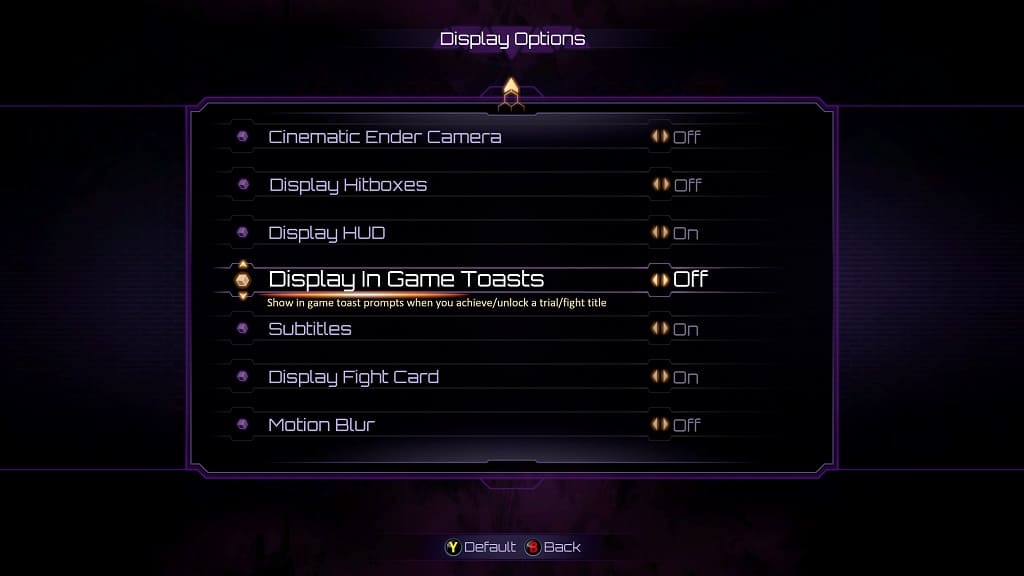
5. You can then exit out of the Help & Options screen.
The next time you get into a match, there should no longer be any in-game notifications popping up.
