By default, Teardown uses “normal” vertical camera movements. So, if you tilt the right analog stick upwards, then the camera will move upwards. If you tilt the right analog downwards, then the camera will move down.
To see how you can invert the camera Y-Axis controls, you can check out this tutorial at Seeking Tech.
1. If you haven’t done so already, make sure you download the latest patch for Teardown. The ability to invert the vertical camera movements was added through an update.
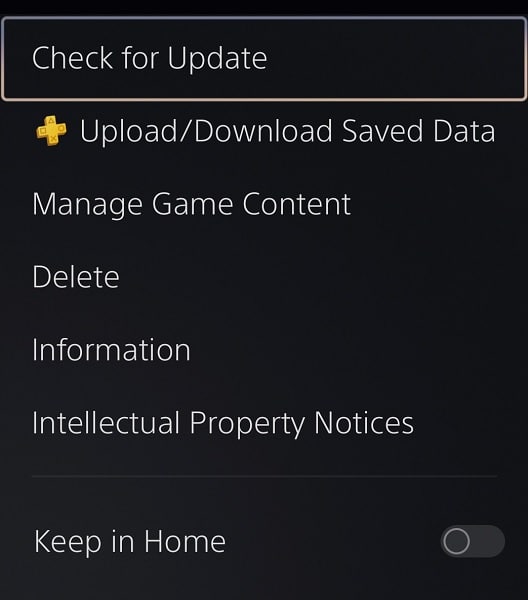
2. With the game update, head to the Options menu.
3. Inside the Options menu, make sure you are viewing the Input tab.
4. From the Input tab, move the cursor down to Invert Y-Axis. If you don’t see this setting, then you should make sure that you have the latest patch installed.
5. By default, the Invert Y-Axis setting is set to Disabled. If you are playing with a controller, use the left or right directional pad button to set it to Enabled instead.
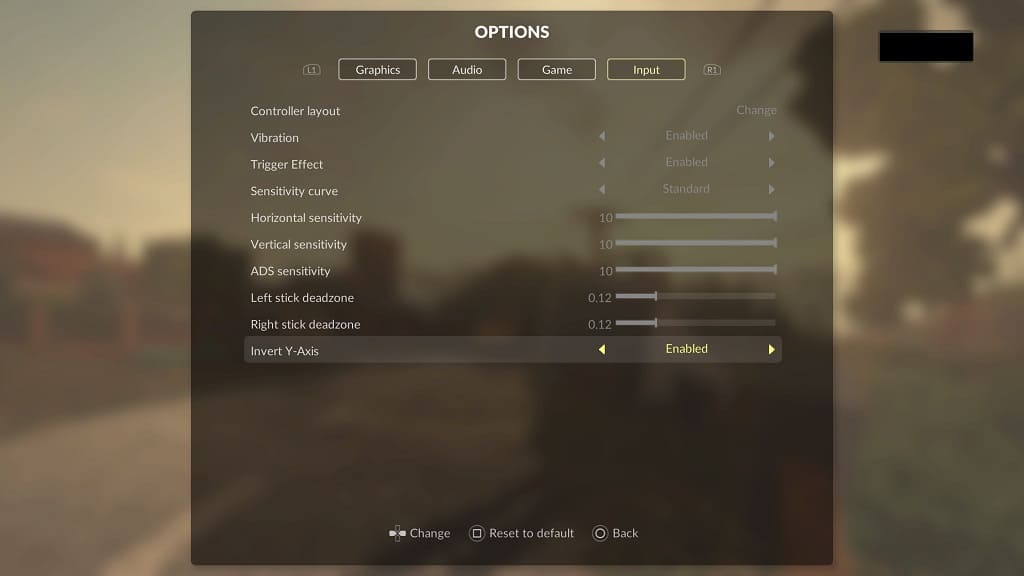
When you return to playing Teardown, the camera Y-Axis should be inverted. Therefore, moving the right analog stick upwards will angle the in-game camera downwards while moving the same analog downwards will angle the camera upwards.
