Previously, you could only activate the photo mode in Final Fantasy XVI from the in-game menu. Thankfully, Square Enix has added a shortcut to this photo-taking feature via a recent update.
To see how you can enable this shortcut, you can take a look at this tutorial from Seeking Tech.
1. First off, make sure you have the latest patch downloaded for FF16 as this shortcut was added through an update.
2. With the game updated, press the Options button on the DualSense to open the in-game menu.
3. Next, you need to use the L2 and R2 buttons to switch tabs until you get to System.
4. In the System tab, use the L1 and R1 buttons to change sections until you see Game Settings.
5. Next, scroll down to the Photo Mode Shortcut setting, which should have the following description:
Enable photo mode shortcut. When shortcut is enabled, photo mode will launch by touching [DualSense’s Touchpad] with two fingers simultaneously and pressing down.
6. Make sure that the Photo Mode Shortcut setting is turned on and then exit the in-game menu.
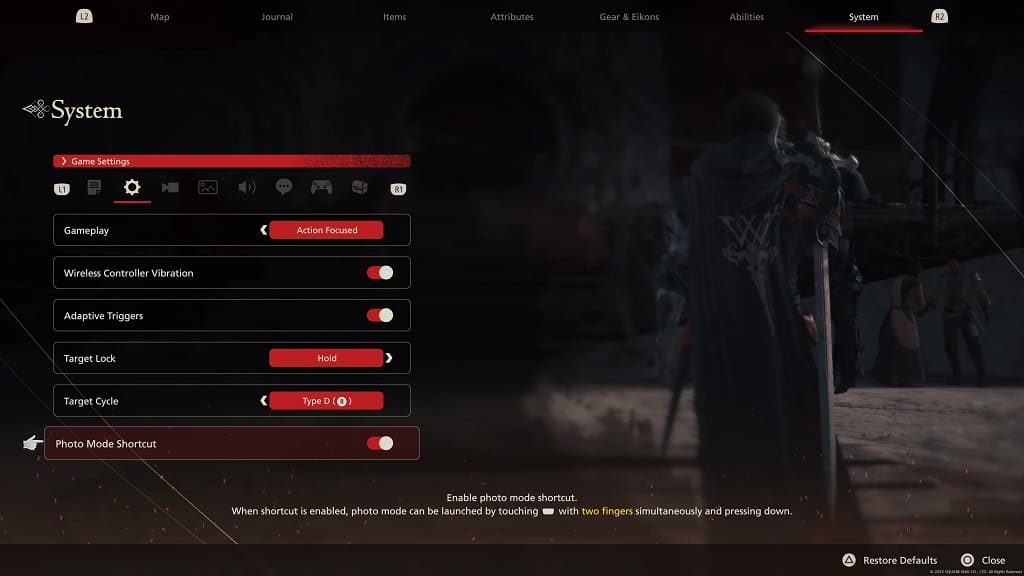
7. You can now activate the photo mode by pressing down on the touchpad of the controller with two fingers at the same time.
