By default, crossplay is enabled in the PlayStation 4, PlayStation 5, Xbox One, Xbox Series S and Xbox Series X versions of Call of Duty: Modern Warfare III. If you want to have a level playing field, then you can check out this guide at Seeking Tech to see how you can disable cross network matchmaking.
PS4 and PS5
If you are playing on PlayStation consoles, then you need to take the following steps:
1. Go to Settings from the main menu in Modern Warfare 3.
To do so, press the Options button while in the menus. You then need to press R1 to switch tab until you get to the gear cog icon. From there, select Account & network.
2. If you aren’t in the Account & Network section in Settings already, press the L2 button and then select it from the left menu.
3. You should see the Crossplay option located at the top. It should show the following information:
Off: Matchmaking only uses your current gaming platforms.
On: Allow matchmaking with other gaming platforms.
4. Make sure that Crossplay is set to Off.

5. Exit the Settings menu.
You should no longer be matched up with players on non-PlayStation platforms when playing the online multiplayer.
Xbox One, Xbox Series S and Xbox Series X
The Crossplay option in the Settings menu of Call of Duty: Modern Warfare III is hidden in the Xbox One, Xbox Series S and Xbox Series X versions of the game. So, in order to disable cross network play for these consoles, you need to do the following instead:
Press the Xbox button to open the Guide menu.
Press the RB button a few times until you are viewing the “Profile & system” tab.
Select Settings.
In Settings, go to Account > Privacy & only safety > Xbox privacy > View details & customize > Communication & multiplayer.
On the next screen, select the drop-down menu in the “You can join cross-network play” column.
Select the Block option.
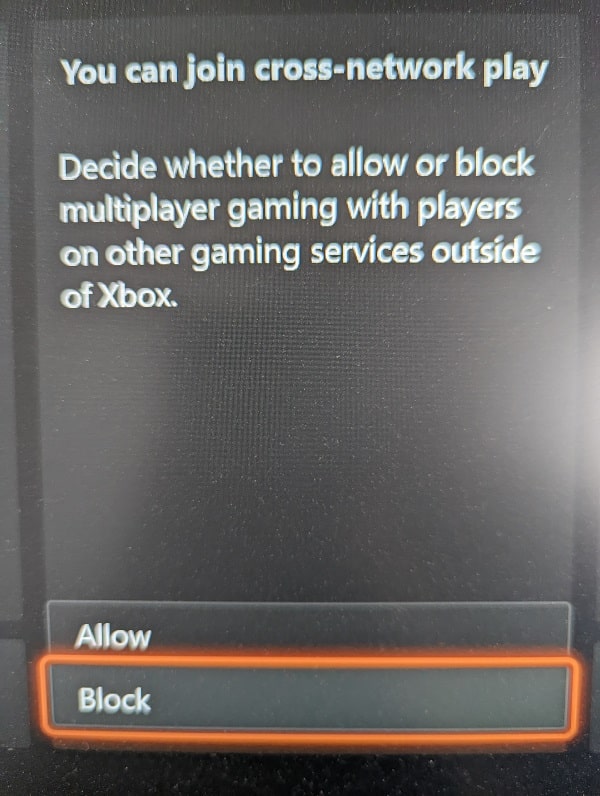
You should now only be matched up with other players on the Xbox Live network.
