When playing with a compatible controller, haptic feedback will automatically be enabled in Call of Duty: Modern Warfare III. To see how you can tune down the rumble intensity, or turn this feature off completely, you can check out this guide at Seeking Tech.
1. From the main menu screen in Modern Warfare 3, navigate over towards the Settings menu.
If you are playing the game with a console controller, then you have to press the Menu button on the Xbox controller or Options button on the PlayStation controller. Afterwards, press the RB or R1 buttons a few times to view the Settings tab.
2. From the Settings tab, select Controller.
3. In the Controller section of Settings, move the cursor down to Controller Vibration. It should show the following description:
The controller’s vibrations are triggered by specific gameplay events.
To fully disable rumble, make sure that Controller Vibration is set to Off.
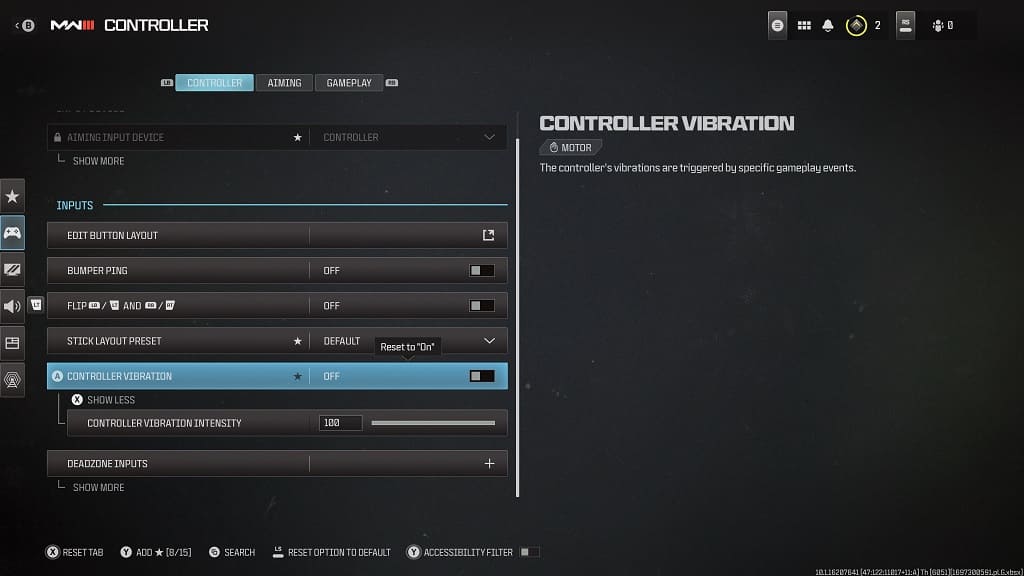
4. If you want to keep haptic feedback but reduce its intensity, make sure that Controller Vibration is set to On.
You then need to press X on Xbox or Square on PlayStation to show the Controller Vibration Intensity slider. This is used to reduce the strength of the rumble.

5. Once you are done, exit the Settings menu. You should notice the new vibration changes implemented into the game when you start playing it again.
