Star Ocean: The Second Story R supports both English and Japanese voice-overs. To see how you can change the voice language in the remake of the classic JRPG, you can check out this article from Seeking Tech.
1. Start off by heading over to the System Settings menu.
If you have already loaded into your save file, then you need to press Triangle on a PlayStation gamepad or X on a Nintendo Switch gamepad to open the Camp Menu during exploration.
2. From there, navigate over to System and then Settings.
3. Next, you need to select Language Settings from the left column of the System Settings screen.
4. On the right side, you should be able to find Voice Language.
Use the left analog stick, or left and right directional pad buttons, to switch between English and Japanese voice overs.
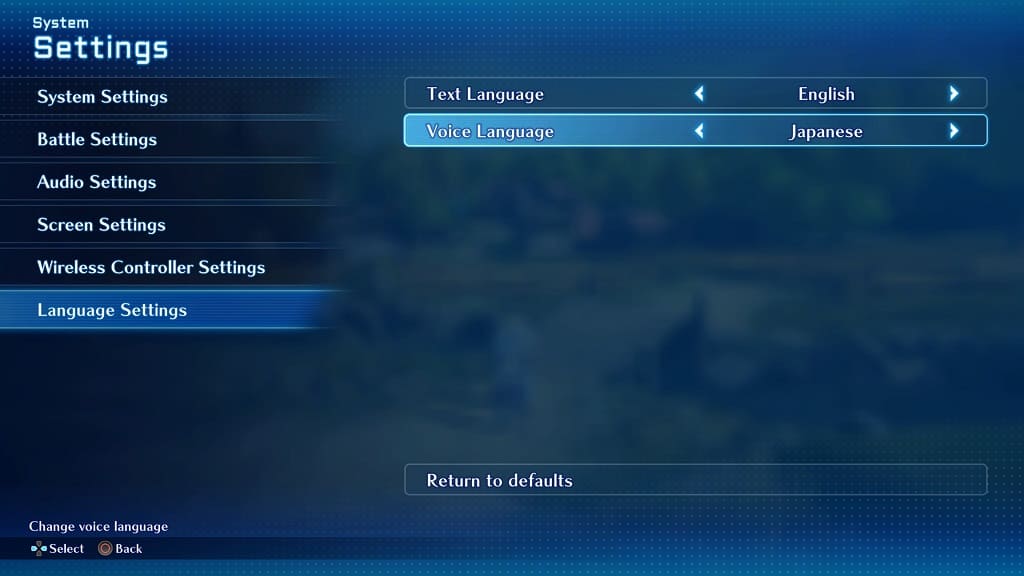
5. After you are done changing the voice language, exit out of the System Settings menu. When prompted to save your changes, make sure you select Yes.

