While some of the bigger spells in Star Ocean: The Second Story R may look spectacular, these magic attacks will also take a lot of time to animate.
If you are tired of seeing the same animations over and over again, then you can check out this Seeking Tech tutorial to see how you can automatically skip them in battles.
1. To start off, you need to open the Camp Menu. You can do so during exploration by pressing Triangle on a PlayStation pad or X on a Nintendo Switch pad.
2. From the Camp Menu, select System and then head into Settings in the proceeding screen.
3. Once you get to the System Settings menu, select Battle Settings on the left side.
4. On the right side, you should see the Skip Spell Cutscenes setting. By default, this is set to “Off.”
Use the left analog or directional pad settings to change it to “On” instead.
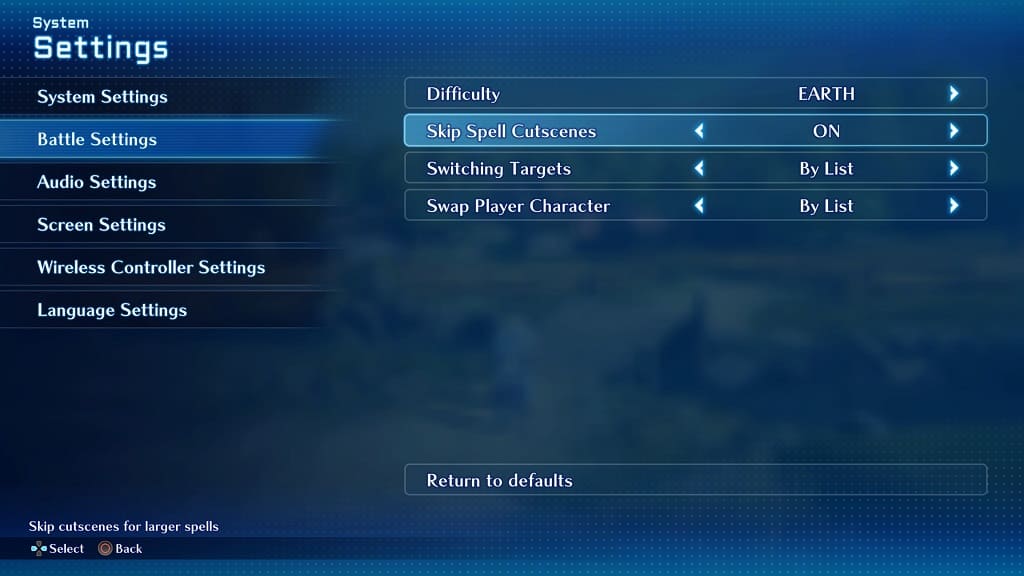
5. You can then close the System Settings screen. When you do, make sure you select Yes when the game asks if you want to save your new settings.

