Persona 3 Reload supports both English and Japanese voice overs. To see how you can switch between these two options, you can take a look at this tutorial from Seeking Tech.
1. To start off, open the in-game menu. This can be done by pressing Triangle on PlayStation or Y on Xbox if you are outside of combat, cinematics and dialogue.
2. From there, select System and then Config.
3. Scroll down the next screen until you get to Change Voice Language. Select either English or Japanese.
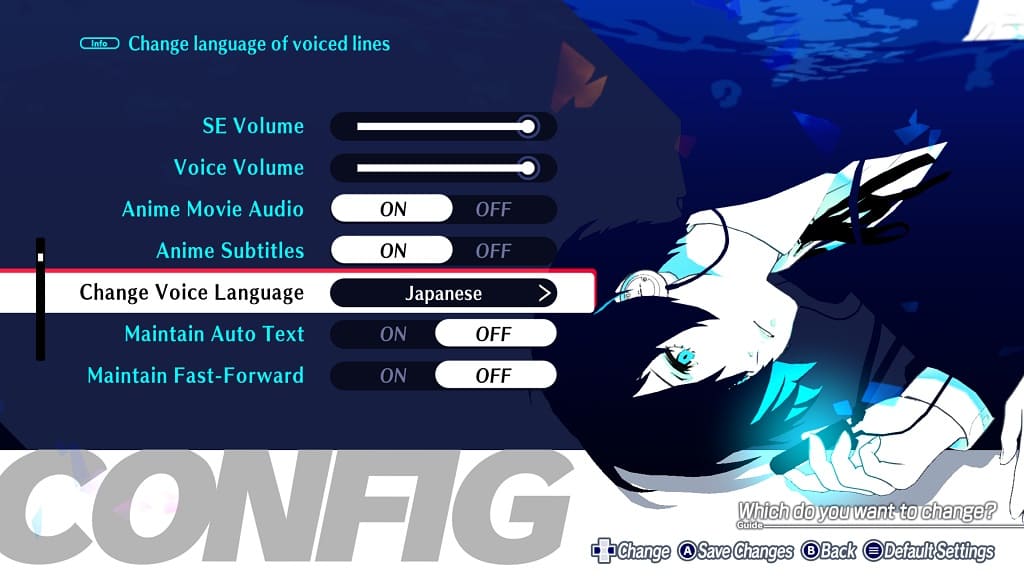
4. Press X on the PlayStation controller or A on the Xbox controller to save the change.
The voiced dialogue should now be changed in the game.
